You'll hate Microsoft's new Outlook less — after facing an annoying Outlook Classic bug cranking CPU usage to 50% in Windows 11 when typing
An annoying Outlook Classic bug is causing CPU usage to spike up to 50% when users are typing in the app in Windows 11.
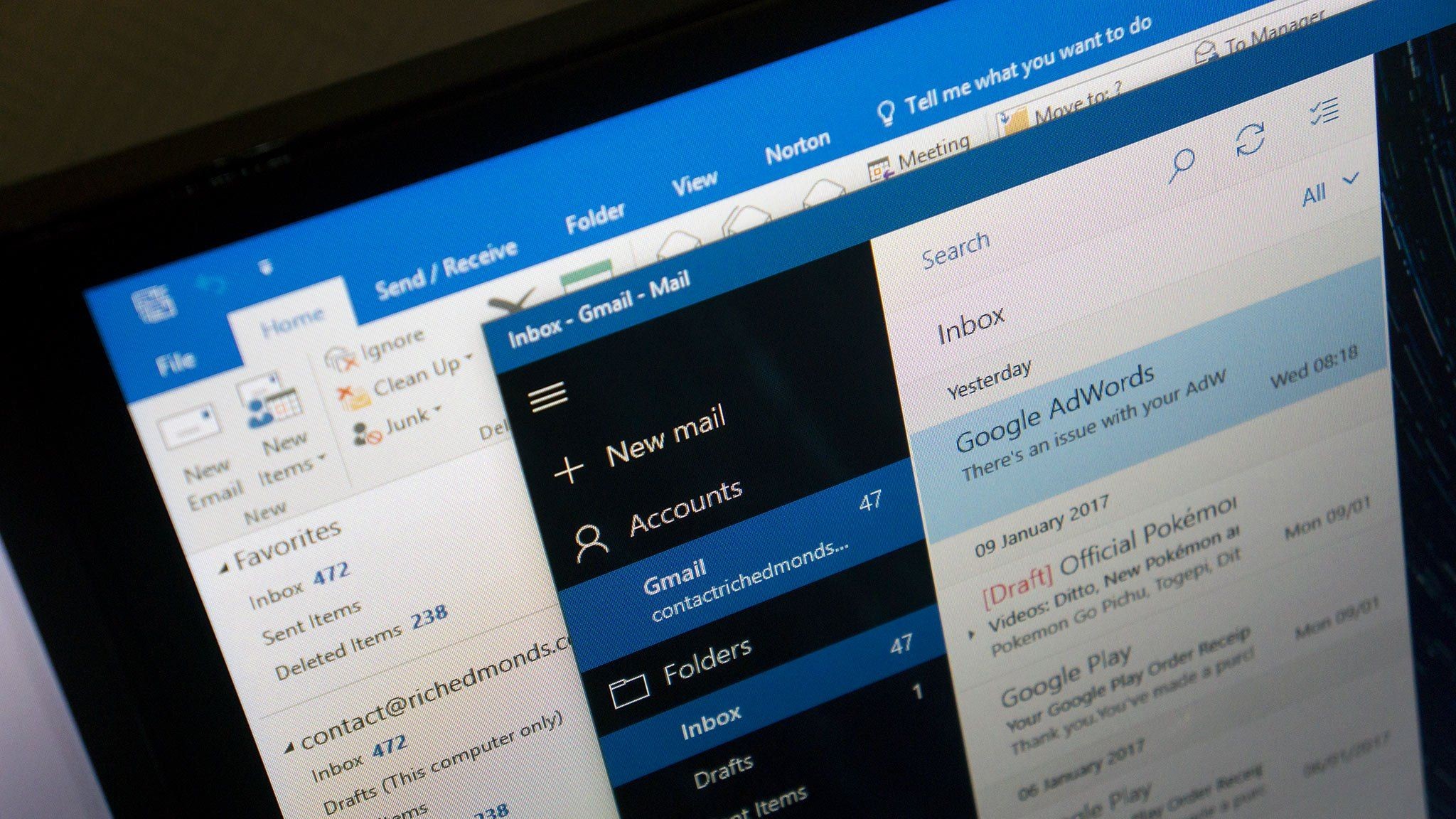
All the latest news, reviews, and guides for Windows and Xbox diehards.
You are now subscribed
Your newsletter sign-up was successful
Microsoft recently acknowledged a critical bug impacting Outlook Classic users. The company indicated that the bug causes an issue that increases CPU usage, which could spike up to 50% when typing in the app.
According to Microsoft:
"When you write an email in classic Outlook for Windows, you may notice the CPU spikes up to 30 to 50% at some times and increases the power consumption. You can observe this if Task Manager is open while you type."
Shockingly, the issue seemingly dates back to November 2024, when several users flooded social media with complaints. "CPU activity goes to 16-22% when typing a message in Outlook 2016 and returns to 1 % when typing stops," a user explained the issue in Microsoft's Community forum.
Affected users indicated that deactivating add-ins, Graphic acceleration, and spell-check options didn't resolve the issue. The issue seems to be specific to users in the Current, Monthly Enterprise, or Insider channels updated to Outlook Version 2406 Build 17726.20126 and later.
While Microsoft works on a permanent fix for the annoying issue, it recommends that affected users transition to the Semi-Annual Channel release, which hasn't been impacted by the bug.
Several users indicated that the bug seems to be specific to Windows 11 users, potentially suggesting that Windows 10 hasn't been impacted. Windows 11 users can switch to the Semi-Annual Channel by following the steps highlighted below to avoid the CPU spike issue when typing in the Classic Outlook app:
All the latest news, reviews, and guides for Windows and Xbox diehards.
- Open a Command Prompt and select the Run as administrator option.
- Paste the command highlighted below and press Enter: reg add HKLM\Software\Policies\Microsoft\office\16.0\common\officeupdate /v updatebranch /t REG_SZ /d SemiAnnual
- Finally, navigate to File > Office Account > Update Options and select Update Now to switch to the Semi Annual Channel.
This is a developing story, we'll be sure to keep tabs on any new developments or a permanent fix for the issue and equally keep you posted.
Have you been impacted with the CPU spikes when typing in the Classic Outlook app in Windows 11? Share your experience with us in the comments.

Kevin Okemwa is a seasoned tech journalist based in Nairobi, Kenya with lots of experience covering the latest trends and developments in the industry at Windows Central. With a passion for innovation and a keen eye for detail, he has written for leading publications such as OnMSFT, MakeUseOf, and Windows Report, providing insightful analysis and breaking news on everything revolving around the Microsoft ecosystem. While AFK and not busy following the ever-emerging trends in tech, you can find him exploring the world or listening to music.
You must confirm your public display name before commenting
Please logout and then login again, you will then be prompted to enter your display name.
