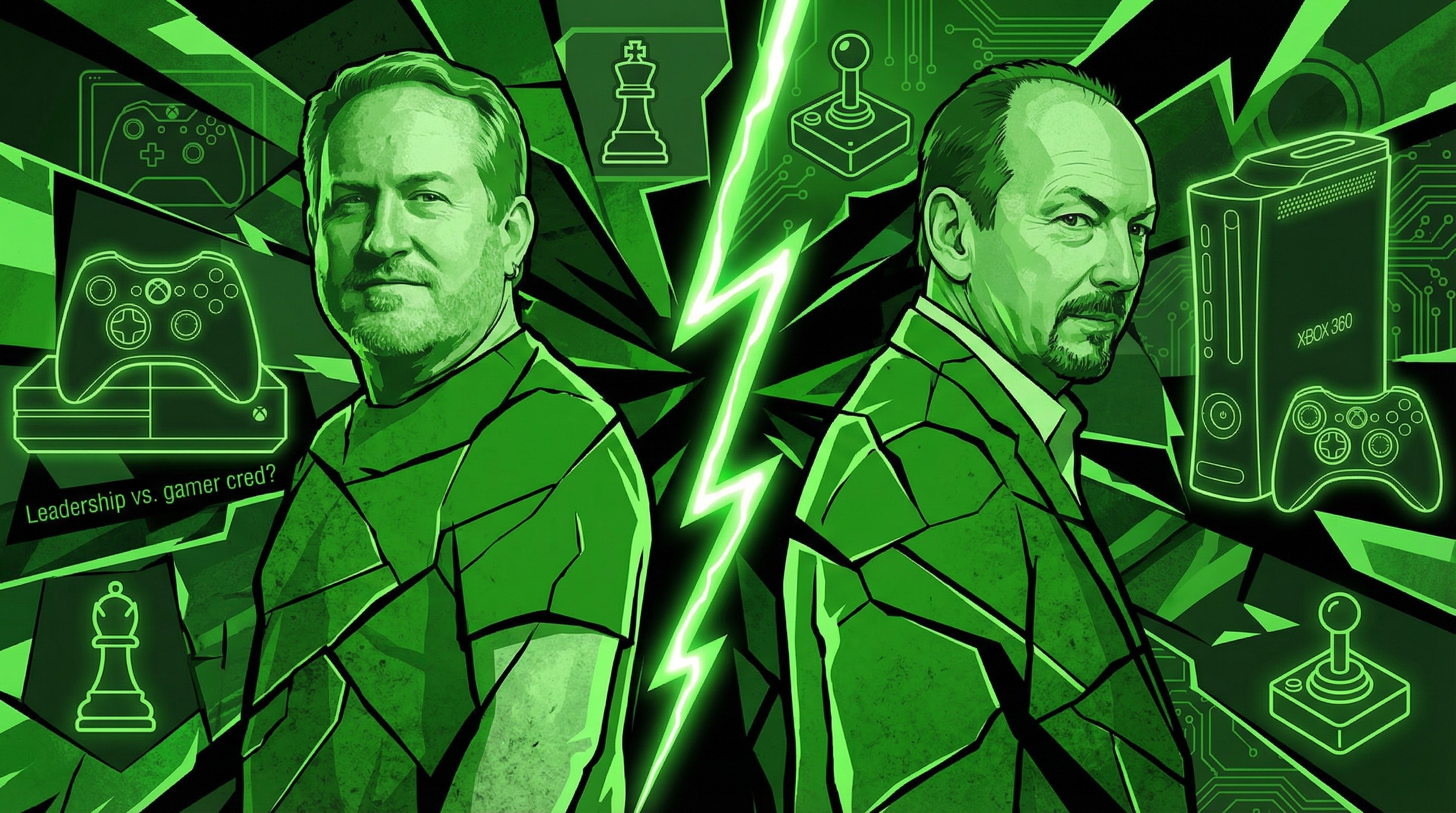Some older Windows 10 Insider builds will soon start nagging you to update

All the latest news, reviews, and guides for Windows and Xbox diehards.
You are now subscribed
Your newsletter sign-up was successful
Microsoft has revealed that Windows Insider members on the Fast ring that have not updated their Windows 10 preview builds in a while will soon see prompts to update them to the current version.
In a blog post, Windows Insider head Dona Sarkar stated:
Just as we've always done with pre-release versions of Windows, Insider Preview builds have expiration dates. Starting tomorrow September 15th, PCs running really old Insider Preview builds will start to see build expiration notifications once a day. Then on October 1st, these PCs will start rebooting every 3 hours and then on October 15th – these PCs will stop booting all together. If your PC is running one of these old Insider Preview builds, please make sure you update to Build 14926 via Settings > Update & security > Windows Update. Build 14926 has an updated expiration date of May 1st, 2017. If your PC is running the Windows 10 Anniversary Update (Build 14393) in the Slow and Release Preview rings today – this does not apply to you and you will not be notified of your build expiring.
As Sarkar stated, Microsoft has just rolling out Windows 10 PC and Mobile preview build 14926 to Insider members on the Fast ring, so if you are one of those members you might want to go ahead and update to this new preview build to avoid those annoying notifications.
All the latest news, reviews, and guides for Windows and Xbox diehards.

John Callaham was a former contributor for Windows Central, covering Windows Phone, Surface, gaming, and more.