The Sound Recorder app in Windows 10 for phones is minimal, but effective

All the latest news, reviews, and guides for Windows and Xbox diehards.
You are now subscribed
Your newsletter sign-up was successful
Sometimes it's the simplest apps that we use and love the most. This one, Sound Recorder, in Windows 10 for phones, fits into that category. For those of us that take voice notes often, it's a daily staple that has to be there. Just as with a Calculator app, or an Alarm clock, and so on.
The Sound Recorder Windows 10 app is minimal in styling, but still mighty effective with some good features at the same time. Here's a quick first look.
We'll never turn our noses up at built in functionality, and this app is a great example of that. The styling is in keeping with some other areas of the new look for mobile, and in similar fashion to the Calculator it's got smaller fonts and will bring in your chosen accent color. We're not going to dwell on the styling too much, as it could still change, but it looks pretty nice. Or as nice as an app like this really needs to be, at least.
Perhaps nicest of all is that the app will let you trim your audio clips after you've recorded them. It's a pretty basic feature, allowing you to either trim the beginning, the end or both, but it's still useful to have around. You're not going to be recording podcasts with it, but it'll trim the fat off your voice notes just fine. Another pretty useful little tool is being able to add flags to represent important time stamps.
So, while simple, it's clear Microsoft at least put some good thought into making it as functional as basic users would want. Check out a few screenshots of it below.
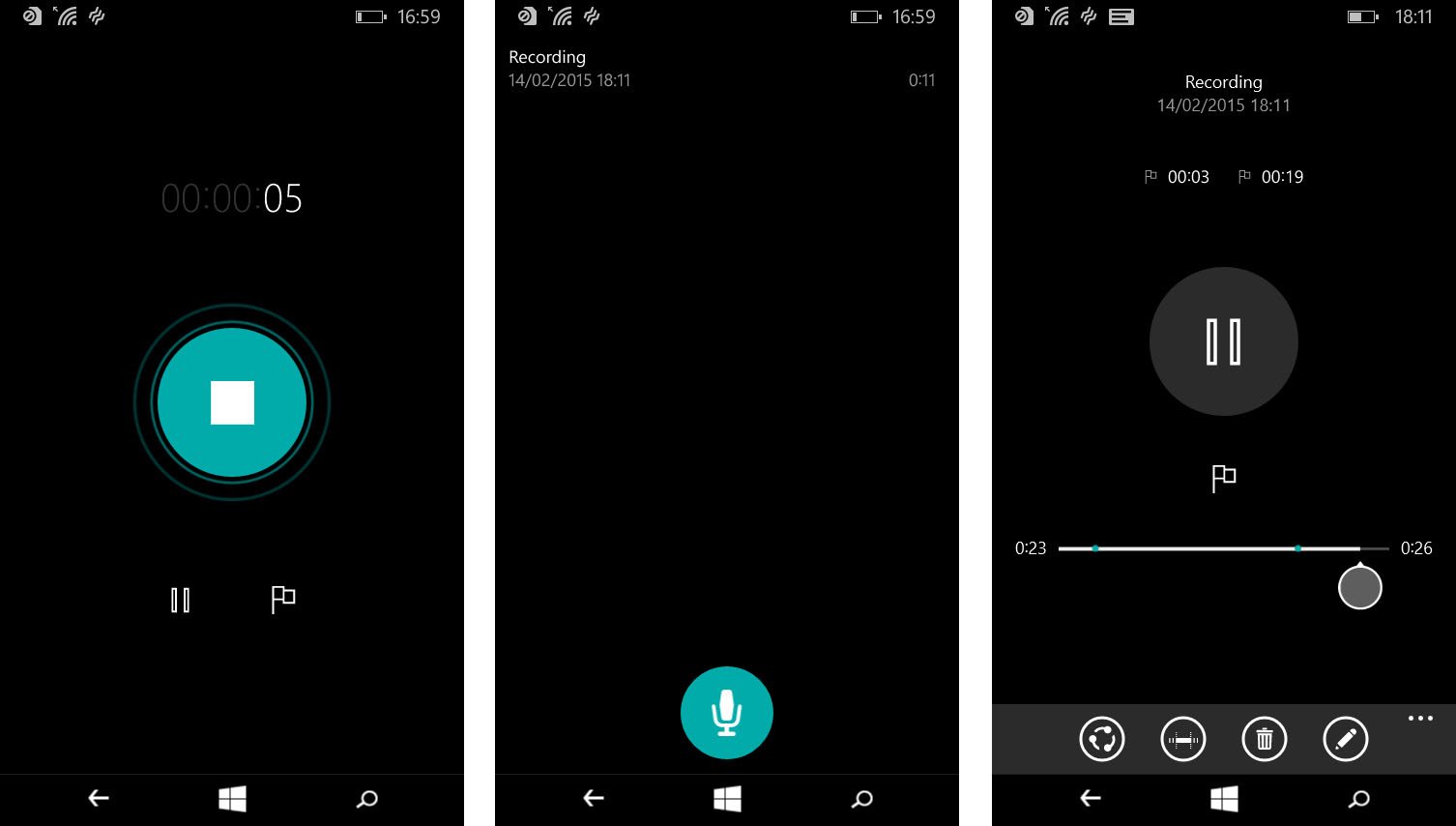
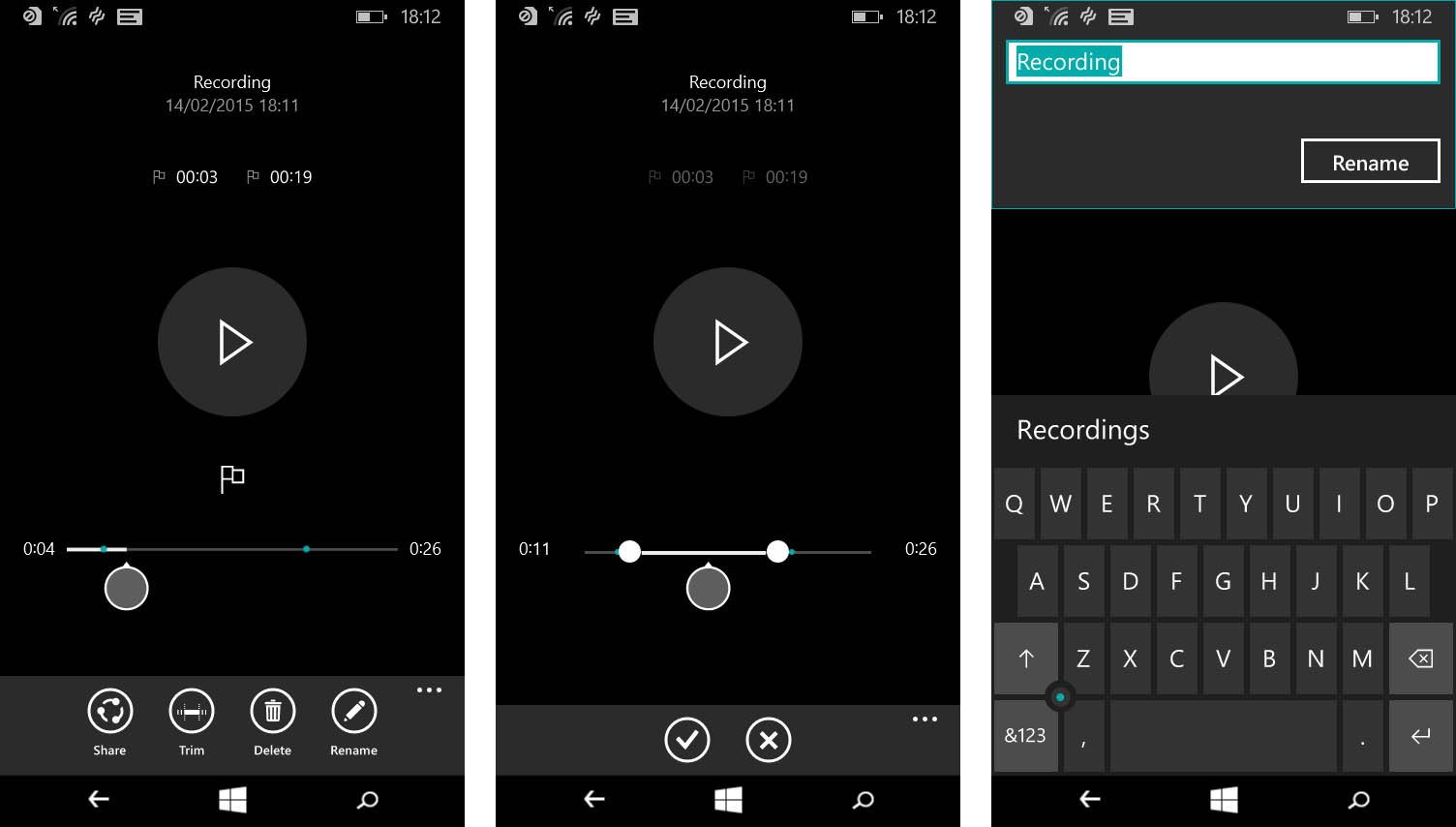
All the latest news, reviews, and guides for Windows and Xbox diehards.

Richard Devine is the Managing Editor at Windows Central with over a decade of experience. A former Project Manager and long-term tech addict, he joined Mobile Nations in 2011 and has been found in the past on Android Central as well as Windows Central. Currently, you'll find him steering the site's coverage of all manner of PC hardware and reviews. Find him on Mastodon at mstdn.social/@richdevine
