Calling people on Microsoft Teams for iOS is about to get easier and quicker
Microsoft's roadmap entry about speed dialing through Teams is vague, but the feature should help speed up calling.
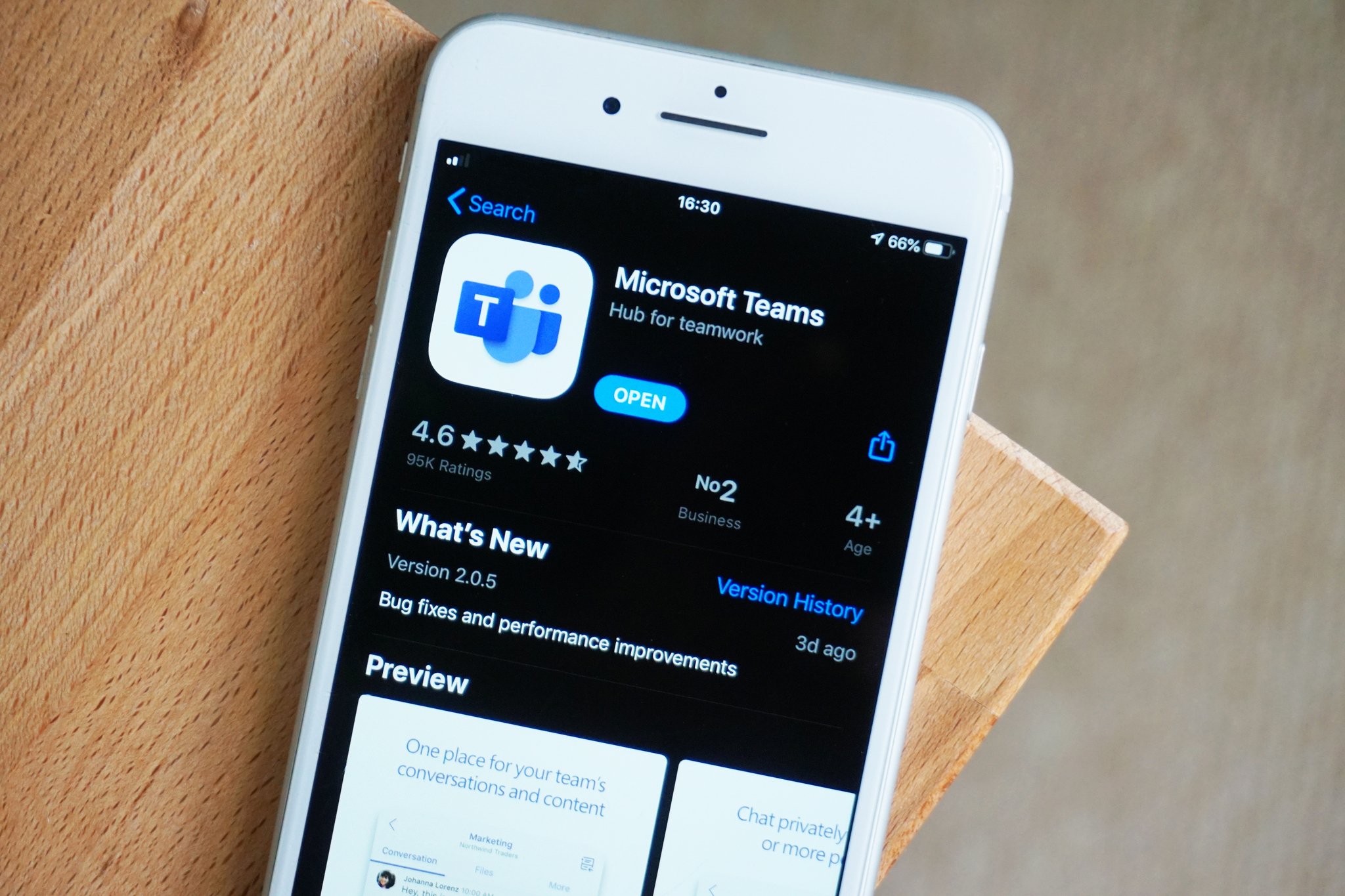
What you need to know
- Microsoft Teams for iOS will soon support speed dialing.
- The feature will make it easier and quicker to call the people you contact the most.
- Speed dial support could come to Teams on iOS as soon as June 2021.
Microsoft Teams is a popular collaboration tool for chatting, collaboration, and group meetings. It's also a useful app for one-to-one calls with colleagues. Soon, you'll be able to get into a call with the people you contact most a bit quicker, thanks to speed dial support on iOS. The feature appears in the Microsoft 365 roadmap and could arrive as soon as June, though dates on the roadmap are always subject to change.
Here's the full description, as found on the Microsoft 365 roadmap:
Speed dial is coming to mobile devices. This feature makes your most used calling contacts easy to access with one tap dialing.
Microsoft is fairly vague when it comes to what this feature will actually look like. Calling people through Teams isn't exactly a lengthy or complicated process as it is. Within the calls section of the app you see all of the people you've called recently. The section also has a search bar to make it easy to find any of your contacts.
Presumably, the speed dial feature will let you add some favorite contacts to a section that can be quickly called with the mentioned "one tap dialing."
All the latest news, reviews, and guides for Windows and Xbox diehards.

Sean Endicott is a news writer and apps editor for Windows Central with 11+ years of experience. A Nottingham Trent journalism graduate, Sean has covered the industry’s arc from the Lumia era to the launch of Windows 11 and generative AI. Having started at Thrifter, he uses his expertise in price tracking to help readers find genuine hardware value.
Beyond tech news, Sean is a UK sports media pioneer. In 2017, he became one of the first to stream via smartphone and is an expert in AP Capture systems. A tech-forward coach, he was named 2024 BAFA Youth Coach of the Year. He is focused on using technology—from AI to Clipchamp—to gain a practical edge.

