Spruce up sliding panels on WinMo 6.5

All the latest news, reviews, and guides for Windows and Xbox diehards.
You are now subscribed
Your newsletter sign-up was successful
Although many like to use HTC's TouchFLO3D, using the Sliding Panels (aka Titanium on WM6.5) is sometimes preferable — in fact I often find it more efficient and revealing, which is why I'm taking a well-deserved hiatus from HTC's design.
Case in point, there are lots of really good 3rd party plug-ins that can be added to the sliding panels to augment their functionality. Sure TouchFLO3D may have lots of eye candy, but as far as speed of access, Titanium is faster.
In this post, I'll share with you three which really improve the usefulness of the default WM6.5 home screen: Twitter (Titanium Artesea), Favorite People (AppStar Titanium) and Weather (Showaco TitaniumWeather*).
First things first: to install any of these, you must initially disable the Titanium/Windows Default plugn via Settings --> Today --> Items. Run the .cab installation then re-enable Titanium.
Twitter (Titanium Artesea)

Even though I use Twikini 90 percent of the time, sometimes I just like having my Twitter feed auto-update and available on my Today screen, and Titanium Artesea does the job nicely.
It features auto-update at user specified intervals, scheduling (i.e. only between these hours should updates occur), pulls down avatars and when you tap the screen goes to a special, more advanced Twitter page, or you can tell it to open your favorite Twitter app e.g. Twikini, PockeTwit, TouchTwit. What's really neat is if the tweet has a URL in it and even if you have a third-party app selected, it will automatically open up your default browser to that URL isntead. Smart.
Sliding left and right goes through the various tweets and you can even specify how many tweets it should bring down per update.
All the latest news, reviews, and guides for Windows and Xbox diehards.
Only downside? It all goes through the author's server, including your unencrypted password. The author is very upfront with this fact, so if you find it discerning, then this is not for you. Me? For my personal feed, I don't mind.
Favorite People (AppStar Titanium)

Want quick access to your favorite peeps? Check out this plugin by AppStar.
The plugin allows you to add your favorite contacts, with their picture to the sliding panel. Clicking on the contact can call them, email, send SMS or open the contact.
You also have a secondary option for the Right softkey. Highly configurable, smart and easy to use this one is a winner. You can even re-name the plugin to anything you want in case you don't like Fave People and assign a .wav for audible alerts.
Cool.
Weather (Showaco TitaniumWeather*)
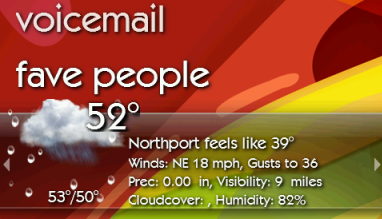
This fills in that gap that we had expected Microsoft to fill: quick access to current conditions and forecast on your Today screen. Sure HTC is kicking butt with their Sense UI/My Location feature and full screen weather animations, however, it does actually lack details and a specific forecast.
Showaco, no stranger to the community for his many contributions, has been developing this weather plugin for quite some time. In turn, it's very well rounded with constantly new additions.
Running off a Mortscript, you simple add in your zip code for the location setting. You can then specify what hours updates should occur between, how often and what information to pull down.
Recent additions including the tie in with GPS Radar, which is very nice--simply slide the panel over and click it to launch the program. Additionally, the program supplies detailed current weather conditions, forecast and even has configurable icons (I prefer BeyondInvisible myself).
*Note: The original file posted for TitaniumWeather by Showaco has some bugs, please download this revised version here.
So there you go, three very useful and easy to install plugins that bring a whole new level of functionality and simplicity to WM6.5's default plugin (Titanium). There are certainly more of these out there and we'll be covering those as they grab out attention.
Oh and if you want to re-organize your Panels, of course use Showaco's CHome Editor v1.6.
Are you using one that you think totally rocks? Leave a comment or drop a tweet @malatesta77!

Phil is the father of two beautiful girls and is the Dad behind Modern Dad. Before that he spent seven years at the helm of Android Central. Before that he spent a decade in a newsroom of a two-time Pulitzer Prize-finalist newspaper. Before that — well, we don't talk much about those days. Subscribe to the Modern Dad newsletter!
