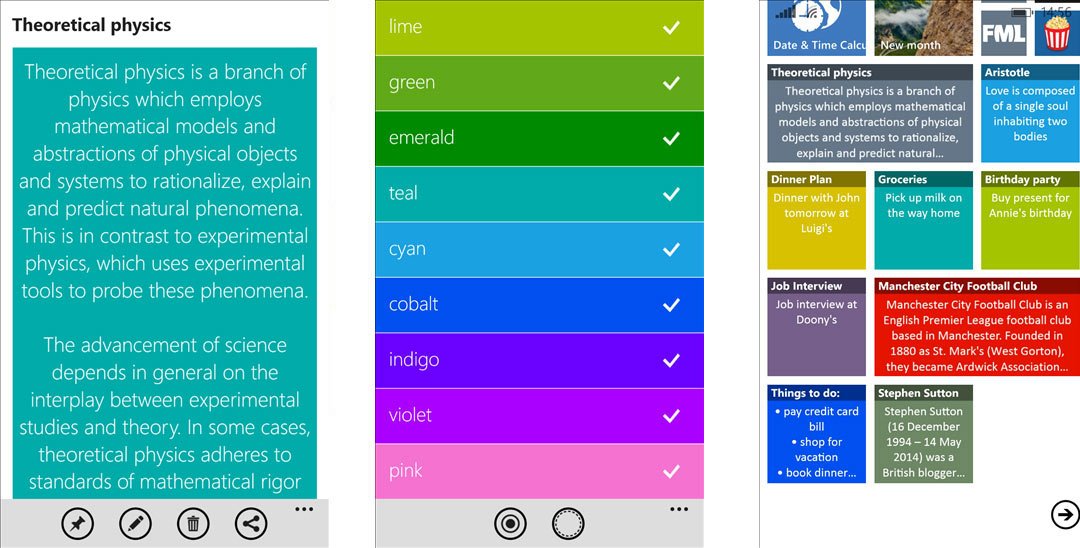Sticky Notes HD makes the jump from iOS to Windows Phone

OneNote or Evernote not doing it for you? No worries, take Sticky Notes HD for a spin. It’s a popular iOS app that has found its way into the Windows Phone Store. Over on iOS it’s rocking high ratings from users and has many fans around the globe. The app is now available for free in the Windows Phone Store. Let’s check it out.
Sticky Notes HD is used to take notes and jot down anything you want. Here’s what you get with the Windows Phone version of Sticky Notes HD:
- Intuitive design
- Personalization
- Live tiles
- Lock screen background
- Reminders
- Sharing
- OneDrive backup/restore
- Instant note search
- Password protected notes
Sticky Notes HD can be used for anything. Use it for notes, lists, reminders, memos, tasks phone numbers and more. You get over 20 colors for the various notes and can personalize them how you want. Expanding on the personalization front is the ability to change the note size, alignment, order, text size, color and font.
And like every good Windows Phone app you get Live tile and Lock screen support. You can pin any note to your Start screen and use your notes as your Lock screen image. You can even have it to only show specific colors on the Lock screen.
Sticky Notes HD seems to be a winner of an app for Windows Phone users. It’ll also make those coming over from iOS have an easier transition. It’s also worth noting that the iOS version of Sticky Notes HD will set you back $0.99, while the Windows Phone version is free!
Thanks for the tip Mary J!
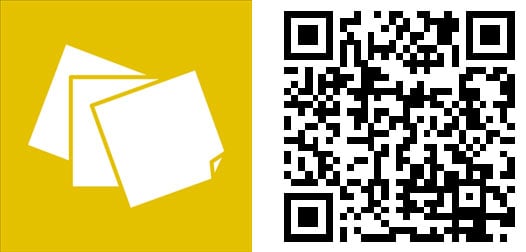
All the latest news, reviews, and guides for Windows and Xbox diehards.

Sam Sabri was formerly the Managing Editor for Windows Central, covering Windows Phone, Microsoft Build, and many more topics.