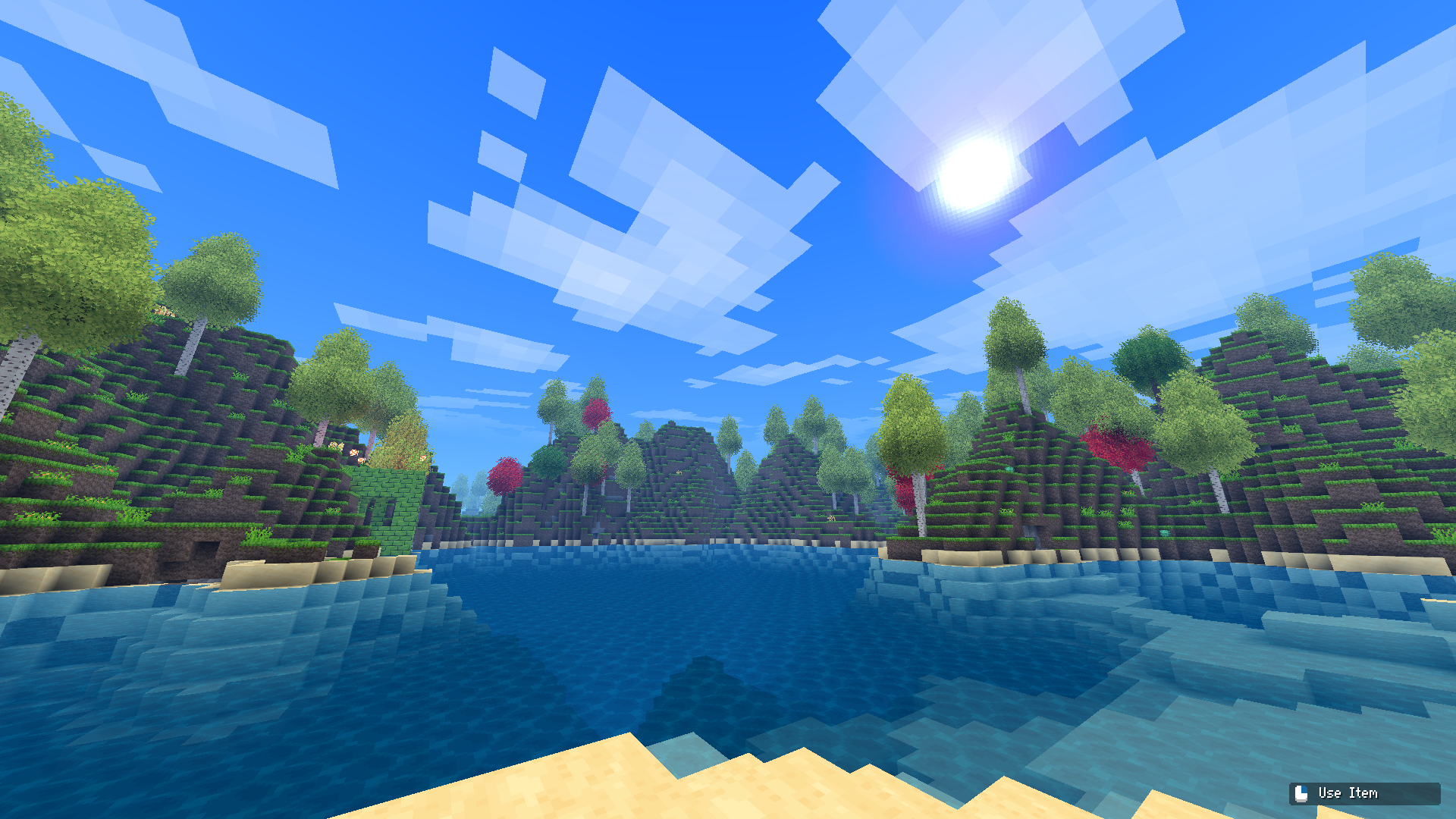Microsoft Surface Duo grabs May 2022 update: Improves stability, in-app camera experience
The May update is now out for Surface Duo, and besides some security fixes, it improves a few other areas.
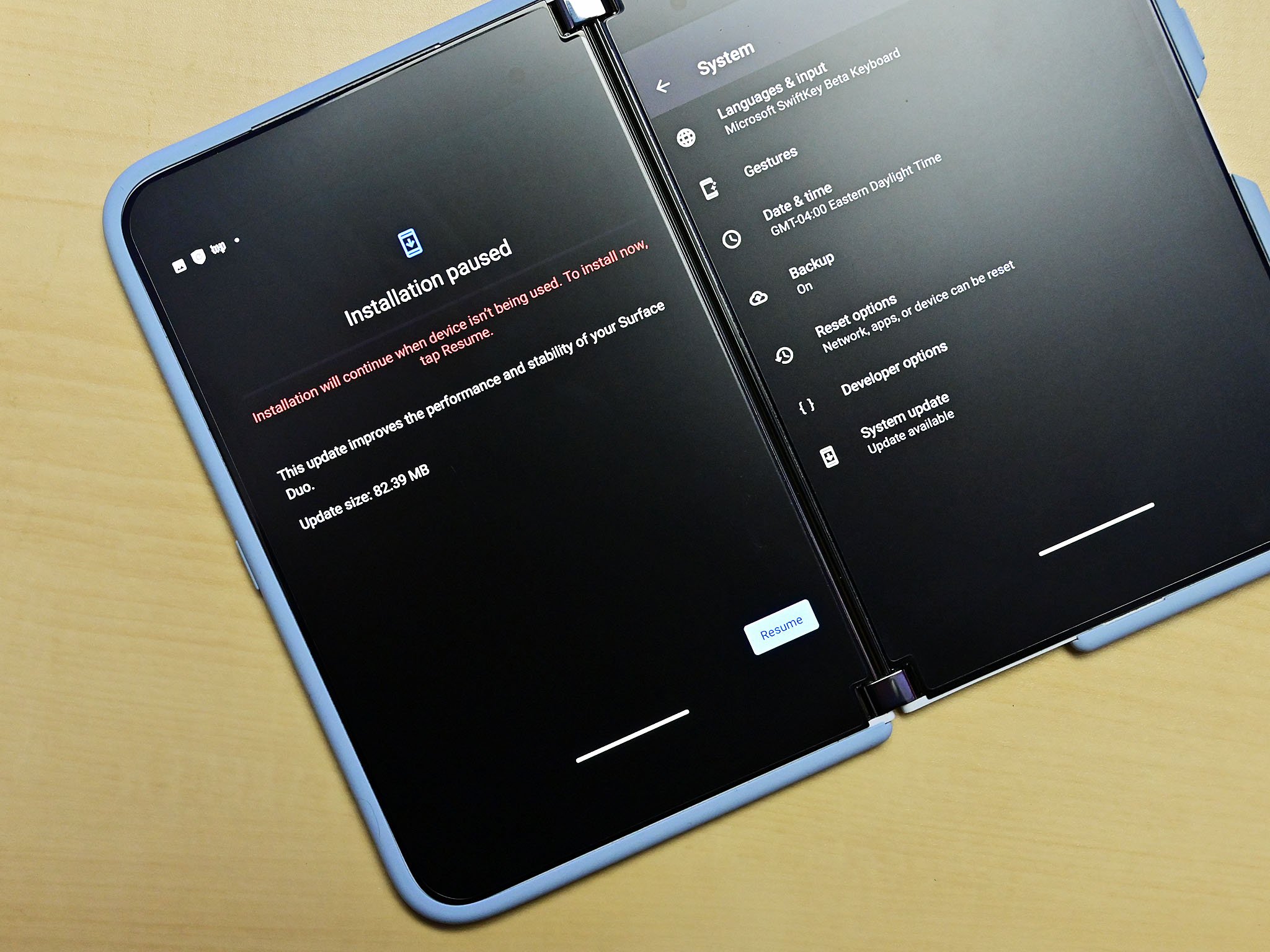
All the latest news, reviews, and guides for Windows and Xbox diehards.
You are now subscribed
Your newsletter sign-up was successful
What you need to know
- Microsoft's Surface Duo is receiving its May 2022 update.
- The update is 97.85 MB in size and bumps the version to 2022.215.137.
- The changes include improving device stability and the in-app camera experience.
Today, Microsoft is pushing out its monthly update for the original Surface Duo. The update is just under 100MB in size and brings the usual assortment of Google-approved Android security patches.
But besides security fixes, Microsoft is continuing to improve the user experience. According to the changelog, software version 2022.215.137 brings the following additional modifications:
- Improves device stability.
- Improves in-app camera experience in dual-screen modes for applications with dynamic orientation requirements.
The first change is quite vague, but Surface Duo could always use more tweaking for the software experience. The second one refers to when the Surface Duo's camera is engaged in spanned apps, not the camera app itself. We'll have to see if we can find some scenarios where the camera is involved in such a way to test it out.
To grab the update yourself, use these steps:
- Connect to a Wi-Fi network.
- Select Settings on your Surface Duo's home screen.
- Select System.
- Select System Update.
- Select Check for update.
- Select Restart now.
This update should also work for AT&T-branded Surface Duos as Microsoft does not mention it as pending approval.
There is no May update live for Surface Duo 2. However, we expect that to be appearing in the next few days.
All the latest news, reviews, and guides for Windows and Xbox diehards.

Daniel Rubino is the Editor-in-Chief of Windows Central. He is also the head reviewer, podcast co-host, and lead analyst. He has been covering Microsoft since 2007, when this site was called WMExperts (and later Windows Phone Central). His interests include Windows, laptops, next-gen computing, and wearable tech. He has reviewed laptops for over 10 years and is particularly fond of Qualcomm processors, new form factors, and thin-and-light PCs. Before all this tech stuff, he worked on a Ph.D. in linguistics studying brain and syntax, performed polysomnographs in NYC, and was a motion-picture operator for 17 years.