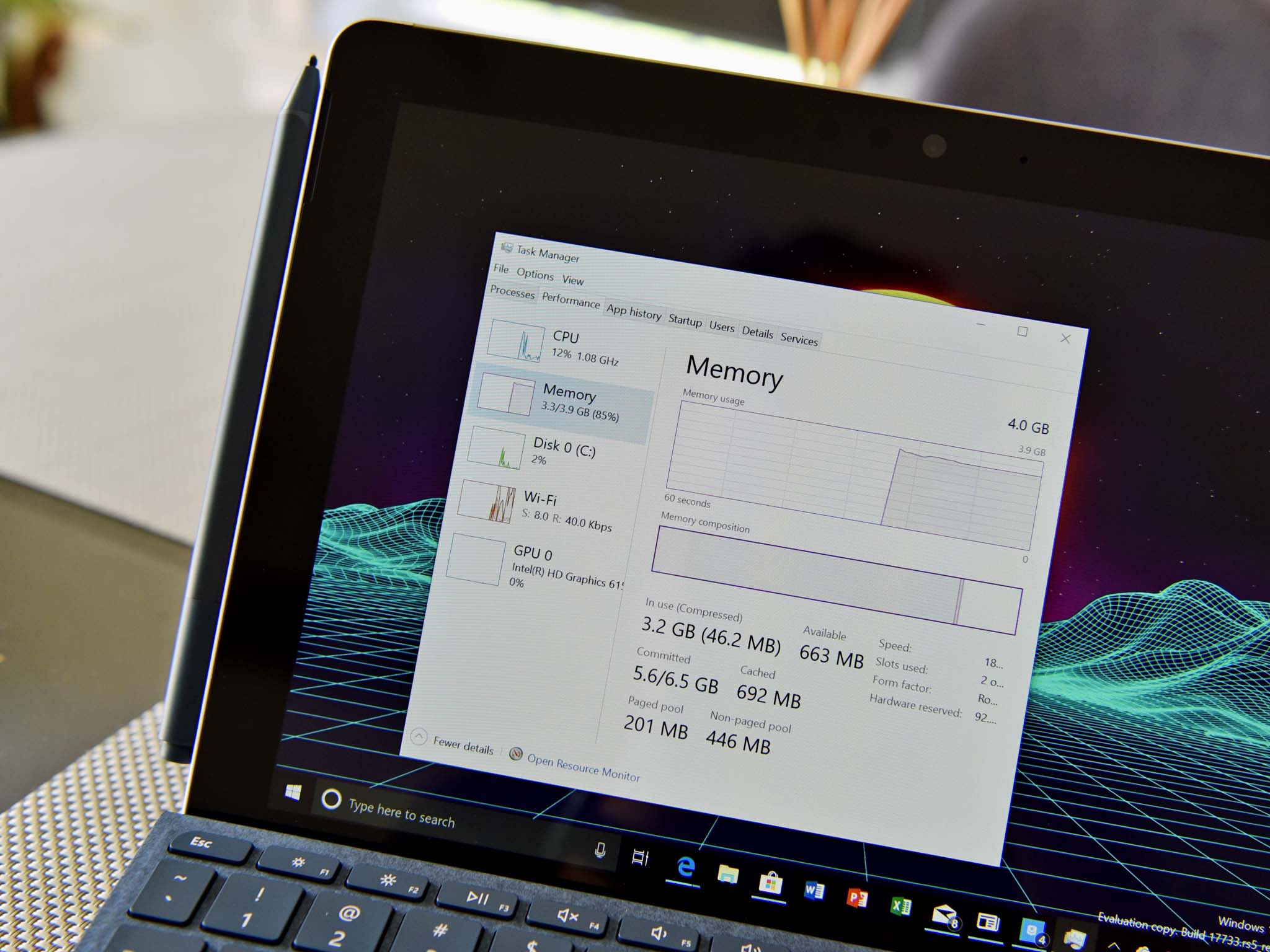Surface Go vs. Lenovo ThinkPad X1 Tablet: Which should you buy?
Here at Windows Central, we get to test out the latest laptop hardware, including devices from leading manufacturers like Microsoft and Lenovo. These devices are both 2-in-1s and are quite portable, but we delve deep to uncover the differences that will help you make a final decision.


Focus on business
The ThinkPad X1 Tablet (3rd Gen) is significantly more expensive than the Surface Go, but it brings outstanding performance, a 3000x2000 (QHD+) touch display with pen support, dual Thunderbolt 3 ports, optional LTE connectivity, and security features to keep your data safe.
Pros
- 13-inch QHD+ touch display with 3:2 aspect ratio
- Superior performance
- Two Thunderbolt 3 ports
- Excellent keyboard
- User upgradeable M.2 PCIe SSD
Cons
- Far more expensive
- Between 6–7 hours of battery
- Flimsy pen holder

Surface mobility
The Surface Go is the most portable Surface device yet, coming at you with the usual premium Surface build quality, high-res touch display with 3:2 aspect ratio, and Surface Pen and Type Cover compatibility. LTE connectivity is available, and you can get up to a 128GB SSD and 8GB RAM to complement the Intel Pentium Gold 4415Y processor (CPU).
Pros
- IR camera for Windows Hello
- Between 7–8 hours of battery life
- Premium, portable build
- High-res touch display with 3:2 aspect ratio
- LTE connectivity optional
Cons
- Surface Pen and Type Cover not included
- Lacking ports
- Inferior performance
Microsoft's Surface Go is designed to be about as portable as possible while still offering acceptable productivity performance and a premium build quality, while Lenovo's ThinkPad X1 Tablet is more of a workhorse that fits into a 2-in-1 chassis. You'll find far more powerful hardware in the X1 Tablet, though it does not come without a significant jump in price.
Tech specs
| Header Cell - Column 0 | Surface Go | ThinkPad X1 Tablet |
|---|---|---|
| Processor | Intel Pentium Gold 4415Y | Intel Core i5-8250U Intel Core i5-8350U (vPro) Intel Core i7-8550U Intel Core i5-8650U (vPro) |
| RAM | 4GB, 8GB DDR3 | 8GB, 16GB DDR3 |
| Storage | 64GB eMMC 128GB SATA SSD | 256GB, 512GB, 1TB PCIe NVMe M.2 SSD |
| Display size | 10 inches Touch | 13 inches Touch |
| Display resolution | 1800x1200 3:2 aspect ratio | 3000x2000 3:2 aspect ratio |
| Graphics | Intel HD Graphics 615 | Intel UHD Graphics 620 |
| Ports | USB-C 3.1 microSD card reader 3.5mm audio Surface Connect | Two Thunderbolt 3 microSD card reader 3.5mm audio |
| Biometrics | IR camera | IR camera Fingerprint reader |
| LTE | Qualcomm Atheros | Qualcomm Snapdragon X7 |
| Battery | 26.1Wh | 42Wh |
| Dimensions | 9.6 inches x 6.9 inches x 0.33 inches (245mm x 175mm x 8.3mm) | 11.97 inches x 8.9 inches x 0.35 inches (304.1mm x 226mm x 8.9mm) |
| Weight | Starting at 1.15 pounds (0.52kg) | Starting at 1.96 pounds (0.89kg) |
Design and features
These two 2-in-1 devices are both meant to be carried around while on the move, but the Surface Go lends itself more to portability thanks to a smaller 10-inch chassis (compared to the X1 Tablet's 13-inch chassis) and lighter overall weight. These are both well-built devices that have, in our use, put up with regular abuse, but only the ThinkPad X1 Tablet has undergone MIL-STD 810G durability testing for a bit of extra peace of mind.
Both devices have a built-in kickstand on the back to prop up the display — especially useful when a keyboard is attached — and both fold back almost flat for times when you want to draw with a pen. The Surface Go's price does not include a Type Cover keyboard or a Surface Pen, which together add about $230 to the price of the tablet. The X1 Tablet does include a ThinkPad Pen Pro and keyboard in its price, which does help bridge that cost gap that is no doubt a big factor.
The X1 Tablet's detachable keyboard emulates as closely as possible standard ThinkPad keyboards with comfortable cupped keys and TrackPoint system with red pointer and physical buttons above the touchpad. The Go's Type Cover, which has an Alcantara fabric finish, is also a great addition that offers a satisfactory typing and pointing experience, and a final decision will likely come down to personal preference.
Surface devices are generally a bit behind when it comes to ports, and the Go is no different, at least compared to the X1 Tablet. The Go has USB-C 3.1, a microSD card reader, Surface Connect, and a 3.5mm audio jack, meaning you'll likely be investing in dongles and adapters before long if you have multiple accessories. With the X1 Tablet, you'll likely also be investing in dongles, but you do have more flexibility with two Thunderbolt 3, a microSD card reader, and a 3.5mm audio jack.
If you want to stay connected no matter where you go, both devices have optional LTE connectivity, though in both cases you will shell out more. You'll pay over $100 more for a Qualcomm Snapdragon X7 in the X1 Tablet while adding a Qualcomm Atheros modem in the Surface Go adds a few dollars more.
Both devices keep security in mind, with secure login methods and TPM and dTPM chips. The X1 Tablet adds FIDO certification and a fingerprint reader to its optional IR camera, while the Surface Go comes standard with IR camera but does not feature a built-in fingerprint reader.
All the latest news, reviews, and guides for Windows and Xbox diehards.
Display
Touch displays with 3:2 aspect ratios can be found in both laptops, though the X1 Tablet's display has a 3000x2000 resolution that trumps the 1800x1200 resolution found in the Surface Go. The X1 Tablet's display is also larger at 13 inches, making it a bit better for productivity, though it's not quite as portable as the Go's 10-inch offering. We tested color reproduction on both of these devices and they came out about the same, with 99 percent sRGB for both and 75 percent AdobeRGB for the X1 Tablet and 76 percent AdobeRGB for the Go.
All X1 Tablet models come with ThinkPad Pen Pro included, which offers tilt support and 4,096 levels of pressure sensitivity. You're getting a great inking experience, though to connect the pen to the tablet when not in use a plastic pen clip is used, which is inferior to the magnet found in the Surface Pen. The Surface Go and Surface Pen likewise offer 4,096 levels of pressure sensitivity and tilt support for an outstanding inking experience, and again a final decision will likely come down to personal preference. Keep in mind that you will pay extra for the Surface Pen while the ThinkPad Pen Pro comes included in the price.
Performance
A lot of the price difference between these two devices lies in the performance hardware. The Surface Go's Pentium Gold 4415Y isn't exactly a powerhouse though it can handle just about all usual productivity tasks, while the X1 Tablet's 8th Gen Intel Core i5 and Core i7 CPU options make the Go's performance pale in comparison. The X1 Tablet can also be configured with up to 16GB of RAM (the Go tops out at 8GB) and up to a 1TB PCIe M.2 solid-state drive (SSD), whereas the Go has only up to a 128GB SATA SSD.
We ran a bunch of synthetic benchmarks on both systems to get an idea of how performance compares.
CPU
Geekbench 4.0 Benchmarks (Higher is better)
| Device | CPU | Single core | Multi core |
|---|---|---|---|
| Surface Go | Pentium Gold 4415Y | 2,078 | 3,934 |
| Lenovo ThinkPad X1 Tablet | Core i7-8650U | 4,971 | 14,289 |
GPU
Geekbench 4.0 OpenCL (higher is better)
| Device | Score |
|---|---|
| Surface Go | 16,490 |
| Lenovo ThinkPad X1 Tablet | 22,211 |
SSD
CrystalDiskMark (Higher is better)
| Device | Read | Write |
|---|---|---|
| Surface Go (eMMC) | 260 MB/s | 145 MB/s |
| Surface Go (SSD) | 1,185 MB/s | 133 MB/s |
| Lenovo ThinkPad X1 Tablet | 3,398.1 MB/s | 1,946.6 MB/s |
The Go's eMMC storage option is painfully slow, while its SATA SSD does boost performance. However, the M.2 PCIe SSD in the X1 Tablet nearly triples the Go's best read speed and blows the write speed completely away. You can upgrade the SSD in the X1 Tablet yourself as well, a feature not available on the Go.
It's clear from these benchmarks that you're going to get far superior performance from the X1 Tablet, though its cost starts at about $1,550 without discounts while a baseline Go model starts at a much more affordable $399. Even after adding a Surface Pen and Type Cover, you won't pay as much for the Go.
As for battery life, the better performance from the X1 Tablet knocks it down to about six hours from a charge, while the Go's battery and less demanding hardware add up to between 7–8 hours of life from a charge.
The ThinkPad X1 Tablet makes a far better business partner
Lenovo's ThinkPad X1 Tablet brings superior performance across the board, making it easier to tackle large projects. Its display is larger and has a higher resolution, and the included pen brings a satisfactory inking experience. It is heavier and larger than the Go, making it not quite as portable, but dual Thunderbolt 3 ports, fingerprint reader and IR camera, and ThinkPad keyboard with TrackPoint system will undoubtedly be worth the added weight for some.

Superior performance and more security options
You're going to pay considerably more for the X1 Tablet, but if you need the superior performance, larger storage, 3000x2000 touch display, Thunderbolt 3 ports, and ThinkPad durability and security, it should be worth the price.
Stick with the Surface Go for a more casual 2-in-1
You're not going to get the same performance or a display with as high of resolution from the Surface Go, but you will get a premium and portable 2-in-1 that comes in a lot cheaper than the X1 Tablet, even after adding a Type Cover and Surface Pen. You can add LTE connectivity to stay connected everywhere, and you will get better battery life. If you're looking for a 2-in-1 that can come with you everywhere to handle regular productivity tasks, this is an outstanding option.

Quality portable computing
Sleek design, beautiful touch display, and premium features like an IR camera and tilt support for inking make the Surface Go a knockout. If you don't need a 2-in-1 with as much of a focus on business as the X1 Tablet, this should make a great choice.

Cale Hunt brings to Windows Central more than nine years of experience writing about laptops, PCs, accessories, games, and beyond. If it runs Windows or in some way complements the hardware, there’s a good chance he knows about it, has written about it, or is already busy testing it.