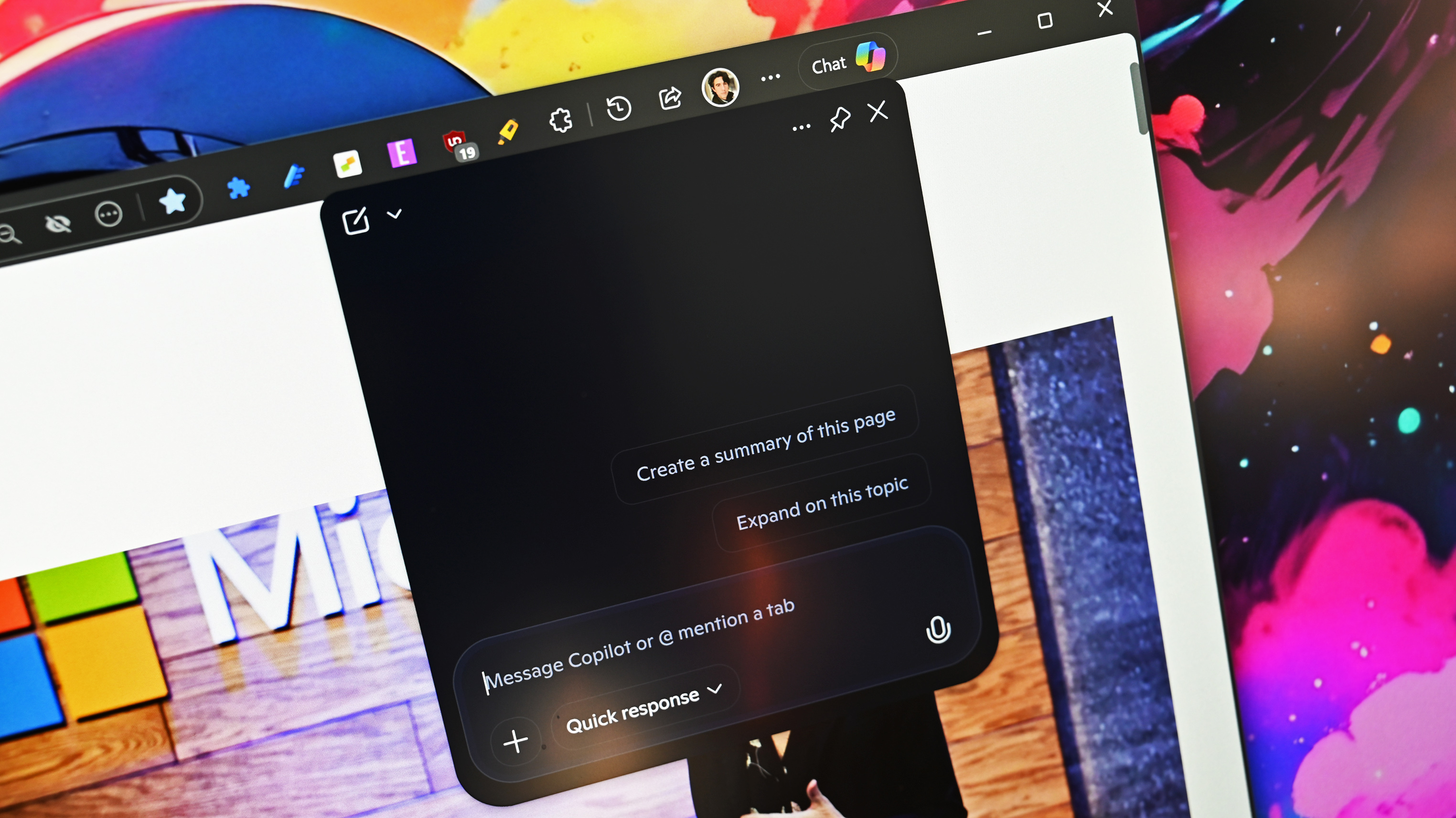Surface Pro 3 Core i3, i5, and i7 will all have equivalent battery life

If you’re still considering picking up a Surface Pro 3, but the processor choice has you confused, you can cross one concern off of your list: battery life. It was only a few days ago that we learned exactly which Intel Core i3 and i7 processors would come with the device, greatly impacting everything from clock speed to graphics.
The rule of thumb in computing is that the faster and more powerful the processor is, the more battery it will consume. But not so fast.
Intel’s Core processors have a wide range of speeds and options for OEMs who chose them. While the Core i7 used in the Surface Pro 3 is not the latest version, it’s the one most ideal for power vs. battery life vs. the need for cooling. Indeed, the Core i7 used can Turbo boost up to 3.3 GHz while the Core i5 version only goes to 2.9 GHz. Interestingly though, the Core i7 has a lower base speed of 1.7 GHz versus 1.9 GHz for the Core i5 edition.
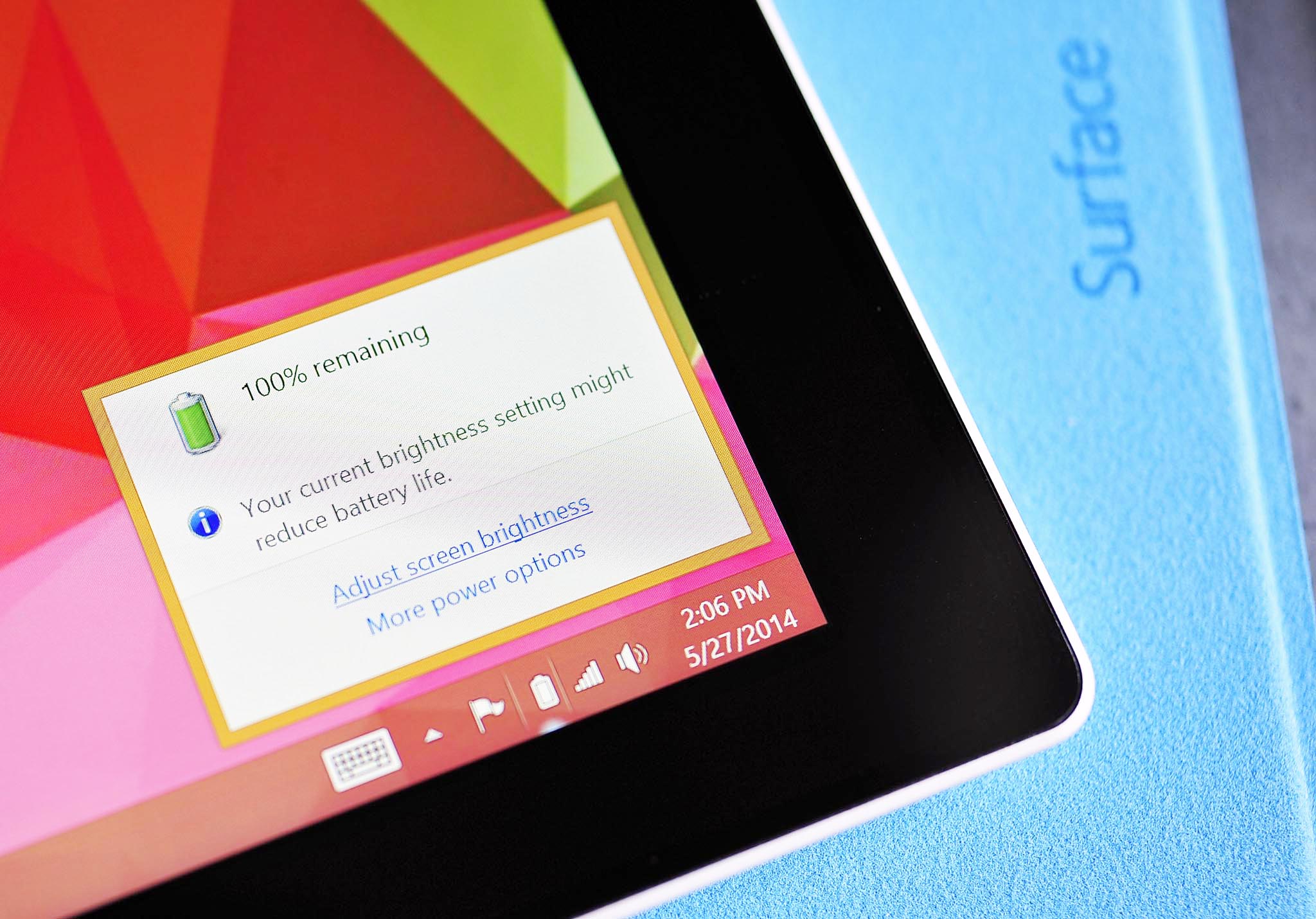
Due to some smart work by Intel and Microsoft in selection of the processors, they all should get around that 9 hour benchmark that Microsoft claims for ideal battery life (most reviews have been putting it 8.5 hours, which is pretty close). Surface team guru Panos Panay just answered this question on battery life in the ongoing Reddit AMA:
“The battery performance is the same across the i3, i5, and i7. The i7 will see benchmark scores appx. 15-20% better than the SP3 i5.”
So there you have it. The Core i7 won’t sacrifice battery life, but you will get a 15-20% increase in performance. Combined with the better video graphics (HD4400 vs. HD5000), the Surface Pro 3 with Core i7 should be quite the performer.
Is that extra horsepower worth the extra $250 between the two versions ($1299 vs. $1549 for the 8GB versions)? That’s up to you, but at least that precious battery life won’t be an issue.
Source: Reddit AMA
All the latest news, reviews, and guides for Windows and Xbox diehards.

Daniel Rubino is the Editor-in-Chief of Windows Central. He is also the head reviewer, podcast co-host, and lead analyst. He has been covering Microsoft since 2007, when this site was called WMExperts (and later Windows Phone Central). His interests include Windows, laptops, next-gen computing, and wearable tech. He has reviewed laptops for over 10 years and is particularly fond of Qualcomm processors, new form factors, and thin-and-light PCs. Before all this tech stuff, he worked on a Ph.D. in linguistics studying brain and syntax, performed polysomnographs in NYC, and was a motion-picture operator for 17 years.