Synology DS119j review: A budget-friendly NAS for basic file storage
Synology strikes a balance between affordability and functionality.

All the latest news, reviews, and guides for Windows and Xbox diehards.
You are now subscribed
Your newsletter sign-up was successful

It's easy to get lost in network-attached storage (NAS) comparisons across numerous product ranges from different vendors and quickly hit prices in the $2,000 region. It's also possible to pick up a smaller NAS package for little under $100, which is exactly where the latest DS119j from Synology lies.
This NAS is an affordable unit that rocks a single drive bay, sports a plastic white chassis, and comes with Synology's excellent DiskStation Manager (DSM) OS, as well as numerous apps and services that can be installed and used atop the base experience.
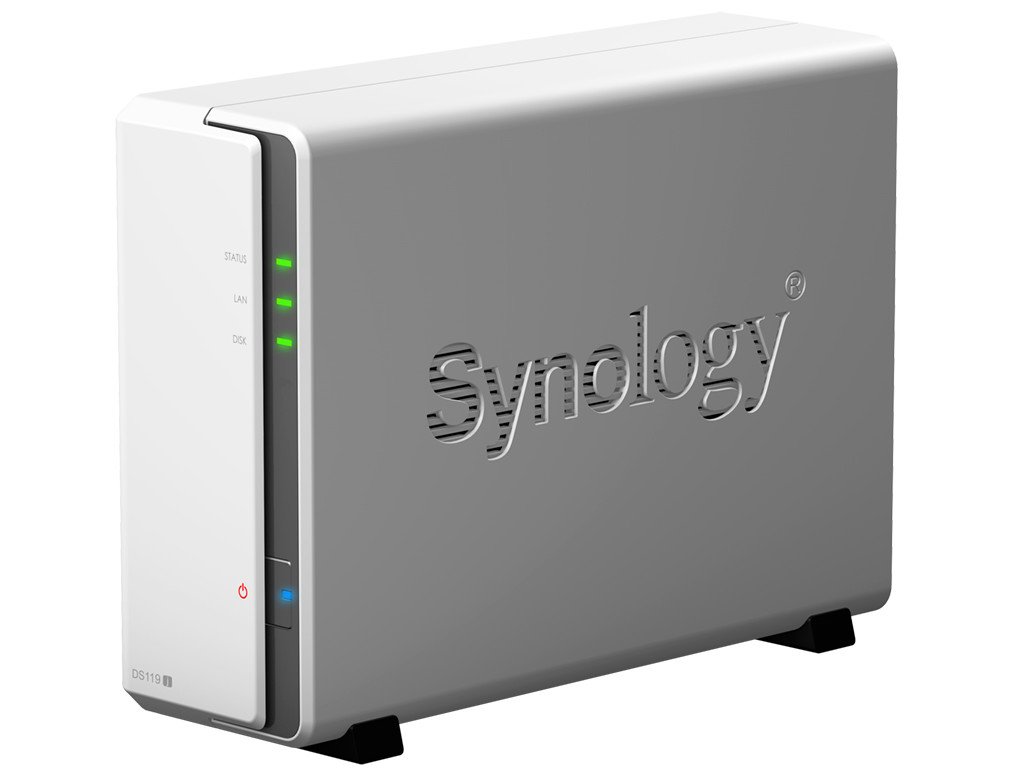
Costs $96Bottom line: Synology's affordable DS119j NAS is a well-priced starter package.
Pros
- Affordable.
- Silent.
- Runs DSM OS and numerous apps.
- 64-bit CPU.
Cons
- Sluggish CPU.
- Single drive bay.
- Poor multi-tasking.
You'll love how affordable the Synology DS119j is

The Synology DS119j is a slim, well-designed slab of plastic. It's an enclosed chassis, rather than an open box with a removable drive bay. While this means you'll need to take apart the case to access the installed hard drive, it results in a clean overall look.
Because it's a relatively compact NAS, the power supply is not located within the unit. But that's not something to complain about since it's a small brick. There are no ports on the front — just your usual LED status indicator layout. The rear of the NAS houses the single fan, two USB 2.0 ports, LAN, as well as power input.
The DS119j is an excellent purchase for anyone starting out with NAS.
Where the DS119j really shines is the OS, touting Synology's excellent DSM. The OS acts much like a desktop OS, allowing you to install apps, manage files, configure the NAS, and much more. It's the very same OS you'd find in pricier Synology NAS models, but you'll encounter a few issues with the more demanding software.


| Category | Specs |
|---|---|
| Processor | Marvell Armada 3700 88F3720 (Dual-core, 800MHz) |
| RAM | 256MB DDR3L |
| Drive bays | One |
| Max storage | 14TB |
| Cooling | 60mm fan |
| Ports | One Ethernet, Two USB 2.0 |
| Power Consumption | 10W |
| Weight | 1.54 lbs (0.7 kg) |
| Dimensions | 166 mm x 71 mm x 224 mm |
Setting up the Synology DS119j (or any Synology NAS) is a quick and painless process. The NAS is supported by Linux, Windows 10, and macOS, making it ideal for a household with different OSes. The company also has numerous mobile apps.
The NAS may be made from plastic and only have a single drive bay that does not offer hot-swap functionality, but this is a NAS that costs less than $100 and should be viewed as a budget option that is made for those who are just starting out with their first home server.
All the latest news, reviews, and guides for Windows and Xbox diehards.
The DS119j will be ideal for file storage and surveillance monitoring, but more demanding processes, like media streaming, will likely result in a sub-par experience.
You may dislike the lackluster CPU performance
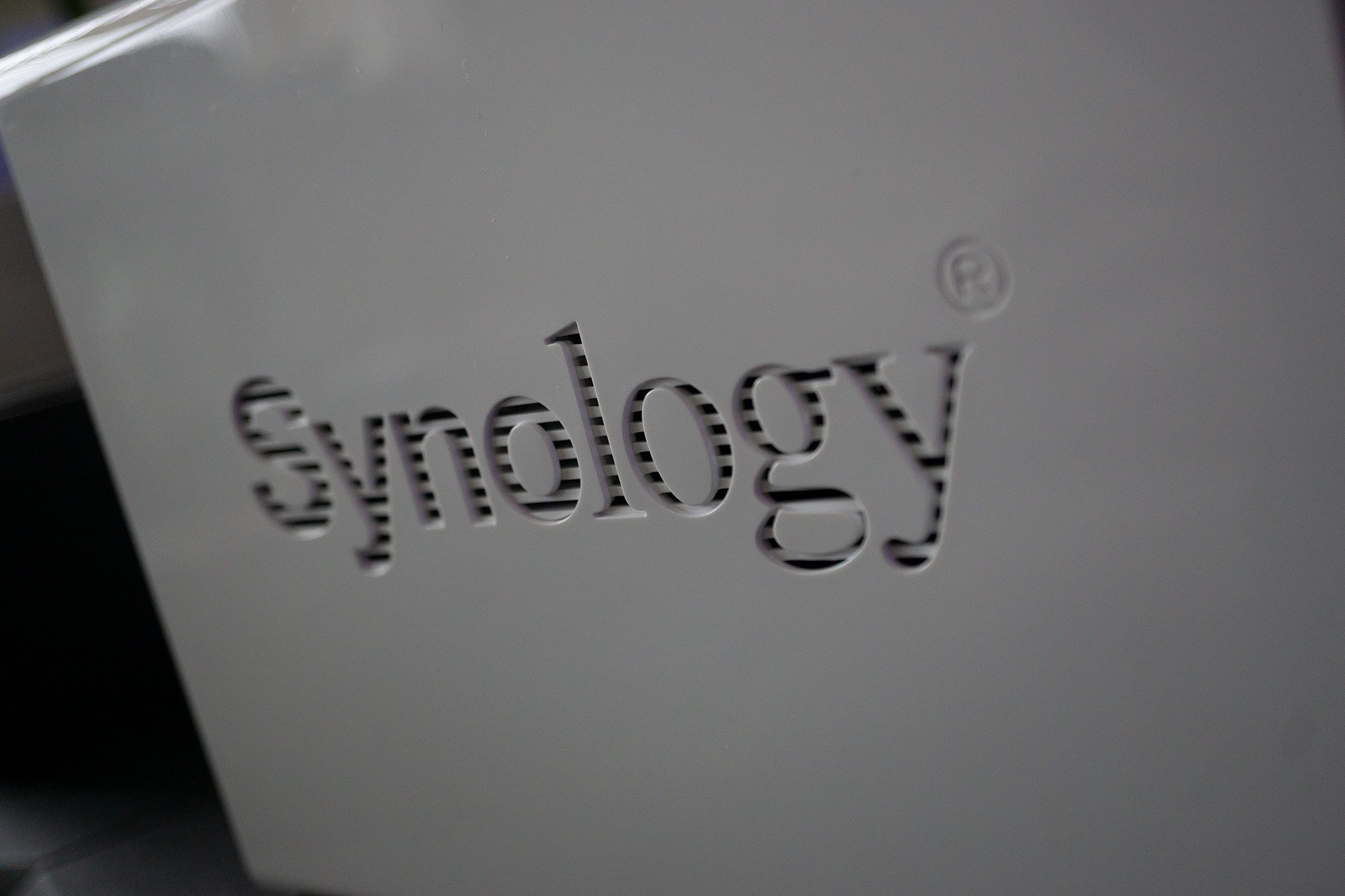
The processor contained within the Synology DS119j is the Marvell Armada 3700 88F3720, which clocks in at just 800MHz and has two physical cores. While this CPU supports 64-bit architecture, it's too slow for more advanced NAS operations. Throw in just 256MB of RAM, and it's quite an underwhelming package.
The thing is, Synology doesn't expect you to create a 4K streaming hot box with all family members accessing the NAS at once, at least not with this device. The DS119j is designed for use as a single drive backup NAS or a complementary unit for a larger, more powerful home server.
If you plan on building a Plex media server, you'll want to look elsewhere — consider the excellent DS218+. Even if you're using this NAS for backups or file storage, you'll want to use the cloud or another physical location for redundancy since this unit only has the single drive.
Should you buy the Synology DS119j?

If you're new to the wonderful world of network attached storage, the DS119j is a great entry point that suits even more restricted budgets. It's also a great option for family members who may only require a centralized location for storing backups and files.
If you want to create a Plex server or rely on the NAS for storing your backups and important documents without additional redundancies, you may want to look at a more expensive model from Synology, or at least a NAS with two or more drive bays.

Rich Edmonds was formerly a Senior Editor of PC hardware at Windows Central, covering everything related to PC components and NAS. He's been involved in technology for more than a decade and knows a thing or two about the magic inside a PC chassis. You can follow him on Twitter at @RichEdmonds.
