Synology's DS218+ is a perfect (and affordable) home NAS solution
The Synology DS218+ is a great little network-attached storage (NAS) package that houses some capable hardware backed by powerful software.

All the latest news, reviews, and guides for Windows and Xbox diehards.
You are now subscribed
Your newsletter sign-up was successful

Synology offers a number of NAS solutions, but the DS218+ is an interesting unit due to its price, features, and how it's positioned in the market. Starting at around $299, as a diskless package (without any hard drives included), it appears to offer solid value for the money on paper. But does it deliver on that promise? Read on.

Starts at around $299
Bottom Line: The DS218+ is a great, cost-effective option for most people looking for a NAS for home use.Pros:
DSM is excellent.Sleek and compact chassis.Great software support.Quick eject bays.Cons:
Only one Ethernet port.Can get very expensive with HDDs.What you'll like about the Synology DS218+
The DS218+ is an overall excellent package, thanks to the sleek and compact design that can house two full-size mechanical hard drives and a software solution that offers many features wrapped up in a user-friendly interface. The build quality is solid, and a 90-mm fan on the rear ensures the internals remain within safe thermal operation limits.
| Category | Specs |
|---|---|
| Processor | Intel Celeron J3355 (2.0GHz) |
| RAM | 2 GB DDR3L (6GB max) |
| Transcoding | H.264 (AVC), H.265 (HEVC), MPEG-2 and VC-1 |
| Drive bays | Two (hot-swappable) |
| Ports | Two Ethernet, three USB 3, and one eSATA |
| Weight | 1.30 kg |
| Dimensions | 165 mm x 108 mm x 232.2 mm |
A NAS is a handy device that essentially allows you to store files and media on the network in a single place. This makes it possible to access said files and content on a number of devices connected to the same network. Instead of relying on your PC's internal storage, you can take advantage of a unit that draws less power and has a more user-friendly interface to get started.
Setting up the device is a breeze. It takes literally 10 minutes, at the very most. All you need to do is hook everything up (following the well-laid out instruction booklet), turn on the unit and follow the wizard in the web browser. After setting everything up, the DiskStation Manager (DSM) will handle most of the tasks behind-the-scenes, including the automatic download and install of updates, should you activate this feature.
The DSM is very easy to use, acting like an OS within your web browser. Synology also offers a QuickConnect service that can allow those with user accounts for the NAS to connect while away from home, without the requirement to mess around with router settings. It's all seamless and works as you'd imagine. You then have great AES-NI hardware encryption to protect your data and RAID support to prevent loss.
Two USB 3 ports can be found on the rear, with another one on the front. The eSata port is on the back. Joining the front-mounted USB port are four LED lights, dictating the status, LAN activity, and disk activity. It delivers everything you need in a home NAS, and you can just set it up and forget about it.
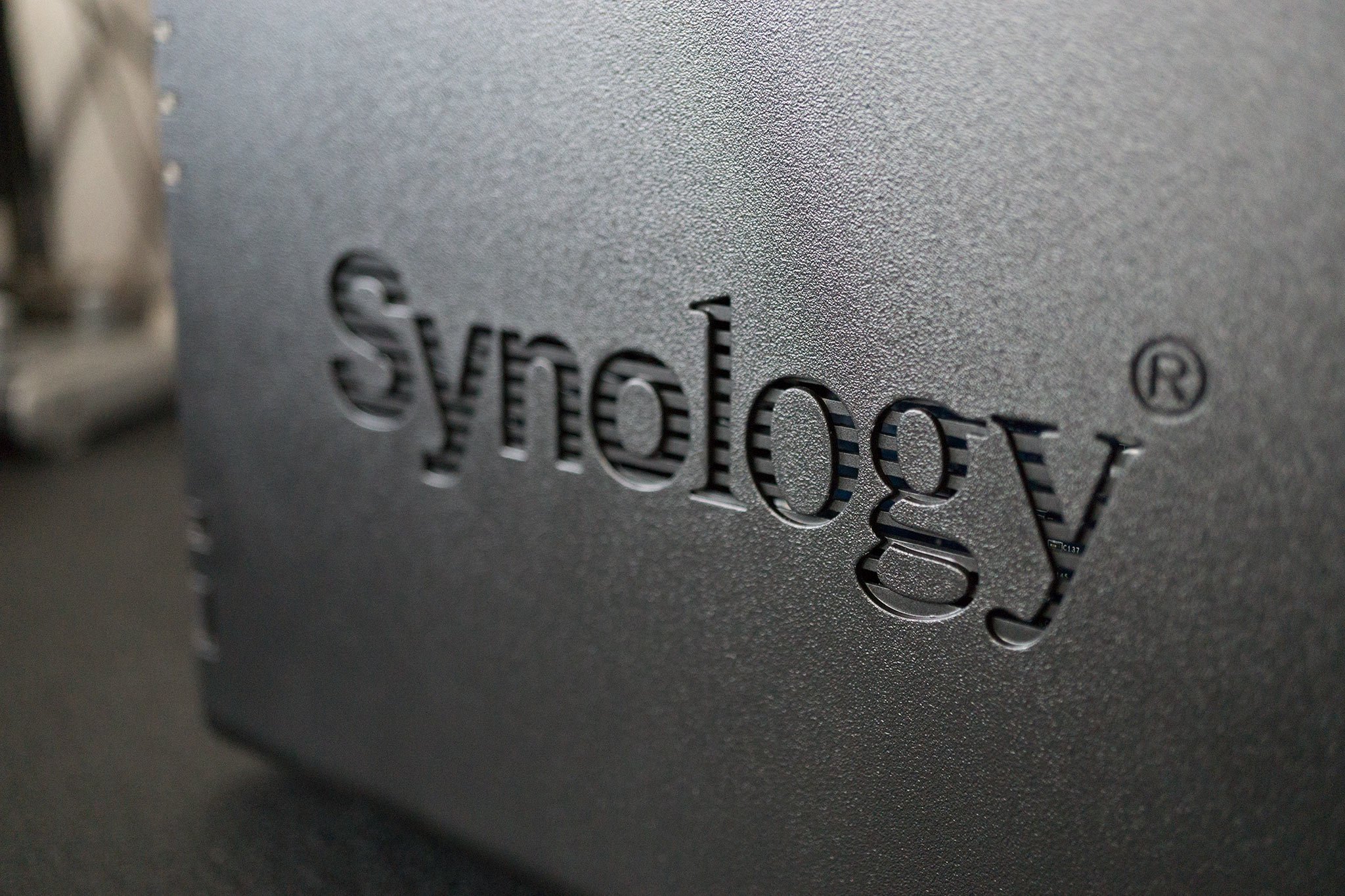



What you'll dislike about the Synology DS218+
With both disks running and the fan in full spin, you'll notice the noise level increase, especially if the unit is located nearby. This isn't a deal-killer, and you can actually manipulate settings to have the disks shut down during periods of inactivity and set fan profiles, but it's something to consider if you prefer a silent environment. (If noise is your enemy, you'll likely want to employ a solid-state drive [SSD] solution.)
All the latest news, reviews, and guides for Windows and Xbox diehards.
The Celeron CPU included is dual-core, but it's not a powerful processor from the Intel Core series of chips. While it provides ample power for general storage and the like, you may find it difficult to run virtual machines and transcode. There's also the issue of just one Ethernet port being available on the rear of the DS218+. Finally, there's the issue with price; when you add pre-installed drives, the cost of the DS218+ can quickly shoot up into the $1,000 region.


Bottom line on Synology DS218+
The DS218+ is a worthy successor to the DS216+II and offers homeowners a great option for setting up and managing a home server for file storage and media streaming. There are some odd choices here, like the omission of a second Ethernet port and the rather flimsy removable front panel, but overall it's an excellent NAS for the price.

Rich Edmonds was formerly a Senior Editor of PC hardware at Windows Central, covering everything related to PC components and NAS. He's been involved in technology for more than a decade and knows a thing or two about the magic inside a PC chassis. You can follow him on Twitter at @RichEdmonds.
