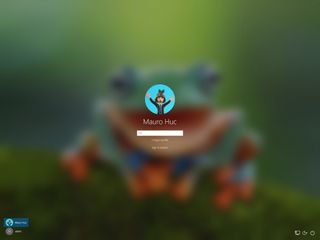Windows 10 May 2019 Update
Latest about Windows 10 May 2019 Update

How to customize Command Prompt using Terminal tab on the Windows 10 May 2019 Update
By Mauro Huculak published
Command Prompt now includes a new Terminal tab to customize the experience further, and in this guide, we'll show you how to do it.
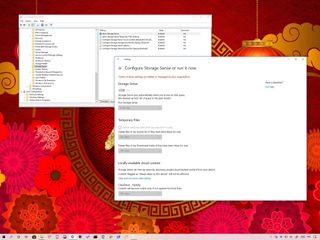
How to manage Storage sense settings using Group Policy on Windows 10 May 2019 Update
By Mauro Huculak published
In this guide, we'll show you the steps to manage the Storage sense settings using the Group Policy Editor options available starting with the Windows 10 May 2019 Update (version 1903).

How to manage Windows Security Tamper Protection feature on Windows 10 May 2019 Update
By Mauro Huculak published
Can't change security settings using commands or want to add an extra layer of protection? Use this guide to manage the new Tamper Protection feature on Windows Security.
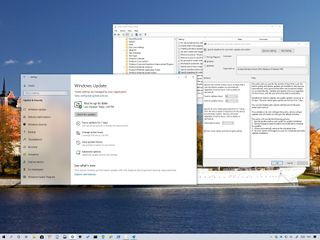
How to specify deadlines for automatic updates and restarts on Windows 10 May 2019 Update
By Mauro Huculak last updated
You can now specify when Windows 10 updates should run automatically and when your PC should restart to apply changes, and in this guide, we'll show you how to do it.
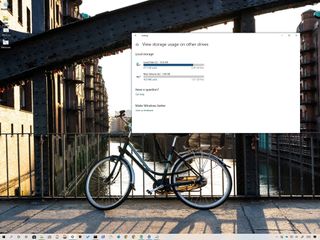
How to view all storage devices with the Settings app on Windows 10 May 2019 Update
By Mauro Huculak published
In this guide, we'll show you the easy steps to view all the local drives connected to your computer with the new settings available with the Windows 10 May 2019 Update (version 1903).
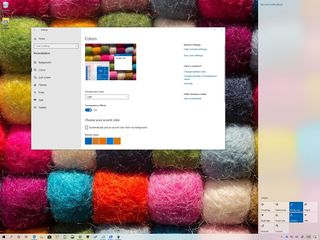
How to change color modes on the Windows 10 May 2019 Update
By Mauro Huculak published
In this guide, we'll show you the steps to customize your Windows 10 experience using the different color modes available with the May 2019 Update.

How to enroll PC into the Windows Insider Program with the May 2019 Update
By Mauro Huculak published
Windows 10 version 1903 (May 2019 Update) ships with a revamped Windows Insider Program settings page, and if you want to enroll your computer, these are now the new steps.

Windows 10 build 18362.145 rolls out to Slow and Release Preview rings Insiders
By Dan Thorp-Lancaster published
A fresh preview build is heading out to Windows Insiders on the Slow and Release Preview rings, bringing with it a number of fixes.
All the latest news, reviews, and guides for Windows and Xbox diehards.