Windows 10 May 2019 Update
Latest about Windows 10 May 2019 Update

How to use Windows Sandbox in the Windows 10 May 2019 Update
By Mauro Huculak published
In this guide, we'll show you the steps to enable and get started using the new Windows Sandbox experience to run untrusted apps without affecting your device on the Windows 10 May 2019 Update.
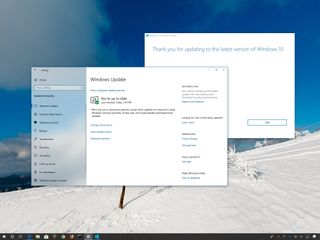
Is your device getting the Windows 10 May 2019 Update right away?
By Mauro Huculak published
The May 2019 Update for Windows 10 is available starting May 21, but it'll take time to reach every device. Here's how the process is expected to go.

Windows 10 May 2019 Update begins official rollout
By Dan Thorp-Lancaster published
Microsoft has officially released the Windows 10 May 2019 Update after months of testing with Insiders.
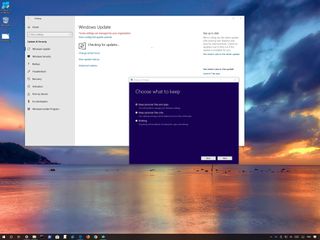
How to get Windows 10 May 2019 Update on your PC as soon as possible
By Mauro Huculak published
In this guide, we show you three supported methods to download and install the Windows 10 May 2019 Update on your computer as soon as it's available.

Microsoft drops baseline Windows 10 password expiration policy
By Dan Thorp-Lancaster published
Microsoft's current baseline security policy of requiring password changes every 60 days will be dropped as of the Windows 10 May 2019 Update.

Windows 10 May 2019 Update raises minimum storage requirement
By Dan Thorp-Lancaster published
The May 2019 Update will require a bit more storage than its predecessors, raising the minimum requirement to 32GB.

Windows 10 May 2019 update is blocked on PCs with USB drives and SD cards
By Harish Jonnalagadda published
All you need to do is remove external storage devices before installing the May update.
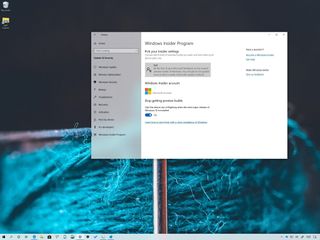
Why you should opt-out of the Windows Insider Program after the May 2019 Update is finalized
By Mauro Huculak published
If you're a tester, you should consider opting out of the program after the May 2019 Update is finalized — here's why and two ways to perform these tasks.

How to get the Windows 10 May 2019 Update final release before anyone else
By Mauro Huculak published
In this guide, we'll show you the steps to upgrade your device to the final release of the Windows 10 May 2019 Update before it's officially available to the masses.

Microsoft pushes Windows 10 May 2019 Update to the Release Preview ring
By Daniel Rubino published
Build 18362.30 for Windows 10 known as the "May 2019 Update" is now live for those in the Windows Insider Release Preview program. Users on any other build can simply enroll today to start testing.
All the latest news, reviews, and guides for Windows and Xbox diehards.
