windows subsystem for Android
Latest about windows subsystem for Android

Microsoft won't fix Android apps on Qualcomm Snapdragon PCs, so this developer stepped up
By Sean Endicott published
Stepping up Windows Subsystem for Android is supposed to continue to work until March 2025, but the feature is broken on Snapdragon X PCs. A third-party developer is working to fix it.

Here's why Windows Subsystem for Android got killed off, according to a 29-year Microsoft veteran
By Sean Endicott published
Farewell Microsoft recently announced the end of support for Windows Subsystem for Android. Now, a Microsoft veteran shared why the feature failed to stick around.
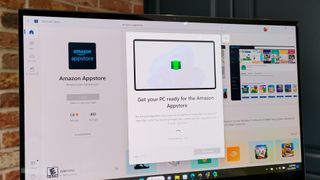
Microsoft will kill Windows Subsystem for Android on Windows 11 next year, but Amazon just drove a nail in the coffin
By Sean Endicott published
A quick goodbye Microsoft announced that Windows Subsystem for Android will be deprecated in March 2025, but Amazon has already stopped its Appstore from being downloadable on Windows 11.
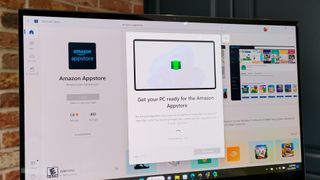
Android apps on Windows 11 get a graphics boost
By Sean Endicott published
More improvements Microsoft rolled out an update to Windows Subsystem for Android this week that improves reliability and graphics. It also adds support for sharing .cer files to Android.
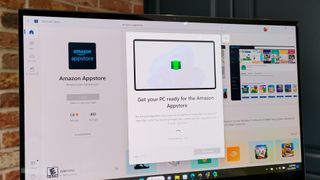
Windows Subsystem for Android update ships with CER file support, an updated Chromium version, and more
By Kevin Okemwa published
WSA Microsoft recently shipped a new preview update for Windows Subsystem for Android on Windows 11, bumping it to version 2309. The update ships with the usual reliability and graphics improvements.

Android apps on Windows 11 now work better with your PC's clipboard
By Sean Endicott published
Copy and Paste Microsoft shipped an update to the Windows Subsystem on Android recently that improves platform reliability and makes the clipboard work more consistently.
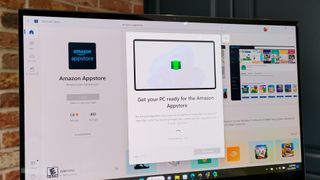
Android gaming on Windows 11 is about to get more powerful
By Sean Endicott published
Crossing platforms The Vulkan API is a cross-platform graphics API that helps GPUs deliver better performance and efficiency. Support for Vulkan API is now in preview on Windows Subsystem for Android on Windows 11.
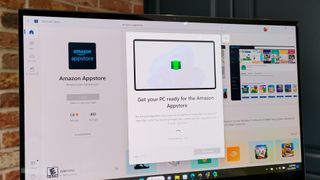
Android apps on Windows 11 just got a bit better — here's what's new
By Sean Endicott published
say cheese! Microsoft just shipped an update that improves camera compatibility when running Android apps. The update also includes several fixes.
All the latest news, reviews, and guides for Windows and Xbox diehards.

