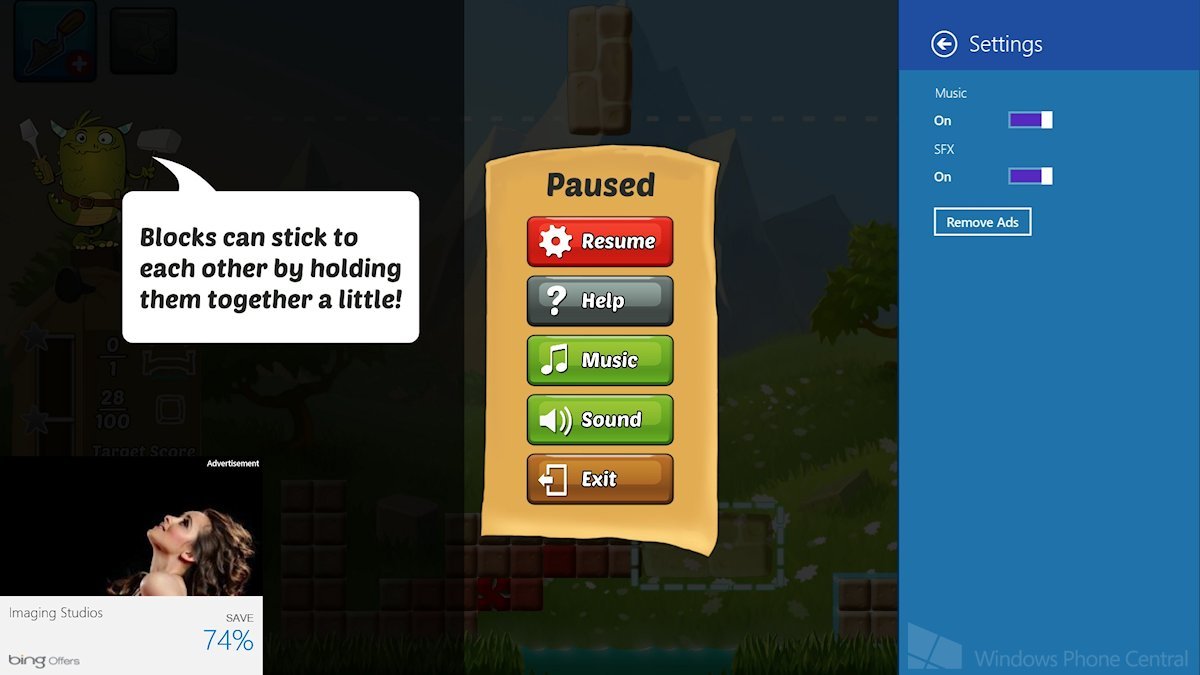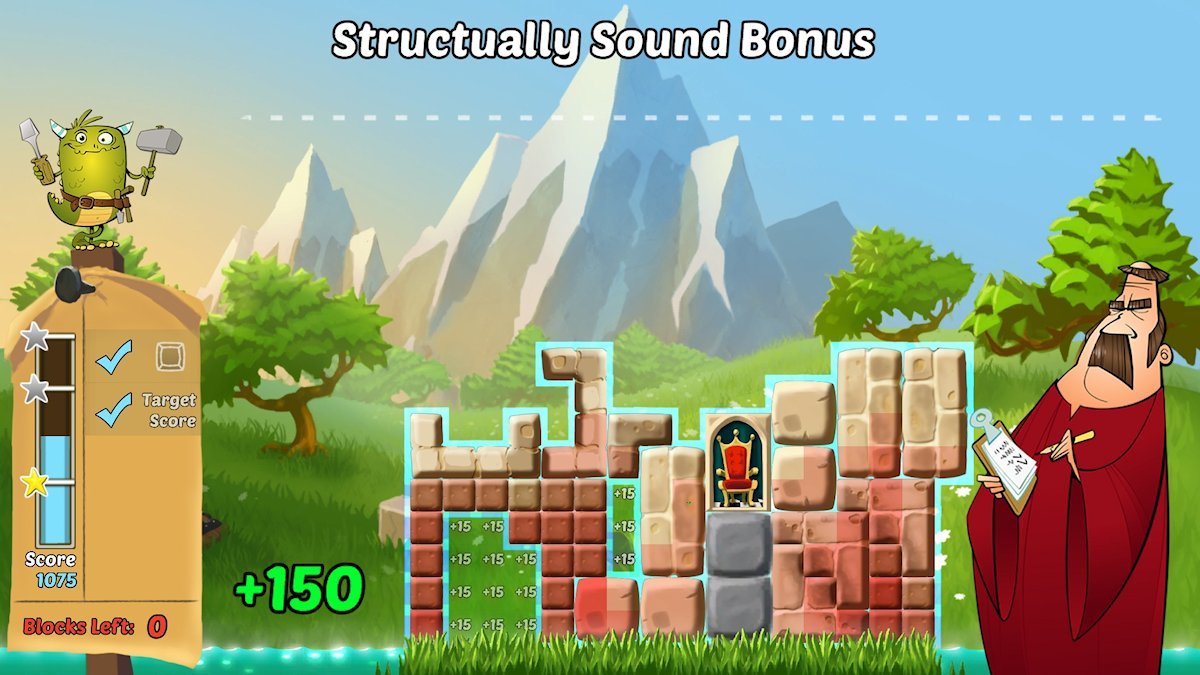Microsoft soft launches Throne Together for Windows Phone and Windows 8, Xbox features to come

If there’s one thing Microsoft hates, it’s for consumers to know about an Xbox Windows Phone or Windows 8 game before that game is released. You’ll recall that a slew of Xbox-branded games for mobile Windows platforms popped up at the end of 2013, most of which had never been announced or publicized by the platform holder.
Still, a sharp-eyed tipster has discovered a game that could be the next Xbox release for Windows Phone and Windows 8.1/RT: Throne Together from Rogue Rocket Games and Microsoft Studios. Throne Together has already soft-launched in certain countries. At first glance, it appears not to be Xbox-enabled. But Windows Phone Central has confirmed with the developer that Xbox is definitely in this game’s future.
Throne Together is a fun and free little puzzle game. Head past the break for instructions on how to get it, plus our hands-on video!
King of the castle
We haven’t written about Rogue Rocket Games before, but the indie developer has previously released a few games you might recognize: Xbox-enabled Gunpowder for Windows 8 and non-Xbox SushiChop for Windows Phone and Windows 8.
Their latest game involves building castles. Each level starts out with a partially constructed castle. The player’s job is to add various shaped pieces to the castle without causing it to fall down. Put too much weight on the lower pieces and they will develop cracks or even break, so you need to distribute the weight evenly.
To place those pieces, tap or mouse click and drag them down from the top of the screen. Tapping without dragging will rotate the piece. Let go of a piece and it drops straight down. The pieces come in many shapes and sizes, not just squares and rectangles. Players will also unlock special pieces like doors and windows that provide bonus points when placed in specific locations.
Initially you’ll have only one piece to choose rotate or place on the structure, but eventually you get to choose from several pieces at a time. Only pieces that touch the castle’s throne or connect to touching pieces will contribute to the player’s score.
All the latest news, reviews, and guides for Windows and Xbox diehards.
By completing a level’s objectives and reaching different score milestones, players will beat the level and earn up to three stars. Some of the early objectives include reaching a target size, reaching the target score, and using a specific number of blocks.
Free to play mechanics
Being a free to play game, Throne Together is monetized in a few different ways. One of those is advertisements, which will show up during menu screens after players have completed the first few levels. No biggie. The ads will presumably be removable via an In-App Purchase, though the option to do so doesn’t work yet.
The game also uses the same life system found in Frozen Free Fall and Candy Crush Saga. Failing a level makes you lose a life. Lives take time to recharge. Run out and you’ll either have to wait for more or pony up for an In-App Purchase. Thanks to Facebook integration, players can also ask their friends for extra lives.
Finally, players can opt to purchase limited-use boosts in order to make levels easier. These take time to unlock. The first one you’ll get, cement, strengthens structures and reduces their chances of crumbling.
Prince Charming
Even though Thrown Together is a relatively simple puzzle game involving stacking blocks together, the developers have managed to instill the game with more style and personality than you’d think. The dragon assistant Fidget always sits above the score box at the left side of the screen. Not only is he very well drawn, he also animates according to whatever happens on-screen – sort of like the Peggle Masters in Peggle 2, though not as silly.
Upon completing a level, the game tallies up various bonuses based on the castle structure and then awards an overall star rating. During that tallying process, a delightful cartoon monk pops up and performs the calculations. The style used on the monk and dragon reminds me of French cartoons like The Triplets of Belleville.
To Xbox or not to Xbox?
Look at Throne Together’s Store page and you’ll notice a distinct lack of Xbox branding on the game’s icon. Play the game itself and you won’t run into any Xbox dialogue or Achievements either. So like I said, it certainly appears not to be an Xbox game.
Appearances can be deceiving though! The Windows 8 Store page clearly shows a screenshot with an offline Xbox profile at the top corner of the screen. That alone proves that the game either will be Xbox-enabled or was planned to be at one time.
Remember also that Microsoft is publishing Throne Together, just like they did Rogue Rocket’s Gunpowder – a game with Xbox features. Microsoft requires most indie games to be published by either the Microsoft Studios label or an existing major publisher in order to be Xbox-branded.
The big MS also seems to have funded this game’s development on top of publishing it. Throne Together is very likely the publisher-funded game that the developer blogged about back in August.
That’s enough beating around the bush. We contacted the developer, who responded: “[both Windows Phone 8 and Windows 8.1] will get Xbox Live-enabled versions of Throne Together very soon.” So Xbox Live is definitely happening!
That leaves a question, though. If Throne Together is destined to be an Xbox Windows Phone and Windows 8 game, why doesn’t it have Xbox branding on its Store icons and in-game right now?
Earlier I said that Microsoft doesn’t like for (non-console) Xbox games to be announced or outed prior to their release. That way, nobody can get excited about a game in advance. Seriously, their mobile gaming PR is so messed up.
Soft launching the game without its Xbox features could certainly be a strategy for keeping that Xbox status under wraps. When the official release rolls around, the game can be updated with the Xbox features that so many gamers crave.
Soft launch
As we explained back when AlphaJax soft-launched on Windows 8, a soft launch is when a game releases in smaller territories prior to its official release. This is done to bug test the game in a live environment and gather player feedback ahead of the official launch.
The Windows 8.1 version of Throne Together is currently available only in Canada, whereas the Windows Phone version soft launched in Sweden (according to one of our readers). So you’ll need to change your Windows Phone or Windows 8 device’s region to one of those countries in order to download it. Because the game is free, you won’t run into payment issues.
On Windows Phone 8, you can find the Language + Region menu under Settings. On Windows 8, you can choose Settings from the charm bar. Then select Change PC Settings/Time and language/Change Region Settings. Don’t forget to change the device’s region back to your actual region after downloading the game.
Throne Together is quite a unique and clever puzzle game. Fans of the genre should definitely grab this one when it becomes officially available. If you can’t wait, here are the Store links. Remember, you’ll have to use region-switching trickery to get it before the proper launch.
- Throne Together – Windows Phone 8 – 28 MB – Free – Store Link
- Throne Together – Windows 8 and RT – 41 MB – Free – Store Link
Thanks to TNTJudbud for telling us about the game!

Paul Acevedo was formerly a Games Editor at Windows Central. A lifelong gamer, he has written about videogames for over 15 years and reviewed over 350 games for our site. Follow him on Twitter @PaulRAcevedo. Don’t hate. Appreciate!