How to fix the 'resuming' bug after uninstalling Live Lock Screen beta
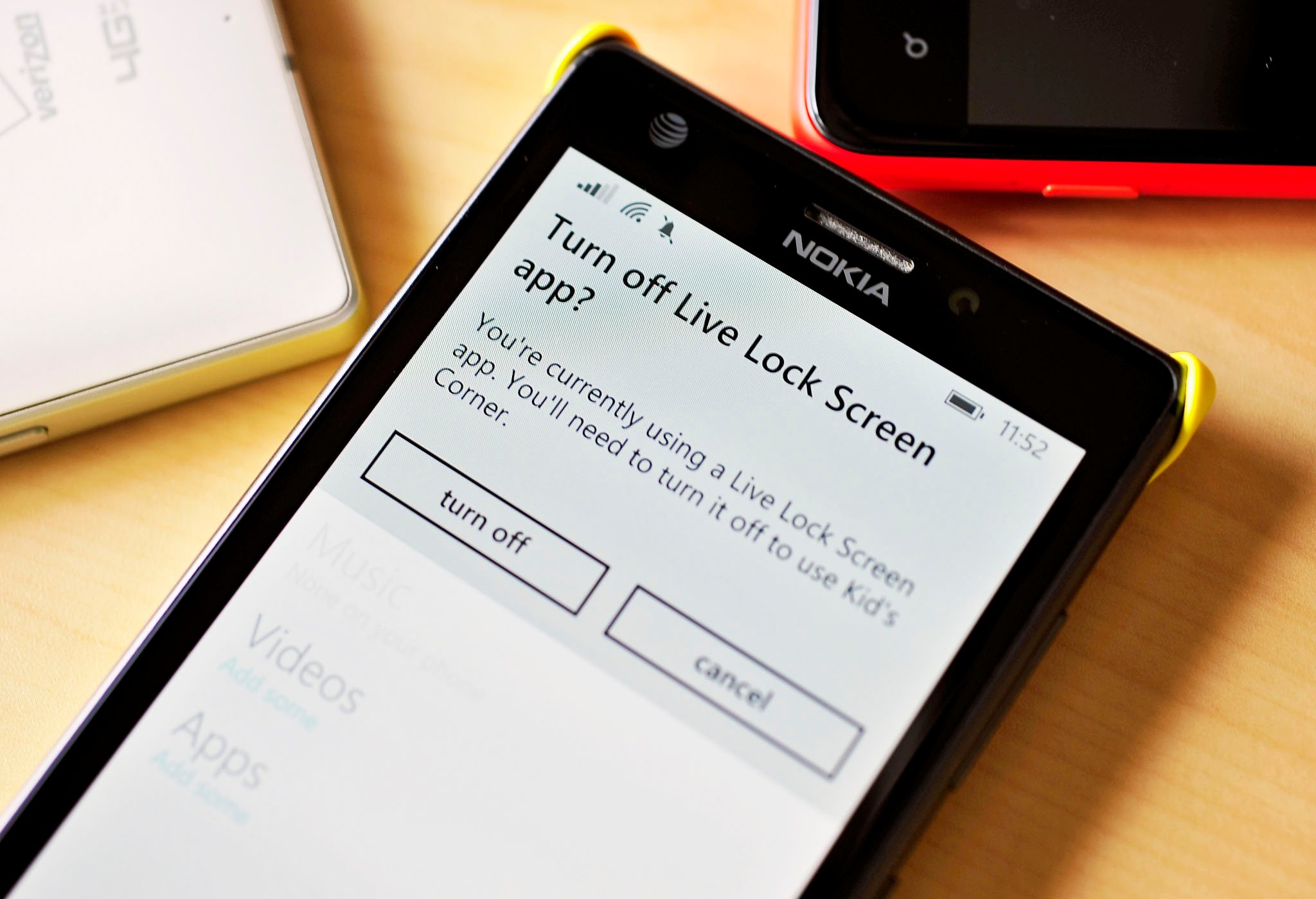
Last night after much anticipation, Microsoft released their first beta for the Live Lock Screen app on Windows Phone 8.1 (see our hands on video). The app is maintaining a 4.1 (out of 5) rating on the Store, though the biggest complaint by far is the delay when turning on the phone. The reason for that has to do with the Live Lock Screen being an actual app that runs and a few other complications that developer Rudy Huyn says he is diligently working on to improve.
Regardless, if you do not want to participate in the beta, or would like to sit a few rounds out to see if Live Lock Screen improves, then you can always uninstall the app. Case closed, back to normal, right? Not so much...
Uninstalling Live Lock Screen beta is seamless unless some bits of the app are left behind. If that happens, when you turn on your phone you will witness a brief blank display with a 'resuming' lag before you can see the Start screen. It is not clear yet how to recreate the problem, and it does not affect all devices (ours was fine on uninstallation, though others in our forums are exhibiting the problem).
To attenuate this situation is easy and just requires enabling (and then disabling) Kid's Corner:
- Settings
- Kid's Corner
- Setup (if first time) or enable
If you still have bits of the Live Lock Screen app installed, you should see the message shown in our lede image asking you to 'Turn off Live Lock Screen', to which you select 'turn off'. Once completed, your phone is back to normal with the screen turn-on lag fixed. You can now, of course, disable Kid's Corner. (You could alternatively choose 'Bing' under Lock screen instead of photo).
Obviously being a first release beta there are some consequences. In this release, the app evidently does not disable the rotator when uninstalling causing this side effect. I hope that many of you are not suffering from this if you choose to uninstall, but if you do, at least you now know a solution.
All the latest news, reviews, and guides for Windows and Xbox diehards.

Daniel Rubino is the Editor-in-chief of Windows Central. He is also the head reviewer, podcast co-host, and analyst. He has been covering Microsoft since 2007 when this site was called WMExperts (and later Windows Phone Central). His interests include Windows, laptops, next-gen computing, and wearable tech. He has reviewed laptops for over 10 years and is particularly fond of 2-in-1 convertibles, Arm64 processors, new form factors, and thin-and-light PCs. Before all this tech stuff, he worked on a Ph.D. in linguistics, performed polysomnographs in NYC, and was a motion-picture operator for 17 years.
