TP-Link is no stranger to high-tech hardware, repeatedly proving they're one of the best manufacturers of networking accessories in the industry. Their Deco range of mesh Wi-Fi systems continues to grow, with a fantastic solution for weaker wireless signals in the home or office by repeating your network traffic through its powered access points. Deco units have demonstrated their worth to me before, so I'm excited to check out their latest model.
The Deco XE75 (AXE5400) unit is a 2-pack set, interchangeable as routers or access points. They stand out from the crowd by flaunting the Wi-Fi 6E standard with its tri-band signal, allowing for an ultra-low-latency 6GHz band to provide a dedicated wireless backhaul for streamlining internet traffic back to your modem. They claim it covers up to 5,500 feet with speeds up to 5,400Mbps, which is impressive if true. So how does it compare to my usual mesh system?

Bottom line: The tri-band XE75 2-pack solves poor Wi-Fi signals at home with its cutting-edge 6E standard if you have modern devices to match. For most wireless gadgets, you could save on a cheaper mesh set.
Pros
- Dedicated 6GHz wireless backhaul
- 3x Gigabit LAN ports per deco
- Super-fast Wi-Fi networking
Cons
- No USB ports
- Niche device compatibility
- Weaker signal than cheaper units
TP-Link Deco XE75: Price and availability
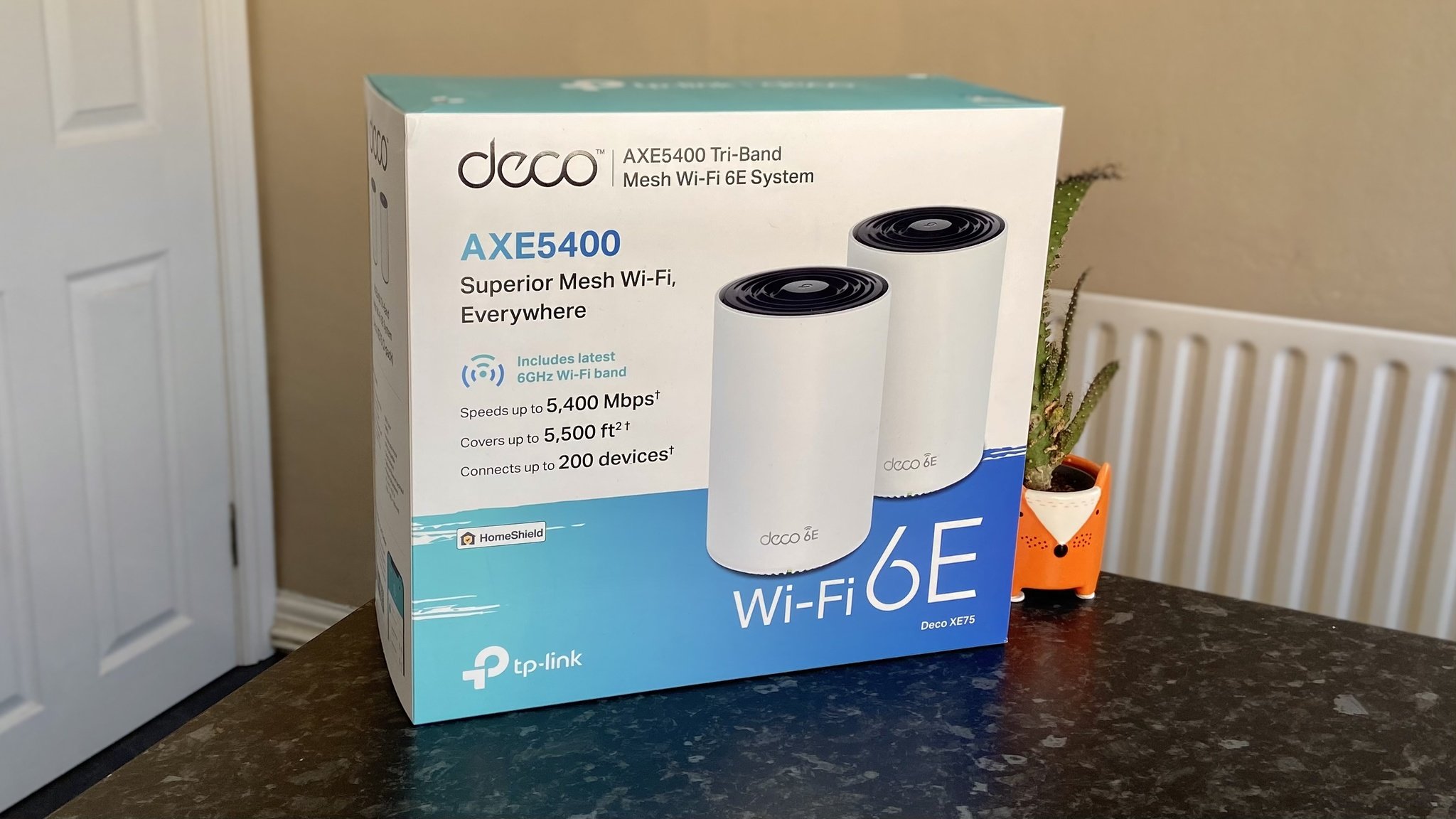
TP-Link sells its Deco XE75 (AXE5400) mesh Wi-Fi set through Amazon and the TP-Link store. Available for $299.99 MSRP after release on April 11, 2022, with single-, double-, and triple-pack variants.
TP-Link Deco XE75: What's good
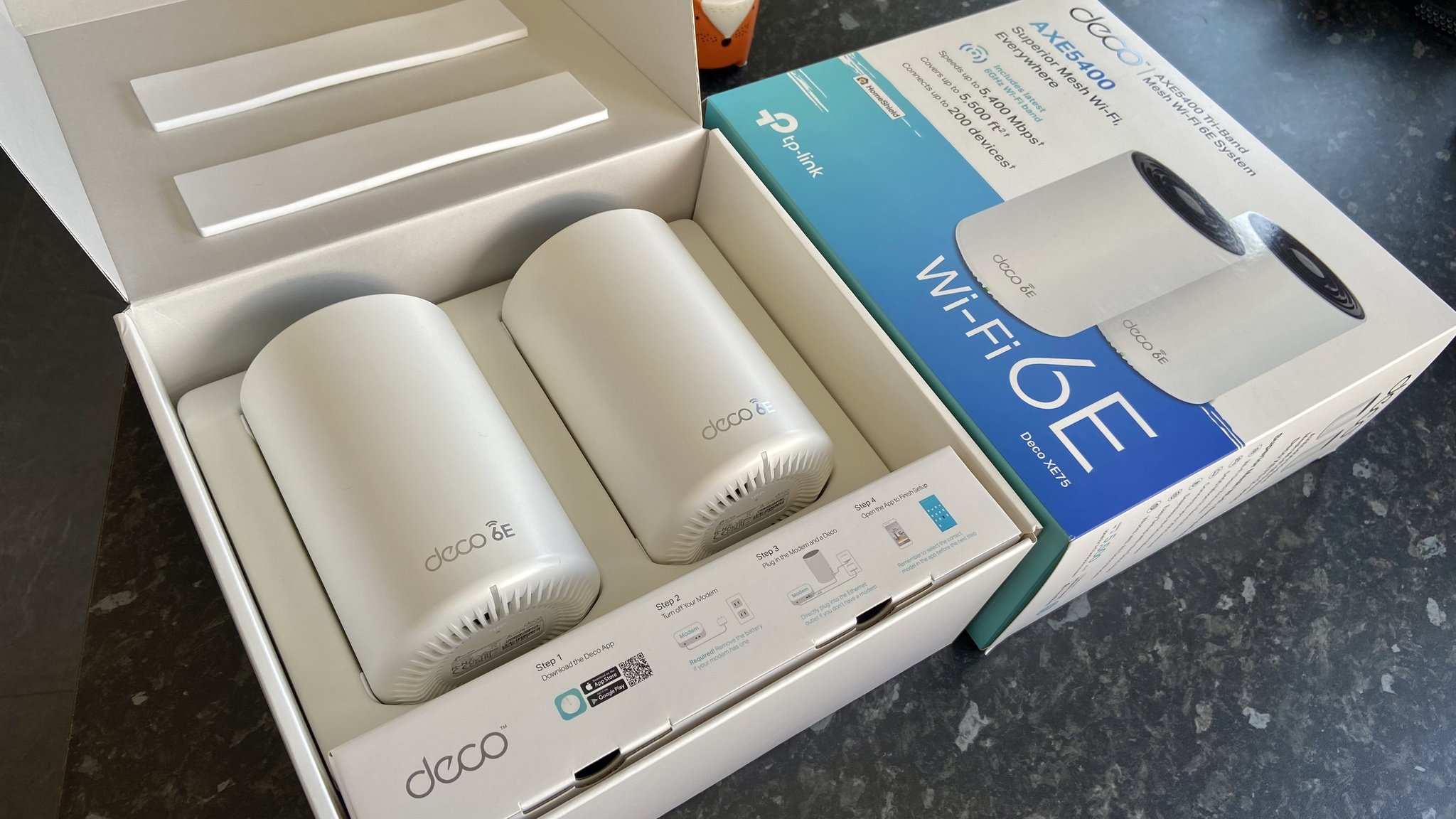
Luckily for TP-Link, they don't need to sell me on the idea of mesh Wi-Fi since their previous Deco X55 3-pack set had blown me away with a performance that destroyed my single router. Moving this time then to the latest Wi-Fi 6E standard sounds promising since it should provide even faster speeds through the network, but my ISP restricts my internet to 100Mbps, so there's nowhere higher to push there. My tests were more about how the Deco XE75 handled my wireless devices around the home since my aging house has very thick brick walls, and we used to struggle to keep things connected when far away from the modem. The results were as expected, with no changes to our meager internet performance.
| Header Cell - Column 0 | Deco X55 | Deco XE75 | Ethernet |
|---|---|---|---|
| Downstream | 109.89Mbps | 114.66Mbps | 109.77Mbps |
| Upstream | 9.99Mbps | 9.86Mbps | 10.02Mbps |
| Ping | 25ms | 26ms | 22ms |
Running five separate speed tests for both Deco sets and again with a direct Cat6 Ethernet cable connection to the router resulted in no significant outliers, so it was easy to calculate the mean value. The jump in downstream speeds might hint at better performance from the Deco XE75 but is more of a result of our service provider's shaky connection and throttling habits. It's the speed I expect to see, which is fantastic news and means the 2-pack is performing just as well as the Deco X55 3-pack for internet, albeit with slightly less signal strength, which I'll get into later.
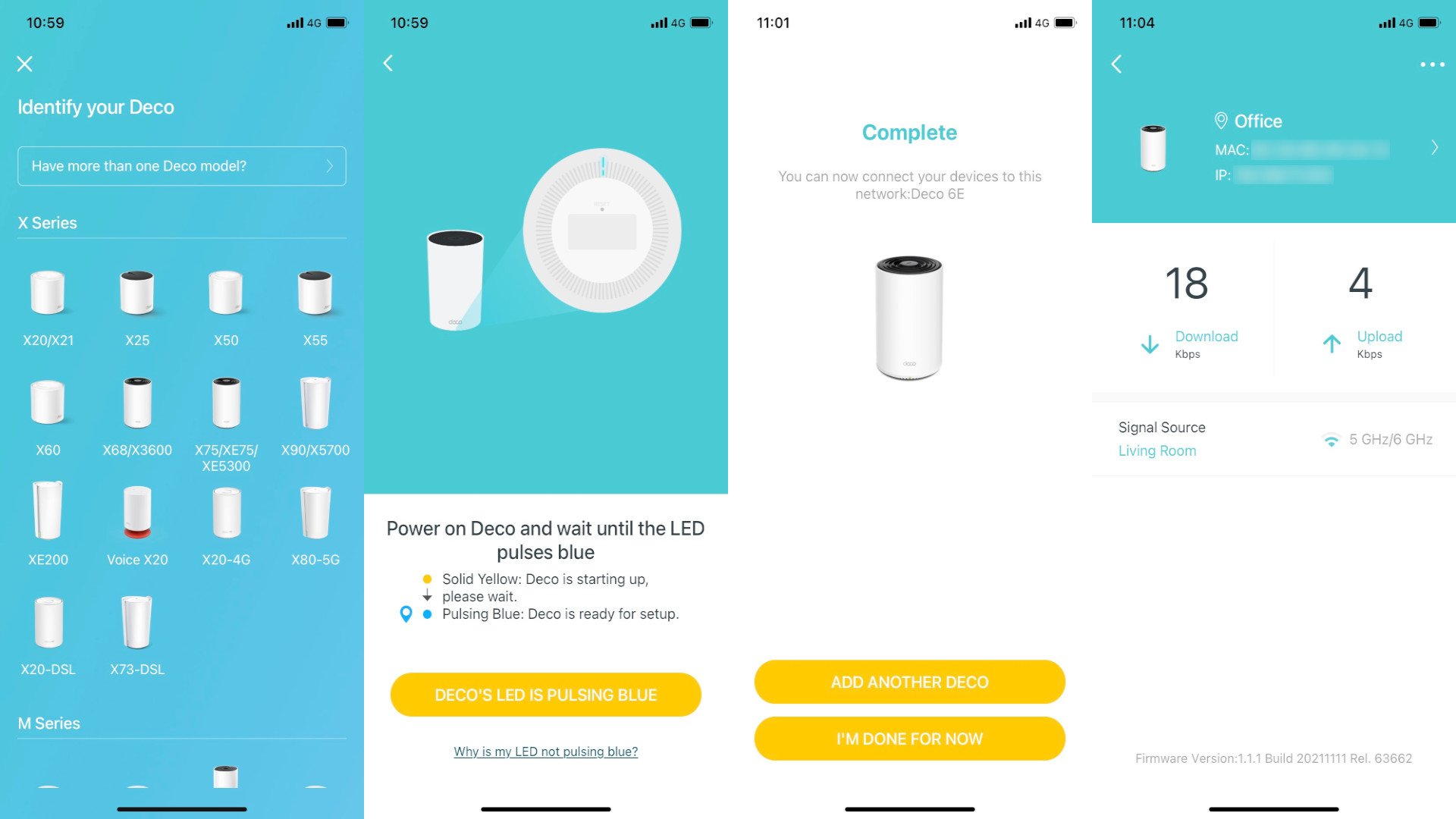
One of the best parts about TP-Link's Deco range is the accompanying Deco app, available on Android and iOS devices, making it super simple to set up the mesh system. It's as easy as following the instructions on-screen, barely needing to ever glance at the paper manual in the box. With my ISP-provided combination modem/router set to modem-only mode, I can connect to any router of my choosing via its high-speed WAN port. All units in the Deco XE75 sets have three Gigabit LAN/WAN ports, so you can plug into whichever is most convenient, and the Deco will communicate with the app.
When you switch on the power to the first Deco, its LED begins to shine solid yellow, then pulsing blue when ready to set up. At this point, it's as simple as selecting your Deco model from the list on the app and watching it do all the work for you. I've been so impressed with the Deco app, giving me the confidence that you could recommend these mesh systems to even the most technophobic relatives, and they could figure it out without issue. Connecting the second Deco was a breeze, as usual, just powering it on has it automatically looking for nearby units and joining the network. All I had to do was name each Deco to complete this painless setup then everything was running smoothly.
All the latest news, reviews, and guides for Windows and Xbox diehards.
I don't have to constantly change to a different Wi-Fi SSID based on which room I happen to be in.
Once the Deco units are ready, you can start connecting your devices, wired and wireless. The XE75 set is compatible with all other Deco models, so in theory, you could connect multiple systems into one network for unparalleled wireless strength. I'm getting my full expected internet speed in the farthest-reaching room in my house with as few as two units, so there's no need. Moving around the house with my phone on the XE75 network will automatically select the closest Deco with the strongest available signal, thanks to its beam steering tech, or "AI-driven mesh," as TP-Link calls it. I don't have to constantly change to a different Wi-Fi SSID based on which room I happen to be in, which means I don't have to avoid certain wireless dead zones in my house anymore.
TP-Link Deco XE75: What's not good

Talking about downsides to the Deco XE75 means very little to complain about, but there are some things we need to discuss. When I tested the Deco X55 3-pack with its Wi-Fi 6 tech, I removed the middle Deco to replicate the XE75 setup I'd be using, one at the modem and the other in my far-away office. Surprisingly, the XE75 exhibited a slightly weaker wireless signal than the X55, stuck at two out of three "bars." Download and upload speeds remained the same, but it's worth pointing out that my phone held a stronger connection to the Wi-Fi 6 X55 than the Wi-Fi 6E XE75 from the same spot in my garden.
Comparing the transmission power of the Deco X55 and the XE75 shows identical dBm measurements for 5GHz and 2.4GHz bands on the EU CE and USA FCC standards, with the XE75 supposedly bolstered by its extra 6GHz band. Considering the Deco XE75 even has a more powerful quad-core 1.7GHz CPU than the dual-core 1GHz on the Deco X55, I can't fathom why the AX3000 antennas in the cheaper set outperform this new AXE5400 system in the same positions around my home.
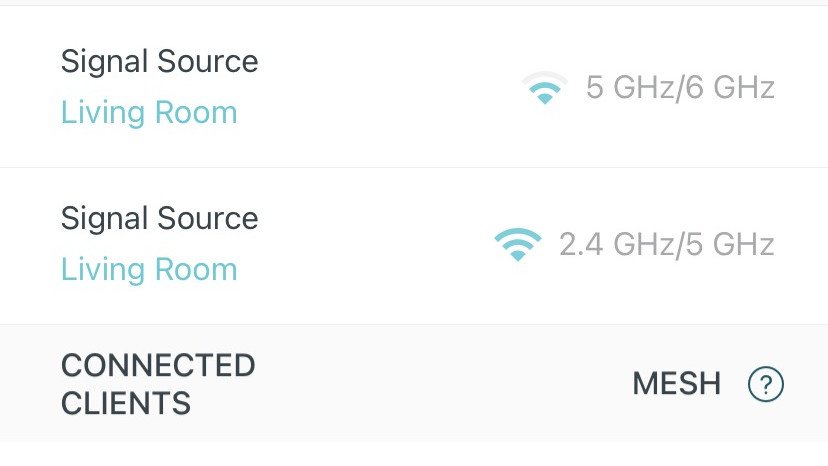
Again, speeds are the same for me even when dropping signal strength by a small amount, but it's a curious drawback when the XE75 is physically taller with more powerful hardware. At this point, I find it hard to recommend it over its smaller sibling for your average internet speeds since it's not outperforming in any manner that makes a difference in my network. If you have Gigabit internet, perhaps you would see more benefits with the XE75 and a house full of Wi-Fi 6-compatible devices, but otherwise, it doesn't beat out its cheaper counterpart at this level.
The problem is that the XE75 doesn't push the envelope for average networks enough to make a difference.
So far, none of the Deco models has functionality for USB-powered network storage devices. If you have a NAS drive on your network, forget about connecting it to the Deco mesh system. You could run the XE75 as two access points instead, leaving USB devices connected to the base router unit, but then you're spending a lot of money just for a couple of access points. The Deco app and dashboard offer some fantastic QoS tools, but the Pro service holding the majority of parental controls requires a paid monthly or yearly subscription.
TP-Link is asking a lot of money for a mesh system with this niche a target audience, but it's not a poor system by any means. In fact, this tri-band pack is incredibly powerful and stands proud alongside the other great units in the Deco range. The problem is that the XE75 doesn't push the envelope for average networks enough to make a difference, aiming instead for the ultra-high-end where only the most cutting-edge wireless devices will see any real benefit. If you're searching the web specifically for Wi-Fi 6E mesh systems, then you've hit the bullseye, but if you're just looking for something better than a single router, you can happily drop to a cheaper mesh system and still enjoy the benefits it brings.
TP-Link Deco XE75: Competition

I've compared the Deco XE75 2-pack to the X55 3-pack, explaining how the performance doesn't improve much on the more expensive XE75. Looking at the specifications side by side makes the Deco XE75 seem like it triumphs in almost every way, so this is a good learning exercise in real-world performance for low-to-mid-range internet speeds and the viability of dual-band over tri-band.
| Category | Deco X55 (AX3000) | Deco XE75 (AXE5400) |
|---|---|---|
| Standards | 802.11ax/ac/n/a (5GHz) 802.11ax/n/b/g (2.4GHz) | 802.11ax (6GHz) 802.11ax/ac/n/a (5GHz) 802.11ax/n/b/g (2.4GHz) |
| Speeds | 5GHz: 2402Mbps 2.4GHz: 574Mbps | 6GHz: 2402Mbps 5GHz: 2,402Mbps 2.4GHz: 574Mbps |
| Processor | 1GHz dual-core | 1.7GHz quad-core |
| Capacity | Dual-band 2x2 MU-MIMO OFDMA 4 streams | Tri-band 2x2 MU-MIMO OFDMA 6 streams |
The Deco XE75 might be overkill for most home networking needs, and I'd advise you to take advantage of an extra Deco unit in the X55 3-pack instead. They're cross-compatible either way, so you could connect both sets to the same network if you wanted to.
TP-Link Deco XE75: Should you buy it?

You should buy this if ...
- Your home suffers Wi-Fi dead spots
- Powerline adapters aren't fast enough
- Your router struggles with multiple wireless devices
You shouldn't buy this if ...
- You don't have any Wi-Fi 6-compatible devices
- You use USB-attached network storage
Mesh Wi-Fi is a fantastic solution to a single router with feeble wireless antennas, something TP-Link has conquered with its Deco range. The XE75 2-pack is perfect if you can use the cutting-edge Wi-Fi 6E standard to its fullest, otherwise it's a little overkill for most needs. Three Gigabit LAN ports help with wired devices, but a lack of USB rules out NAS drives.
The Deco XE75 promises an easy setup for speedy data transfer over a long range, and it does all that in spades. Joining the Deco family with the fantastic app makes it an approachable avenue to next-generation Wi-Fi tech that anyone could use.
Being loaded with high-tech wireless features doesn't mean it's all performance and no downsides, with real-world performance mirroring some of the best mesh systems that are far cheaper. The cons are few to name but worth considering if you don't plan to take full advantage of the Wi-Fi 6E standard. If not, save some money by dropping only a step to a regular Wi-Fi 6 alternative and enjoy better value.

Ben is a Senior Editor at Windows Central, covering everything related to technology hardware and software. He regularly goes hands-on with the latest Windows laptops, components inside custom gaming desktops, and any accessory compatible with PC and Xbox. His lifelong obsession with dismantling gadgets to see how they work led him to pursue a career in tech-centric journalism after a decade of experience in electronics retail and tech support.
