Using the HTC One M8 for Windows as a TV remote

All the latest news, reviews, and guides for Windows and Xbox diehards.
You are now subscribed
Your newsletter sign-up was successful
Did you know that the HTC One M8 for Windows can control your TV? The One – both on Android and Windows Phone – comes with an infrared (IR) blaster built into the top of the device. Combined with their HTC Sense TV app and your One goes from a smartphone to a smart-remote.
See how it works in our hands on video.
As already mentioned, there are two parts in getting this to work out of the box: the IR blaster and the accompanying software called HTC Sense TV. Users simply launch the app and it walks them through two setup steps, including pulling down their local TV and cable stations from their provider, and setting up the TV remote.
Although the HTC One M8 is only sold in the US on Verizon right now, it is expected to go global in the coming months. As a result, the HTC Sense TV app can also handle every cable provider in just about every country around, so this is not just a US feature.
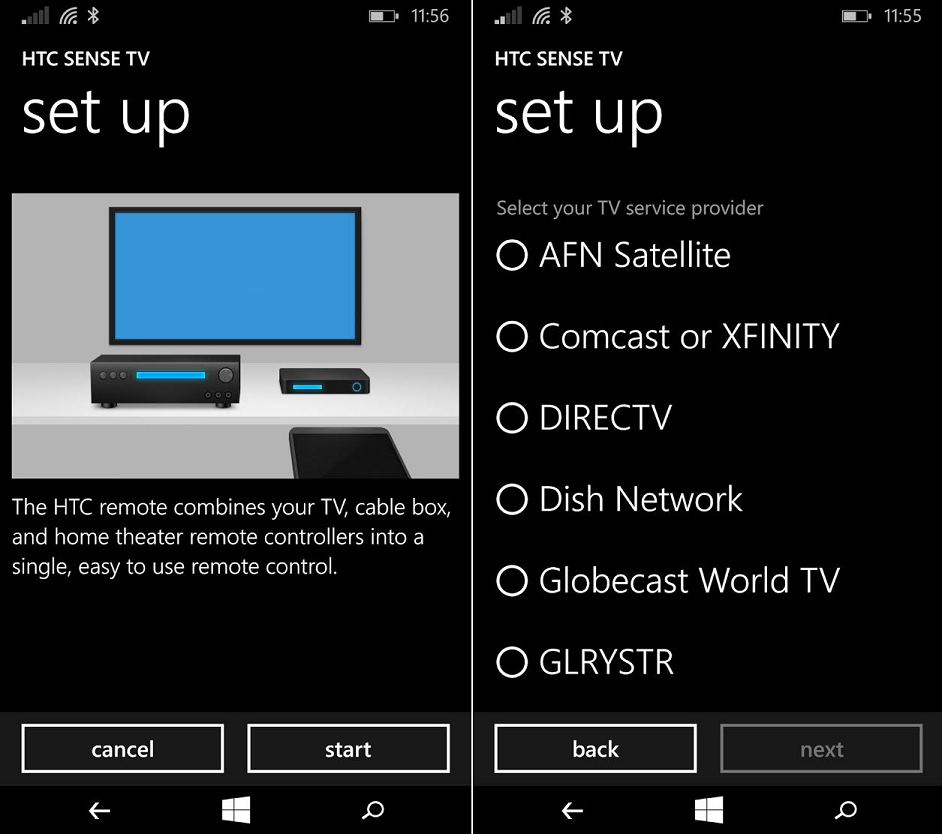
Once you entered in your cable or satellite provider, you can set up the remote to control your TV or cable box, letting you change channels at will.
The HTC Sense TV app displays what is currently on TV with three categories, including shows, movies and sports. From there, it is like browsing Netflix as shows and movies are represented visually with a poster of the program. Below each image is a little status bar informing you how much of the show has already aired. Tapping into a show gives you details, including which episode and description. When you are ready to watch, you can hit the 'watch now' button to change your TV to that station.
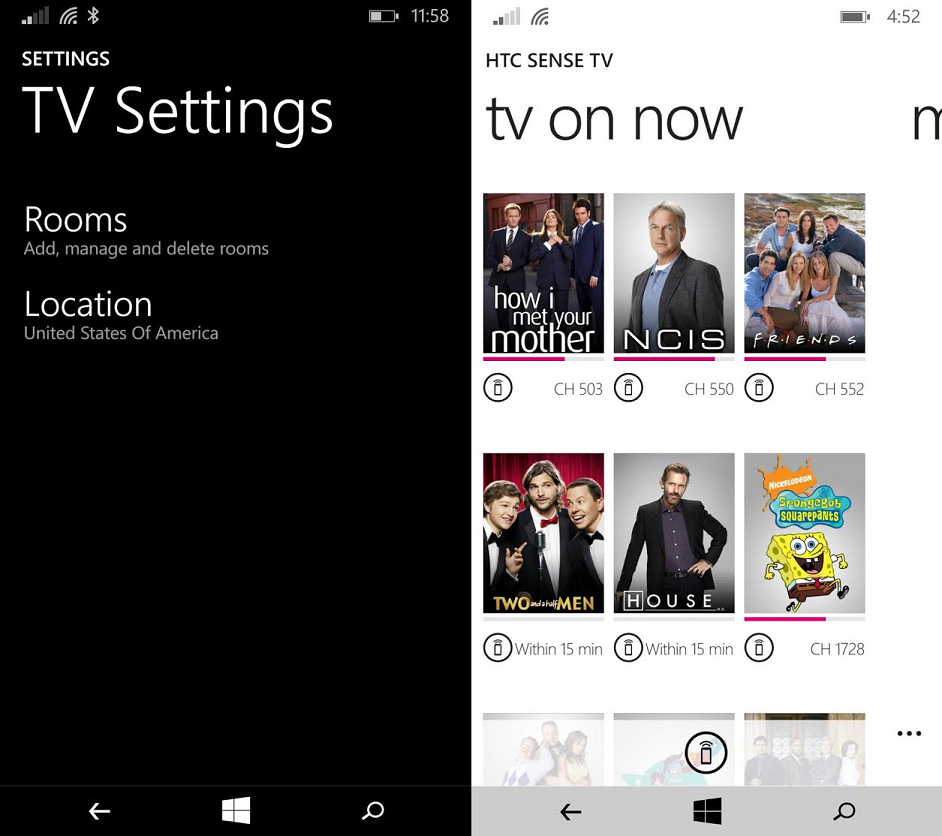
Smart-remote apps are certainly an exciting expansion of the smartphone. Afterall, you almost always have it with you and it sure beats channel surfing to find what is new (and it is usually much faster than cable TV 'smart guides').
All the latest news, reviews, and guides for Windows and Xbox diehards.
HTC Sense TV and the IR blaster are neat additions to a category of devices where this feature is not the norm. Although you may not need it, it is an excellent bonus feature to consider when making your next purchase.
As a side note, the Verizon Samsung ATIV SE also has an IR blaster and a very well done app called WatchON, meaning Verizon customers have some great choices these days!
Would you use your smartphone as a TV remote or is a gimmick? Let us know in comments why or why not.

Daniel Rubino is the Editor-in-Chief of Windows Central. He is also the head reviewer, podcast co-host, and lead analyst. He has been covering Microsoft since 2007, when this site was called WMExperts (and later Windows Phone Central). His interests include Windows, laptops, next-gen computing, and wearable tech. He has reviewed laptops for over 10 years and is particularly fond of Qualcomm processors, new form factors, and thin-and-light PCs. Before all this tech stuff, he worked on a Ph.D. in linguistics studying brain and syntax, performed polysomnographs in NYC, and was a motion-picture operator for 17 years.

