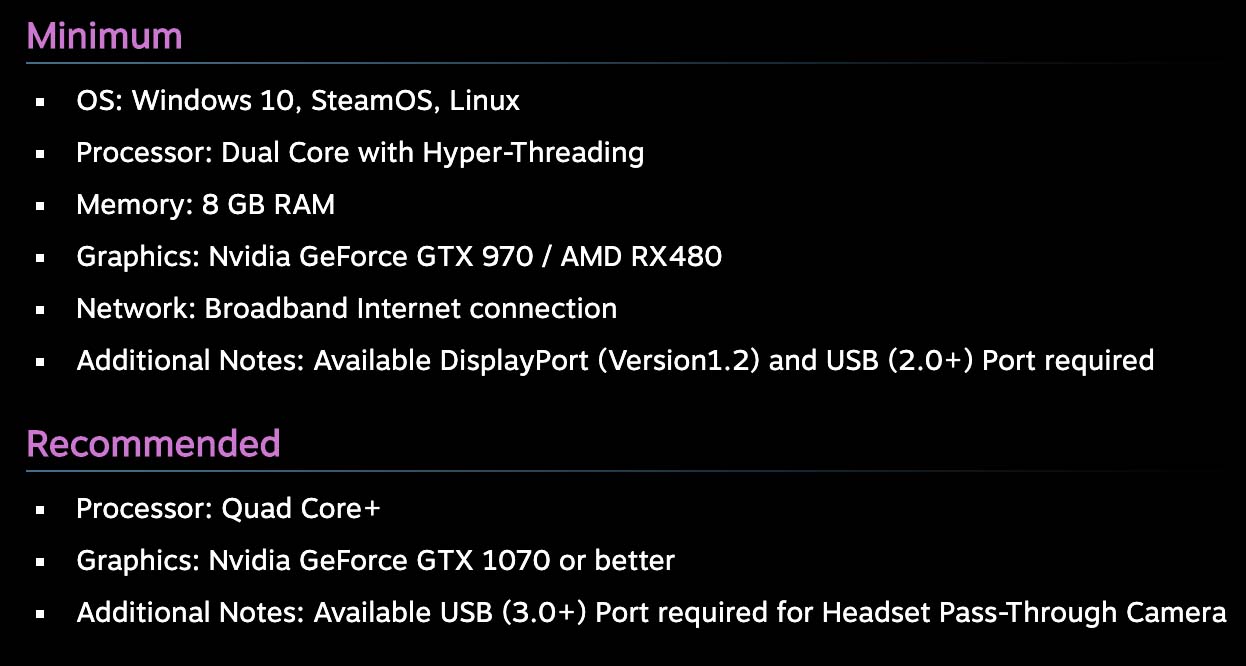Valve Index vs. HP Reverb G2: Which VR system is better for you?

All the latest news, reviews, and guides for Windows and Xbox diehards.
You are now subscribed
Your newsletter sign-up was successful

Complete Package
Valve's Index is currently the most well-rounded VR system on the market, though it does come at a premium price. If you'd like the precision of external tracking, the natural input of Knuckles controllers, and the comfortable feeling of a wide FOV and high refresh rate, the Index should be a great choice.
Pros
- Larger 3.5-inch displays
- Higher FOV
- Higher refresh rate
- High-end motion controllers
- Comfortable design
Cons
- Displays have lower resolution
- Costs a lot more for a complete package
- Play area is limited due to external tracking

Huge Improvements
The HP Reverb G2 builds on the first-gen model, bringing a whopping 4320x2160 combined resolution, robust built-in audio, and otherwise impressive specs. The built-in cameras mean you don't have to pay extra for external sensors, making the full package quite a bit more affordable.
Pros
- Higher resolution for its displays
- Light design and comfortable fit
- No external sensors required
- No limit to play area
- More affordable for complete setup
Cons
- Lower FOV
- Lower refresh rate
- WMR motion controllers don't compare
- Built-in tracking might not be as precise
Valve Index vs. HP Reverb G2 tech specs
| Header Cell - Column 0 | Valve Index | HP Reverb G2 |
|---|---|---|
| Display | Dual 3.5-inch LCD | Dual 2.89-inch LCD |
| Resolution | 2880x1600 (combined) 1600x1440 (per eye) | 4320x2160 (combined) 2160x2160 (per eye) |
| FOV | Approx. 130 degrees | Approx. 114 degrees |
| Refresh rate | Up to 144Hz | Up to 90Hz |
| IPD | Manual | Manual |
| Audio | Integrated | Integrated |
| Tracking | External SteamVR Tracking 2.0 Up to 33 x 33 feet | Inside-out Four cameras Infinite tracking area |
| Cable | Six meters | Six meters |
| Weight | From 1.78 pounds (0.81kg) | From 1.1 pounds (0.50kg) |
Design, audio, and tracking
Compared to the first-gen HP Reverb, which was in its own right comfortable, the refreshed Reverb G2 adds more face gasket cushioning that should keep the headset on your face for longer playtimes. The gasket is removable for cleaning, just like that on the Valve Index.
The Reverb G2 relies on Velcro strips on either side of the halo headband, while the Index has dial and knobs for just about any adjustment you need to make. Ultimately both headsets will afford a high level of comfort, though getting there seems just a bit more refined on the Index.
Both headsets have adjustable headphones that hang down from the sides of the headset. Valve, which helped HP a lot with the Reverb G2's development, clearly didn't stray far from what worked well on the Index. They sit just off the ear and provide a robust audio solution. If you hate the idea of supplying your own headphones for a VR system, you shouldn't have to worry with either of these headsets.
While the design and audio of these two headsets are similar, the tracking and motion controllers are quite different. HP Reverb G2 is a Windows Mixed Reality (WMR) headset, and with it comes some updated WMR controllers. These have been updated since the versions that shipped with original WMR headsets, though they're still not going to compare with the "Knuckles" controllers that are used with the Index.
These new WMR controllers have been reshaped to fit the hand better, and some buttons have been reworked, but there's still no capacitive touch function for sensing finger and hand presence. These controllers are tracked by four cameras built into the Reverb G2. The cameras also track your position in space, allowing for a full 6DoF experience. There's no limit to your playspace due to the lack of external sensors, but keep in mind you're still tethered to a PC with a six-meter cable. I've experienced a lot of inside-out tracking with the Oculus Rift S; while it's not quite as precise as external tracking, it certainly gets the job done without much issue.
The Index and its Knuckles controllers are a potent pairing. The controllers were designed with comfort and natural input in mind, and in that sense, they are a win. If you're looking for the system with the best controllers, you'll have to go with the Index. It also uses external base stations for tracking, which is not nearly as convenient but is more precise. Your playspace is limited to a certain extent, but you still get upwards of 33 x 33 feet without much trouble. For most people, that's more than enough.
What about buying the Reverb G2 and using Knuckles controllers with it? That's technically possible, but you'd have to add the price of the controllers and the base stations to track them to your total price. Then there's also some third-party software you'd need to get up and running. It's altogether a possibility, though it would be much easier (and cheaper) to invest in an Index system and have everything work together natively.
All the latest news, reviews, and guides for Windows and Xbox diehards.
Display and lenses
Part of the HP and Valve partnership involved getting new Valve-designed lenses into the Reverb G2. The original Reverb did a great job of cutting down on god rays compared to the first WMR systems to hit the market, and these new lenses should make some further improvements to image quality.
The HP Reverb G2 wins out in terms of display resolution, though the Index's supporting specs are more impressive.
The Reverb G2 now also has a physical interpupillary distance (IPD) slider that should allow more people to find a suitable fit. The Reverb G2 employs dual LCD displays with a whopping 4320x2160 combined resolution. Combined with a 114-degree field of view (FOV) and 90Hz refresh rate, you're going to get a clear, crisp picture that doesn't sacrifice too much in terms of other specs.
That high resolution will require quite a PC to get the most out of the headset, but HP is planning to add a way to cut resolution in half and also drop refresh rate down to 60Hz to accommodate older or less powerful PCs.
The Index also uses a dual-LCD display setup, though its combined resolution is at a significantly lower 2880x1600. It's no doubt not going to look as crisp as the Reverb G2, though it's still an excellent display for most people. Combine it with a refresh rate up to 144Hz and a FOV around 130 degrees, and you have one premium VR experience coming your way. Like the Reverb G2, those boosted specs will take a beefy PC to get the most of. You also get a physical IPD adjustment on the Index.
Price and PC requirements
The HP Reverb, which is expected to launch Fall 2020, will cost about $600 for a headset and two motion controllers. That's a rather competitive price for what you're getting. However, the complete Index package is a much more well-rounded purchase due to the quality of the Knuckles motion controllers and precision of the external sensors. The Index headset on its own — you can use it with older Vive base stations — costs about $499, jumping up to $749 for the headset and controllers. A full package with a headset, controllers, and base stations costs about $999.
Both of these VR systems only get better as you scale up in PC hardware. There are not yet definitive PC requirements for the Reverb G2, though we can look at the Index's requirements and get an idea of where they will sit. Any old laptop without a dedicated GPU is not recommended, and you'll no doubt want a quad-core CPU for best performance. Note that the Reverb G2 is designed to work seamlessly with SteamVR and WMR software.
Go with the Valve Index for a well-rounded VR setup
With quality motion controllers and high-end headset specs, the Valve Index is easy to recommend to most people. Its display might not have as high a resolution as the Reverb G2 (especially crucial for designers and developers), but it does have a wider FOV and higher refresh rate.
HP's Reverb G2 delivers a stunning display
The Reverb G2 might not be as well-rounded as the Index due to its motion controllers, but the high-res display is no doubt quite attractive, especially if you're a designer or developer. The lack of external sensors also makes it a lot more convenient to set up and move around.

Cale Hunt brings to Windows Central more than nine years of experience writing about laptops, PCs, accessories, games, and beyond. If it runs Windows or in some way complements the hardware, there’s a good chance he knows about it, has written about it, or is already busy testing it.