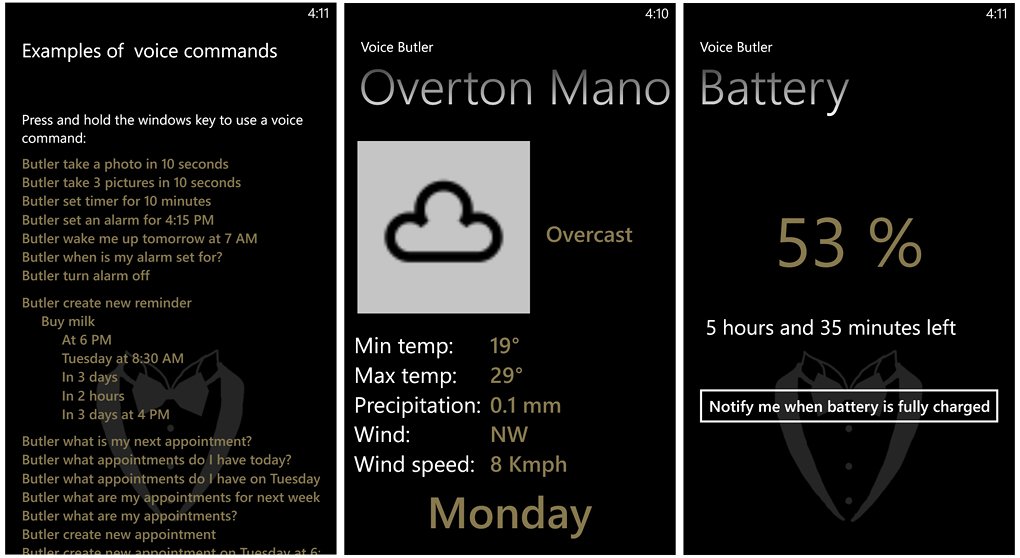Voice Butler for Windows Phone 8; A personal assistant app for everything from checking the weather to snapping a photo
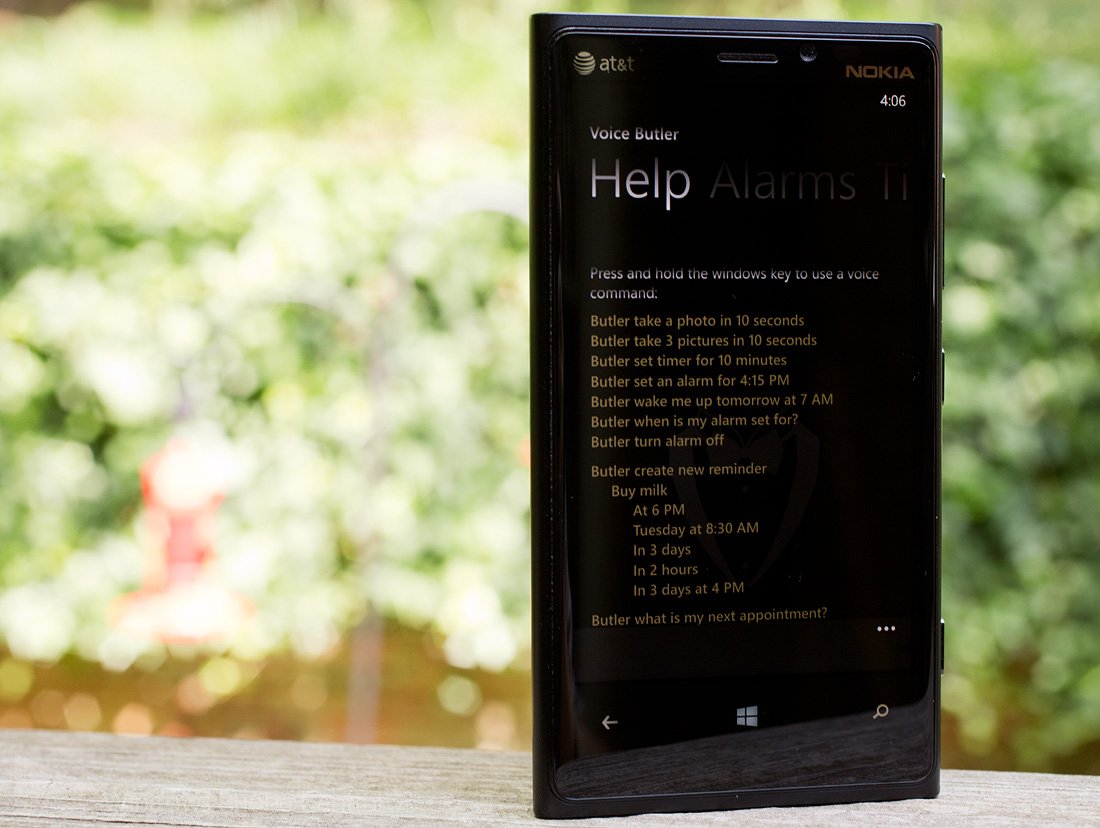
Voice Butler is a fairly simple voice command app for your Windows Phone that will help you do a wide range of tasks that includes checking the weather and set alarms. It'll even let you take a photo using a self-timer.
The app itself is more or less a help directory and on/off switches for alarms and timers you set. While there's not much window dressing for Voice Butler it does have a healthy range of voice commands that can be initiated with or without the app open.
If you're looking for a voice command app for your Windows Phone 8 device, Voice Butler is one to consider.
Again, not much to Voice Butler as far as the app layout is concerned. You have a Help Page detailing the various commands and Alarm, Timer and Reminder Pages that list alarms, timers and reminders you generate with the Butler.
Commands include everything from taking a photo (or photos) on a timer to turning on the flashlight to checking your battery status. You can also launch settings ("Butler Bluetooth") and set appointments.
Just press/hold the Windows Key to initiate the voice command prompt. Then precede your command with "Butler". So to take a photo in fifteen seconds you would say "Butler take a photo in fifteen seconds".
And you don't have to be in the Voice Butler app to use these commands. Launching the Windows Phone voice prompt when you are out of the Voice Butler should yield the same results by preceding your command with "Butler".
All the latest news, reviews, and guides for Windows and Xbox diehards.
How does Voice Butler work in real life? Not too shabby. I did have better success using the "Butler" commands with the app open though. When the app was closed, I often ended up initiating a Bing search for my voice command.
There is one restriction on language support. English language must be set as the speech language in your Windows Phone's settings. The general language and region can be set differently but for now, English is the only supported speech language.
All in all, Voice Butler is a nice option to consider if you're looking for a voice command app. It's not as polished in appearance as similar apps but I'm not sure how important that is in a voice command app. I like the photo commands and the command to turn on your camera light. That could come in handy for the times you forget to on the porch light.
The nifty thing about it all is that Voice Butler is a free app for our Windows Phone 8 device. You can give it a try and if it's not your cup of tea, you won't be out much. You can find Voice Butler here in the Windows Phone Store.
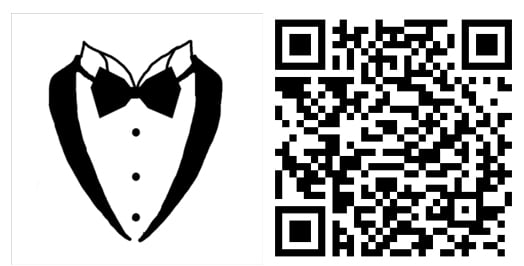

George is a former Reviews Editor at Windows Central, concentrating on Windows 10 PC and Mobile apps. He's been a supporter of the platform since the days of Windows CE and uses his current Windows 10 Mobile phone daily to keep up with life and enjoy a game during downtime.