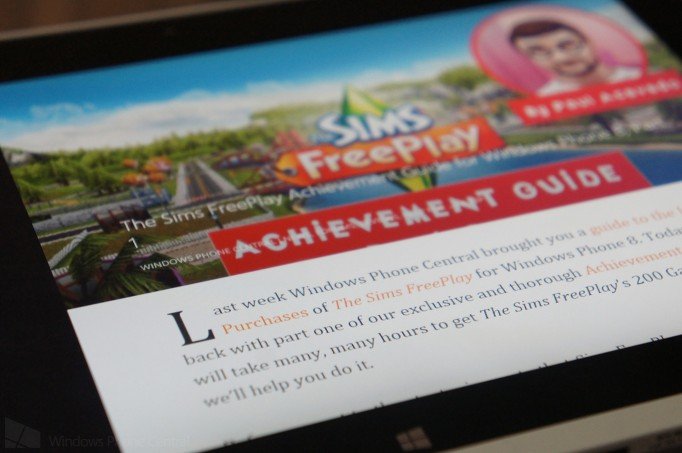
All the latest news, reviews, and guides for Windows and Xbox diehards.
You are now subscribed
Your newsletter sign-up was successful
Weave is one of the most popular RSS readers for Windows Phone. It has been universally loved since it first launched way back around the same period Windows Phone 7 launched in 2010. The Windows Phone version is made by Seles Games, but this past year they teamed up with Lazyworm Apps to bring the same app to Windows 8. The app was just updated on Windows 8, so let’s check out what’s new and improved in this latest recent.
We had our first public look at Weave for Windows 8 over the summer while at //BUILD/ in San Francisco. It then launched officially in the Windows Store at the tail end of September.
We missed covering an update the app received in mid-October. That update introduced a new nighttime reading theme for when you’re reading articles in low-light situations. Another nice update in that the app received in that same October update was the ability to have the article centered horizontally on the screen when using Weave on either a desktop or laptop.
Head to the Windows Store today and you’ll see an update dated 12/10/2013 that includes the following changes and features:
- Added collapsible categories
- Added "mark all read"
- Added option to switch between mobilizer and web view of articles that support it
- Added toggle to switch the position the article in the center of the screen or the right
- Ads have been added
- Various fixes
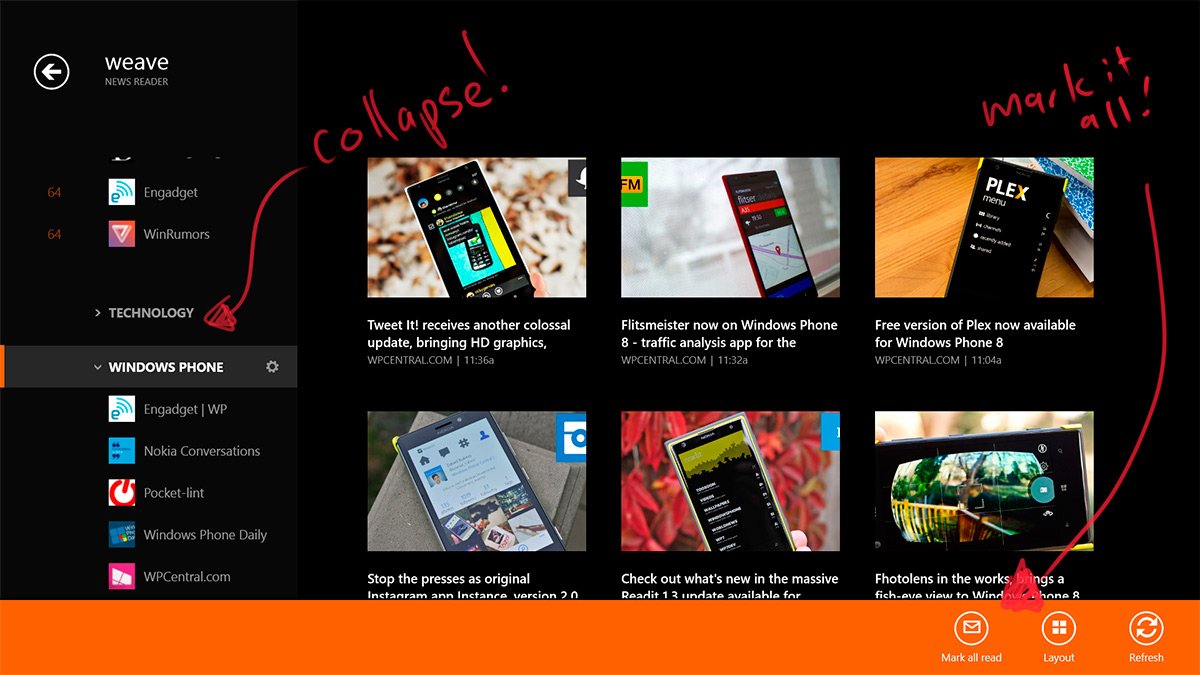
Pretty good update to Weave, right? The collapsible categories will make finding the content you want to read a lot easier. Especially if you have more categories and sources than the average reader. You can also mark all article as read, which is a great way of powering through your reading queue if you’ve read most of the articles or don’t wish to see them highlighted anymore.
You can also toggle between the web view and mobilizer view of an article. Of course that’s assuming the news source supports mobilizer to begin with, but either way it’s nice to have that as an option. Especially for longer form articles.
Other things you’ll notice in this latest update is the option to pick the location of the article (center or right side), ads are now in the app, and other fixes. All in all, a solid update to Weave that makes it worth checking out if you’re needing a solid RSS reader on Windows 8.
All the latest news, reviews, and guides for Windows and Xbox diehards.
Want Weave for Windows 8 (ARM, x86, x64)? Grab it from the Windows Store for free.

Sam Sabri was formerly the Managing Editor for Windows Central, covering Windows Phone, Microsoft Build, and many more topics.
