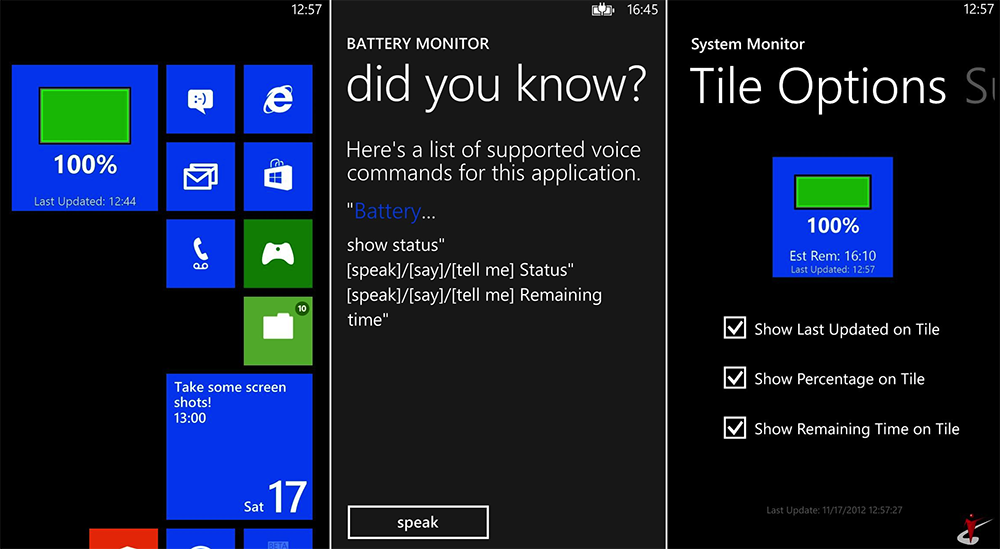What’s your battery level? Just ask your Windows Phone.

All the latest news, reviews, and guides for Windows and Xbox diehards.
You are now subscribed
Your newsletter sign-up was successful
If it’s one thing people with smartphones like to know it’s the battery level. Double so if you’re the OCD type. Windows Phone 8 makes knowing such information a smidgen easier by displaying it under Settings without having to tap into the menu, but people still want more options.
The new (and oddly named) Windows Phone 8 app Battery Monitor with Voice Control just hit the Store and as you can probably tell from the title, it adds a new feature via speech...
True, the app has a Live Tile that can show you many things including percentage and estimated time remaining (it updates every 30 minutes, a limit via Microsoft) but it’s the voice part we’re interested in. Yes, the unique feature this app brings is the ability to hold your Windows Key and use your voice to send out commands including “Battery…speak/say/tell me Status”. The app will then open up and the familiar TellMe lady will kindly pass on the info. In addition, you can tell it “Battery…speak/say/tell me Time Remaining” and you’ll get the amount in hours and minutes that your precious Windows Phone has left before blanking out.
It’s a nifty little addition, one for which we think we’ll use often. We’re not a huge fan of battery Live Tiles and to be honest, the design of this one leaves a lot to be desired (it's seriously ugly). But being able to not have the Tile on our Start screen and still be able to get our specific battery level via voice? Well, we think that's cool.
Having said that we’re still not a fan of being required to memorize these voice commands for each app--it’s not intuitive and requires you to purposefully remember a specific string for multiple functions. Cognitively speaking, Microsoft has failed here big time, as most people will forget the key phrases.
But back to Battery Monitory with Voice Control, it’s a neat little app that is also free. Go pick it up on the Windows Phone Store here.
Windows Phone 8 devices only.
All the latest news, reviews, and guides for Windows and Xbox diehards.

Daniel Rubino is the Editor-in-Chief of Windows Central. He is also the head reviewer, podcast co-host, and lead analyst. He has been covering Microsoft since 2007, when this site was called WMExperts (and later Windows Phone Central). His interests include Windows, laptops, next-gen computing, and wearable tech. He has reviewed laptops for over 10 years and is particularly fond of Qualcomm processors, new form factors, and thin-and-light PCs. Before all this tech stuff, he worked on a Ph.D. in linguistics studying brain and syntax, performed polysomnographs in NYC, and was a motion-picture operator for 17 years.