What is on your Windows Phone Lockscreen?

All the latest news, reviews, and guides for Windows and Xbox diehards.
You are now subscribed
Your newsletter sign-up was successful
With Microsoft updating the Windows Phone Glance Screen, adding support for MSN Weather and Health & Fitness apps, we thought it was time to revisit a popular subject, our Windows Phone lockscreen.
The native lockscreen settings offer a healthy amount of options to customize what information is displayed on your Windows Phone lockscreen. You also have a host of Windows Phone apps that offer lockscreen support as well as lockscreen customizations.
All of which can turn your lockscreen into a wealth of knowledge that is available at a glance.
In-house Customizations
For those not familiar, your Windows Phone lockscreen has the ability to display a photo with the date/time or the information can be expanded to include any new email or messages, stock information, weather forecasts, quotes of the day, and more. All can be found in your Windows Phone Settings.
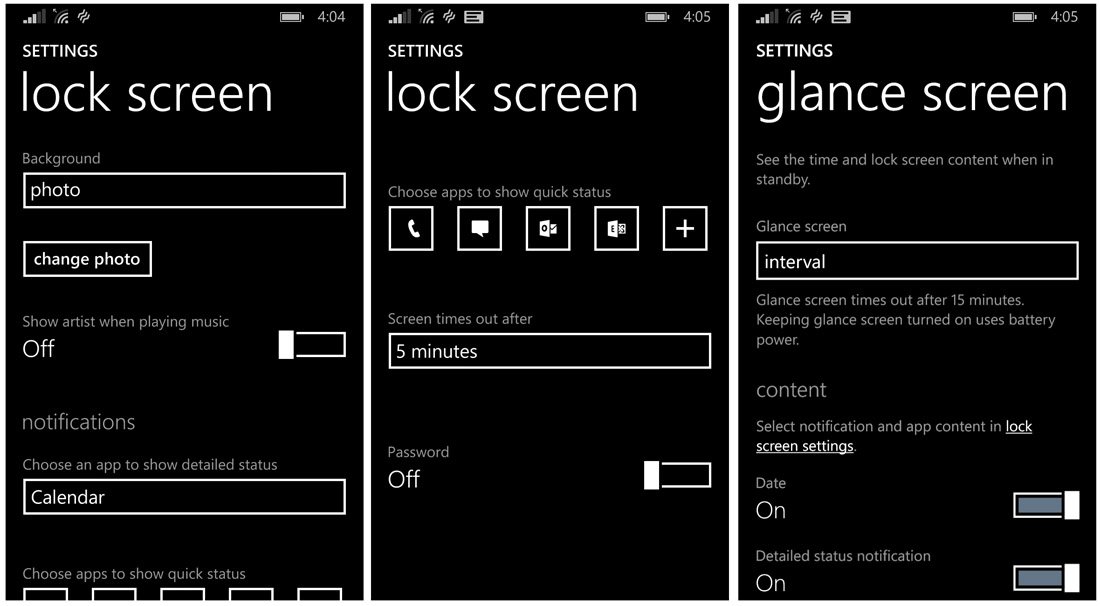
In the lockscreen settings you can:
- .Choose what application will run in the background
- .Decide what app will be used for notifications
- .Set up your quick status icons
- .Determine how long it takes for the screen to time out
- .Activate the password protection
Your Windows Phone will automatically identify any apps that have lockscreen support and list them in your background app and notification options. Such apps include Amazing Weather HD, Twitter, Super Calendar, Fhotoroom, Instagram Beta and our own WPCentral App.
Some of these apps include further customizations. For example, Amazing Weather HD allows you to choose your photo background source and the amount of weather information displayed.
All the latest news, reviews, and guides for Windows and Xbox diehards.
Third Party Customization
Along with the native Windows Phone lockscreen settings, there are several third party Windows Phone apps that let you customize the amount and what information is displayed on your lockscreen. These lockscreen apps will cycle through the wallpaper images, display weather forecasts, stock information, news headlines and more.
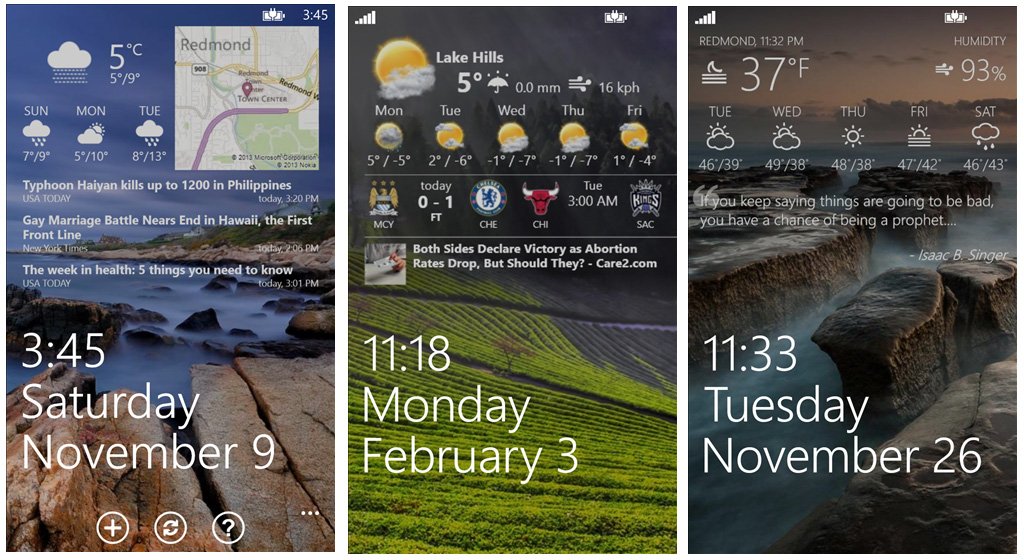
Popular lockscreen customization apps include LockMix, Awesome Lock, Today Widgets and +Lockscreen. Just to name a few.
You also have the Live Lock Screen Beta app that lacks the ability to add custom information to your lockscreen but offers you a handful of layout design options other than the stock layout. However, based on our weekend poll, it doesn't appear many have stuck with Live Lock Screen Beta due to its bugs and glitches (and that's putting it politely).
What is on your Windows Phone Lockscreen?
With all the lockscreen options available, what layout works the best for you? Personally, I tend to keep things simple these days using messaging and email quick status icons, calendar notifications and a photo background. During the Spring and Winter I often add weather to the lockscreen just to keep up on Spring severe weather or freak Southern snow storms.
If Weather (the Bing version) ever gets the ability to use custom images, I will probably move to that as my background app. Then I can take advantage of the Glance support that was recently put into place.
But what say you? Do you go for the minimum layout for your lockscreen or do you go all out and fill your lockscreen with as much information as possible? Let us know in the comments what your layout is and any Windows Phone lockscreen apps you rely on.
Related:
- Weekend Poll - Do you still use Microsoft's Live Lock Screen?
- How to make the coolest Lockscreen for your Windows Phone in 4 easy steps

George is a former Reviews Editor at Windows Central, concentrating on Windows 10 PC and Mobile apps. He's been a supporter of the platform since the days of Windows CE and uses his current Windows 10 Mobile phone daily to keep up with life and enjoy a game during downtime.
