Microsoft Account vs. Apple ID: Comparing pros and cons
Every platform has its own ecosystem where specific user accounts are needed. Microsoft has the Microsoft Account, for example, and Apple has Apple ID. What's the difference?
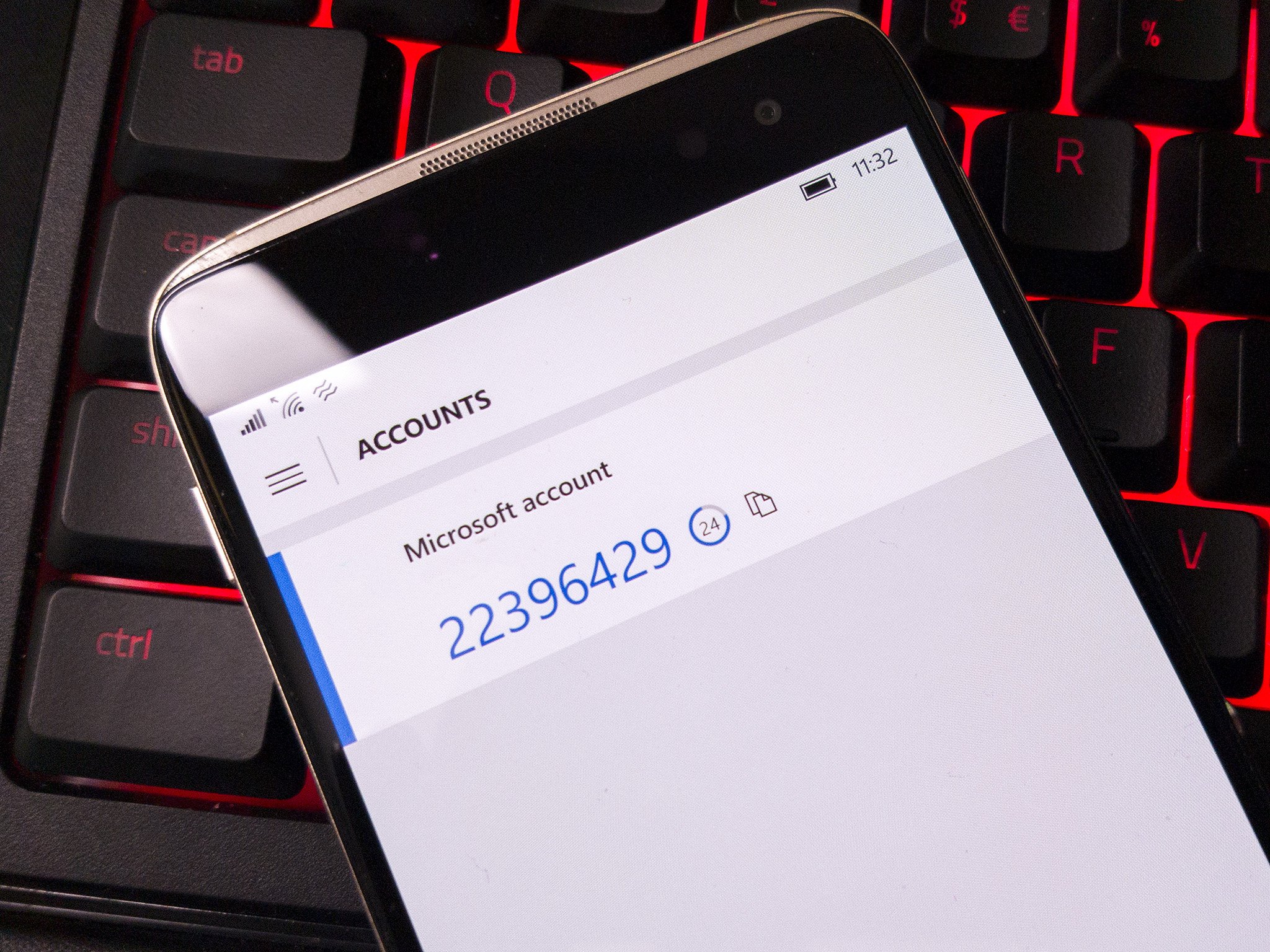
All the latest news, reviews, and guides for Windows and Xbox diehards.
You are now subscribed
Your newsletter sign-up was successful
In both cases, your account is the key to virtually every service these companies offer. A Windows machine without a Microsoft account is like bread without butter. In order to get everything to a fully functional state, signing into your account may be required. Apple has that too with its Apple ID, and it is similar to a Microsoft Account but not necessarily the same thing.
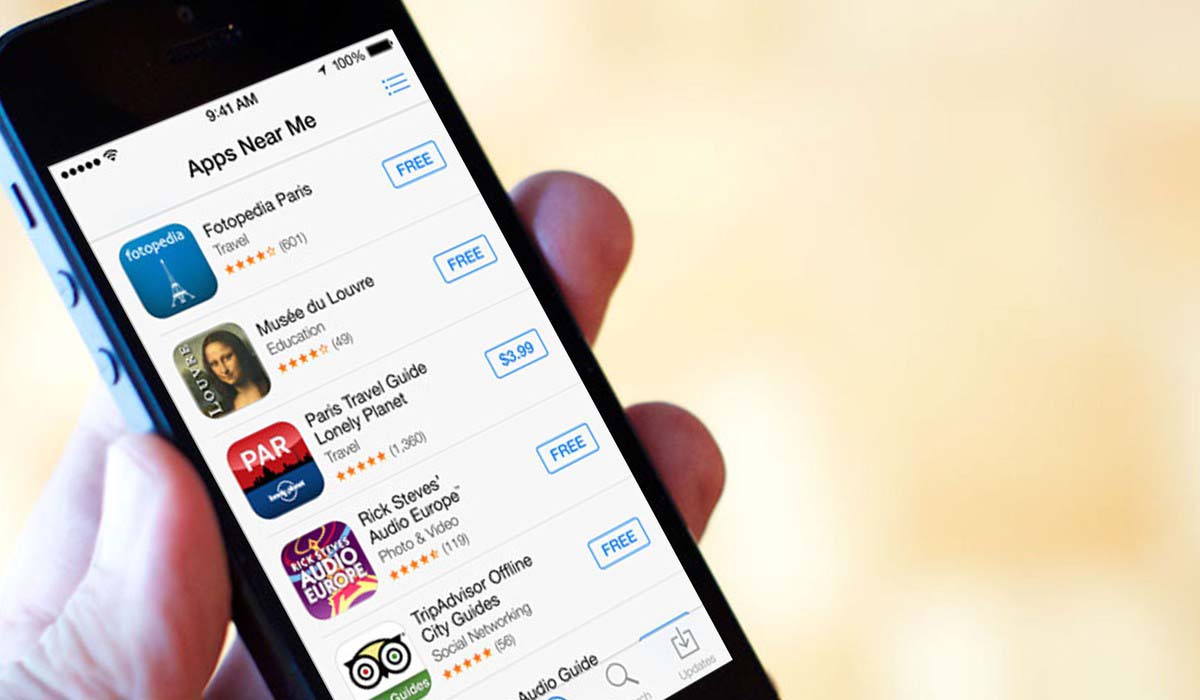
Creating new accounts
Getting an Apple ID is as simple as getting a Microsoft account. There are multiple ways to get one, and the most common one is by simply signing up while you're setting up your macOS or iOS device. There is an option, right from the device setup, to create a new account just like there is a way of creating a new Microsoft Account right from a Windows phone setup process or a Windows PC setup process.
If you want to make a new Apple ID before buying your device, you can visit Apple's signup page. The process is straightforward. You need to put in your name, birthday and the usual stuff, such as email and security questions. The most important part here is the region. Once you set a region and a specific country, it's very hard to change it, if not impossible. This is not the case with Windows and Microsoft Accounts because you can easily just go into settings and change the device region to download apps from outside of your country.
If you set your actual region, you have access to all apps that are available specifically for that region, as well as all apps available worldwide. However, you won't have access to a few Microsoft apps that require you to be in the U.S. to use, such as Word Flow or Cortana. If you use those services, you may want to spoof your region by setting it to the U.S. This will, obviously, prevent you from using local apps such as location-specific banking apps or local traffic apps. However, a workaround for this is to create an additional Apple ID with the desired region.

In most cases, you do not need a payment card connected to your Apple ID, just like you don't need one with a Microsoft Account. While it's required for making payments through Apple Pay or the App Store, it's not an obligatory part of signing up. Last time I experimented with regions and Apple IDs, I kept seeing a very annoying message asking me to add my credit card if I wanted to proceed. Doing so resulted in an error saying that my bank was not American and the region change could not proceed.
Apple ID and two-factor authentication
One downside to using an Apple ID is the security. While the technology from Apple's side may not be outdated, the two-factor authentication for users is definitely flawed.
Apple ID not only uses Apple's own system of two-factor authentication, which renders it incompatible with many authentication apps, such as Microsoft Authenticator, Google Authenticator or Authy. The system Apple uses is also far from secure. Here's why: When you try to sign in with two-factor authentication, the window with the code shows up on the same device you're using, which could be your Mac or iOS device. That defeats the purpose of two-factor authentication and makes the system very insecure if someone gets ahold of your device.
All the latest news, reviews, and guides for Windows and Xbox diehards.

Microsoft Accounts use proper two-factor authentication, and the method is compatible with a multitude of other apps. It's generally a much more pleasant experience.
Managing an Apple ID can also be confusing. Different settings are located in different pages that are completely unrelated, for example, and a lot of Apple services automatically start using iCloud after you log in. Not everyone wants to use iCloud. Apple also requires you to put in your password in many places where it probably shouldn't be necessary. For example, random popups asking me to put in my Apple ID have shown up constantly on my iPhone over the past few months, for seemingly no reason.
That's just not the case with a Microsoft Account on a Windows phone.
Microsoft Account vs. Apple ID: Conclusion
If you want to use an Apple device with all the functionality it offers, you cannot avoid making and using an Apple ID. As confusing as the service may be, it works. But it won't provide a pleasant experience. If you're used to using a Windows Phone, prepare for some big changes when it comes to accounts and security.

Dennis Bednarz is a former writer for Windows Central and the guy behind ModMy. He has been a recognised member of the Microsoft community for years and owns everything from Lumia phones to Surface PCs. He occasionally likes to rant about Windows Phone and drink tea. You can go ahead and follow him on Twitter at @DennisBednarz
