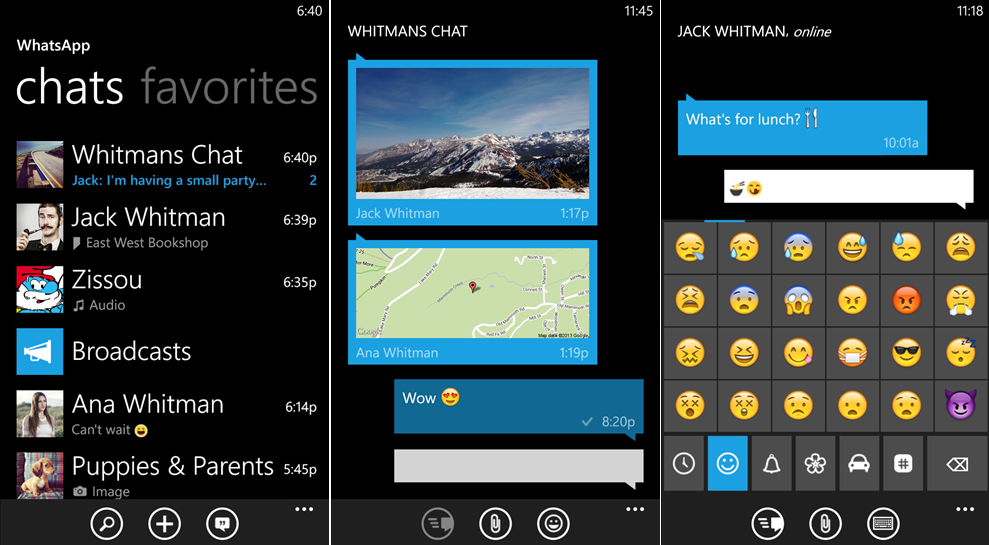WhatsApp for Windows Phone gets another minor update today

All the latest news, reviews, and guides for Windows and Xbox diehards.
You are now subscribed
Your newsletter sign-up was successful
Looks like the folks behind WhatsApp, the super popular messaging app, aren’t resting on their laurels anymore.
Last week we saw the long-anticipated “overhaul” update, which added fast resume, ditched the music streaming API (for Windows Phone 8) and even added a few features. Within hours, a second update rolled out for some, which seemingly fixed a few bugs here and there.
Now, version 2.10.506 is live in the Store, ready for your updating. Unfortunately, no change log has been released, so we’ll just have to assume this has improved up on notifications and fixes some other lingering issues. For what it’s worth, the WhatsApp developers are continually updating the beta version of the app, meaning this is still a “work in progress”. That’s okay by us, so long as things continue to improve.
How's the update been treating you? Sound off in comments and leave feedback for the developers!
Pick up WhatsApp for Windows Phone here in the Store. Via: Plaffo

All the latest news, reviews, and guides for Windows and Xbox diehards.

Daniel Rubino is the Editor-in-Chief of Windows Central. He is also the head reviewer, podcast co-host, and lead analyst. He has been covering Microsoft since 2007, when this site was called WMExperts (and later Windows Phone Central). His interests include Windows, laptops, next-gen computing, and wearable tech. He has reviewed laptops for over 10 years and is particularly fond of Qualcomm processors, new form factors, and thin-and-light PCs. Before all this tech stuff, he worked on a Ph.D. in linguistics studying brain and syntax, performed polysomnographs in NYC, and was a motion-picture operator for 17 years.