Oculus Quest 64GB vs. Oculus Quest 128GB: Which should you buy?
We've followed the Oculus Quest since day zero, and we've used all of its competitors and siblings, so we know how much storage you need to enjoy VR.

All the latest news, reviews, and guides for Windows and Xbox diehards.
You are now subscribed
Your newsletter sign-up was successful

Budget friendly
The 64GB variant of the Oculus Quest supports all the same features and games as the version with larger storage. It has enough space for many users but will fill up if you're a hardcore gamer. Its lack of a microSD slot makes storage limitations a more significant issue.
Pros
- Cheaper
- Has enough storage for a lot of users
- Supports all the same features as larger variant
- Supports all the same games as larger variant
Cons
- Not enough storage for hardcore gamers
- No microSD slot

Extra room
This version of the Oculus Quest sports 128GB of storage, which is more than enough for multiple games and lots of media to enjoy, though it still doesn't have a microSD slot.
Pros
- Lots of room for games
- More affordable than the competition
Cons
- Significantly more expensive
- No microSD slot
Note: The Oculus Quest is currently sold out on Amazon, the Oculus website, and many other retailers. Oculus plans to restock the Oculus Quest as soon as possible. If you want an Oculus Quest today, you may need to look at third-party retailers. Be cautious that many retailers upscale the Oculus Quest's cost because of the current high demand for the headset. The 64GB and 128GB headsets retail for $399 and $499 respectively.
Both versions of the Oculus Quest support the same exact features and have the same library of games. The only difference is the amount of storage available and the price of each device.
Oculus Quest 64GB vs Oculus Quest 128GB: What's the difference?

Storage and price: Those are the only factors to look at when comparing these devices. They both support all of the same games and features, and the form factor is also the same. They're even the same colors. The only difference is the amount of storage available and the price.
The price jump might be the main deciding factor for users because you don't give anything up when you opt for the option with more abundant storage.
| Category | Oculus Quest 64GB | Oculus Quest 128GB |
|---|---|---|
| Hand controls | two touch controllers | two touch controllers |
| Storage | 64GB | 128GB |
| 6 degrees of freedom | Yes | Yes |
| Oculus Guardian tracking | Yes | Yes |
| microSD slot | No | No |
| USB-C storage support | Yes | Yes |
| Price | $399 | $499 |
The Oculus Quest can be used for gaming and media, but many people will only store games directly on the device. Oculus Quest games vary in size, but even large ones are small enough that you can keep several on the Quest. For example, Robo Recall: Unplugged is 2.87GB, Vader Immortal: Episode I is 2.58GB, and SUPERHOT VR is 5.17GB. Some well-recognized games are even smaller. Beat Saber only took up 2.95GB on my Oculus Quest when I had songs sideloaded onto it. Media apps are relatively tiny, though the media you play on them can take up space.
How much storage do you really need?
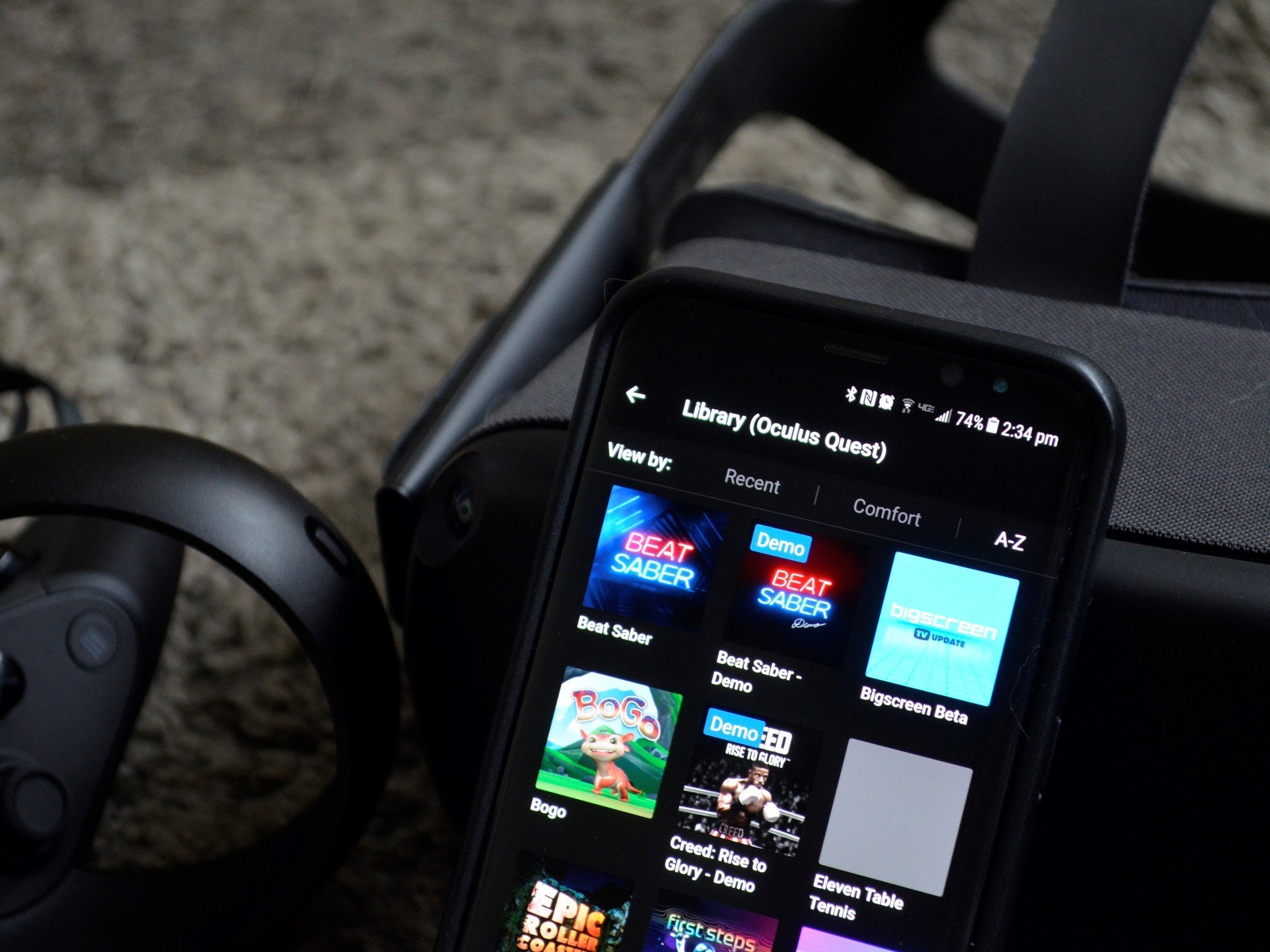
If you're trying to be savvy with your money, or you just don't want to pay for the storage you won't use, then it's crucial to examine how you plan to use the Oculus Quest and figure out how much room you need.
If you're a hardcore gamer and you want to download a lot of titles on your Oculus Quest, then you should opt for the 128GB variant of the headset. The Oculus Quest doesn't have a microSD card slot, so once it's full, you'll have to delete games or media to free up space.
All the latest news, reviews, and guides for Windows and Xbox diehards.
If you plan to uninstall games as you get bored with them or finish them, then you're probably going to be just fine with the 64GB version.
64GB is enough (for most)

While games vary in size, they aren't large enough to require the 128GB variant of the Oculus Quest for most people.
If you're the type of user that plays a specific set of games at a time and then removes them from a device, then you probably don't need to spend the extra money for an additional 64GB of storage.
If budget isn't a factor for you, or you want to make it more likely that you'll always be able to store your games and media on your VR headset, then you should get the 128GB variant of the Oculus Quest. You don't give up any features when you increase storage size, so it's a one-time investment to get a better device.

Budget-friendly with enough storage for many users
The 64GB version of the Oculus Quest supports all the same features and games as the larger version. While it's unfortunate that there isn't a microSD card slot, it has enough space for users who only keep specific games on their device at a time.

Sean Endicott is a news writer and apps editor for Windows Central with 11+ years of experience. A Nottingham Trent journalism graduate, Sean has covered the industry’s arc from the Lumia era to the launch of Windows 11 and generative AI. Having started at Thrifter, he uses his expertise in price tracking to help readers find genuine hardware value.
Beyond tech news, Sean is a UK sports media pioneer. In 2017, he became one of the first to stream via smartphone and is an expert in AP Capture systems. A tech-forward coach, he was named 2024 BAFA Youth Coach of the Year. He is focused on using technology—from AI to Clipchamp—to gain a practical edge.
