Why there's never been a better time to buy an AMD Ryzen 7 2700X CPU
AMD's previous generation king, the Ryzen 7 2700X can now be had for a quite ridiculous price. And it's still absolutely worth buying.


Older hardware getting discounted when new, shiny stuff gets launched isn't uncommon; it happens across every area of tech. But new shiny things don't mean that the good, older things are suddenly bad. And in some cases, you'll get a crazy good deal.
The AMD Ryzen 7 2700X is now in that category. With prices having fallen below $200 in the U.S. and £200 in the UK if you shop around, it's an excellent purchase for upgrading your rig or building a new one from scratch.
A year old but no slouch
The Ryzen 7 2700X is the CPU I use in my own personal gaming PC. I've been using it since it first launched and it's so good that even the new 7nm Ryzen 3000 series isn't tempting enough to upgrade. That's because when it launched, it was one whole heck of a processor, and it still is today.
Based on the second-generation Zen+ 12nm architecture, the Ryzen 7 2700X is an 8-core CPU with 16 hardware threads. The base clock is set at 3.7 GHz, with a max boost clock of 4.3 GHz and a TDP of 105W.
The AM4 platform is an excellent place to be, too. If you're already on it, then you can easily upgrade to this, and you're set for future upgrades to Ryzen 3000 and most likely even beyond. You'll be wanting a decent motherboard to pair with it, but so long as it's either a B450 or X470 from the second-generation or one of the new X570 boards you'll have a reliable companion.
And that 105W TDP also means you don't need a power station in your back yard to keep it juiced up. The included Wraith Prism air cooler is excellent and keeps temperatures perfectly in check if you're not overclocking while looking pretty dandy to boot with its built-in RGB. For 200 bucks this is a great package.
Overclockable, but not totally necessary
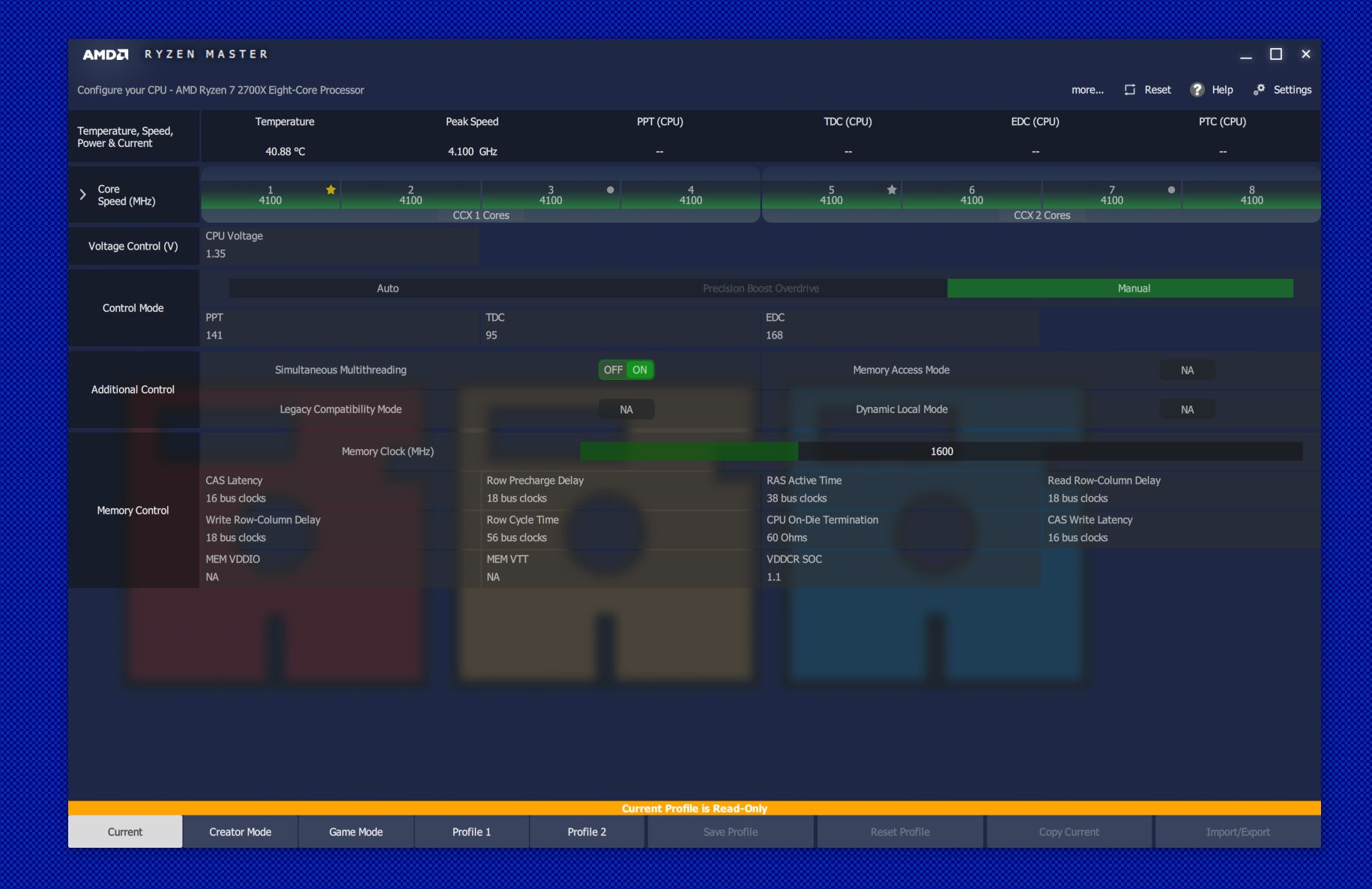
Like all Ryzen processors, the 2700X is unlocked and overclockable, though if you're sticking with the stock air cooler, then there's no real mileage in this. The Ryzen Master application allows you to play around with clock speeds and memory speeds, but you're always better off applying overclocks in your system BIOS.
All the latest news, reviews, and guides for Windows and Xbox diehards.
Does it make a huge difference? Not really, the X variant doesn't have a massive amount to gain, but gains are gains. I run my own at 4.1 GHz paired with 3200 MHz memory, and the overall performance is pretty spectacular. A Cinebench R20 run yields a score of 4019 with temperatures under that stress staying below 75C (167F) underneath my AIO cooler.
The 2700X responds better to faster memory than it does to overclocking. The absolute best thing you can do is pair it with some high-speed DDR4 RAM sticks in dual-channel. But you can still eke out every last drop of performance by playing around with an overclock.
Not just for gaming
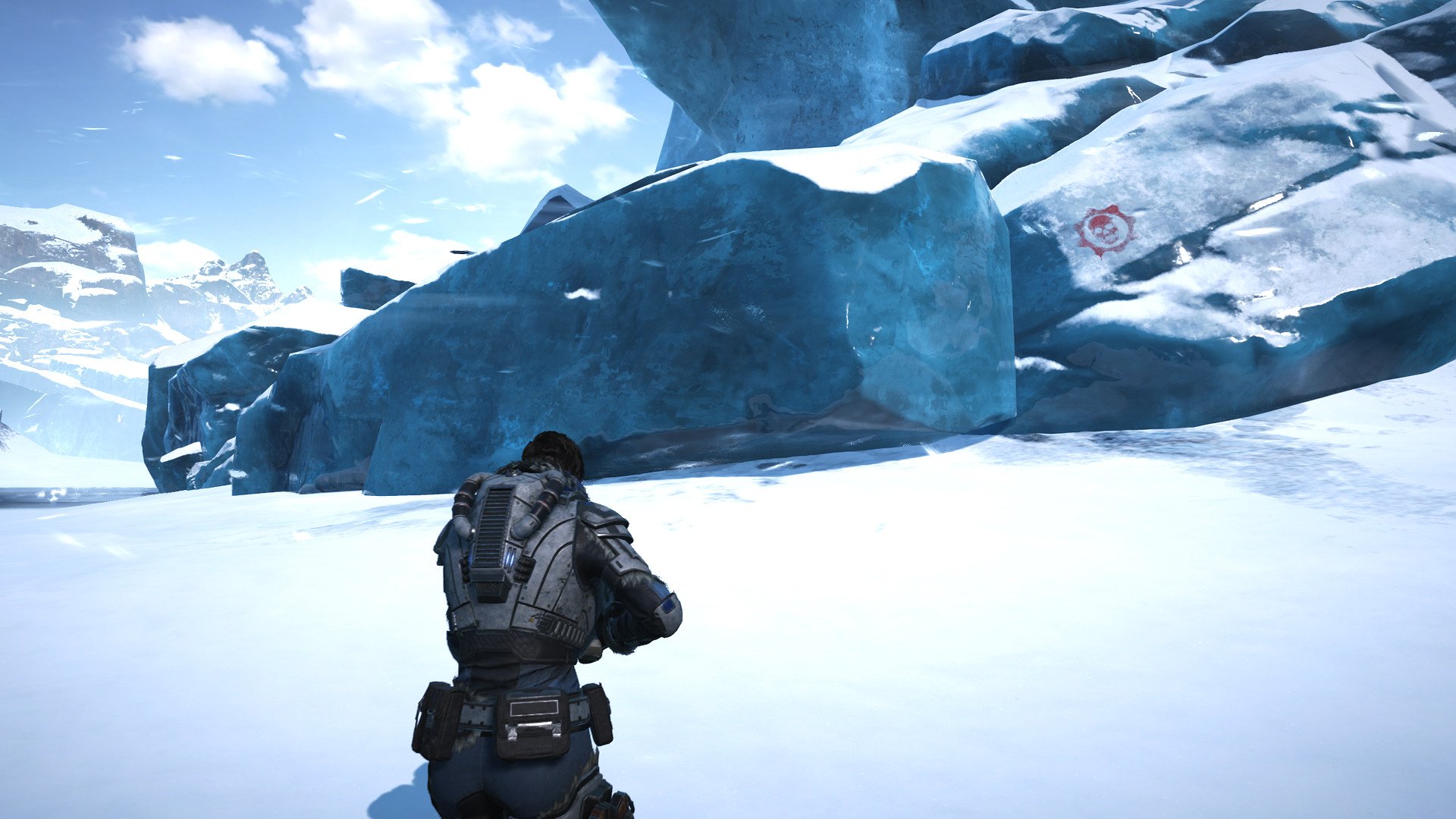
You don't need eight cores for gaming, absolutely not. A four-core CPU is still plenty, but the world is more than just gaming (shocking, I know).
All those cores and threads make a 2700X a brilliant choice for heavy workloads. It storms through video rendering, for example, one reason Ryzen is becoming more and more popular among streamers.
If you only have a single PC to play and stream on, a Ryzen 7 2700X is an excellent place to start.
The bottom line
The Ryzen 7 2700X was a blisteringly good product when it launched at its full price. The fact you can now get one for under $200 makes it an exceptional value. Sure, it loses out in places to the newer Ryzen 3000 series, but those are also more expensive.
You don't have to go overclocking the daylights out of this processor to get excellent performance, either. It's now priced good enough to be considered in more budget-oriented gaming PCs, but with high-tier performance. You can't say any better than that.
You won't regret owning one. I never have.

Richard Devine is a Managing Editor at Windows Central with over a decade of experience. A former Project Manager and long-term tech addict, he joined Mobile Nations in 2011 and has been found on Android Central and iMore as well as Windows Central. Currently, you'll find him steering the site's coverage of all manner of PC hardware and reviews. Find him on Mastodon at mstdn.social/@richdevine

