Microsoft begins rolling out the Windows 10 April Update
The Windows 10 April Update is now available to download!
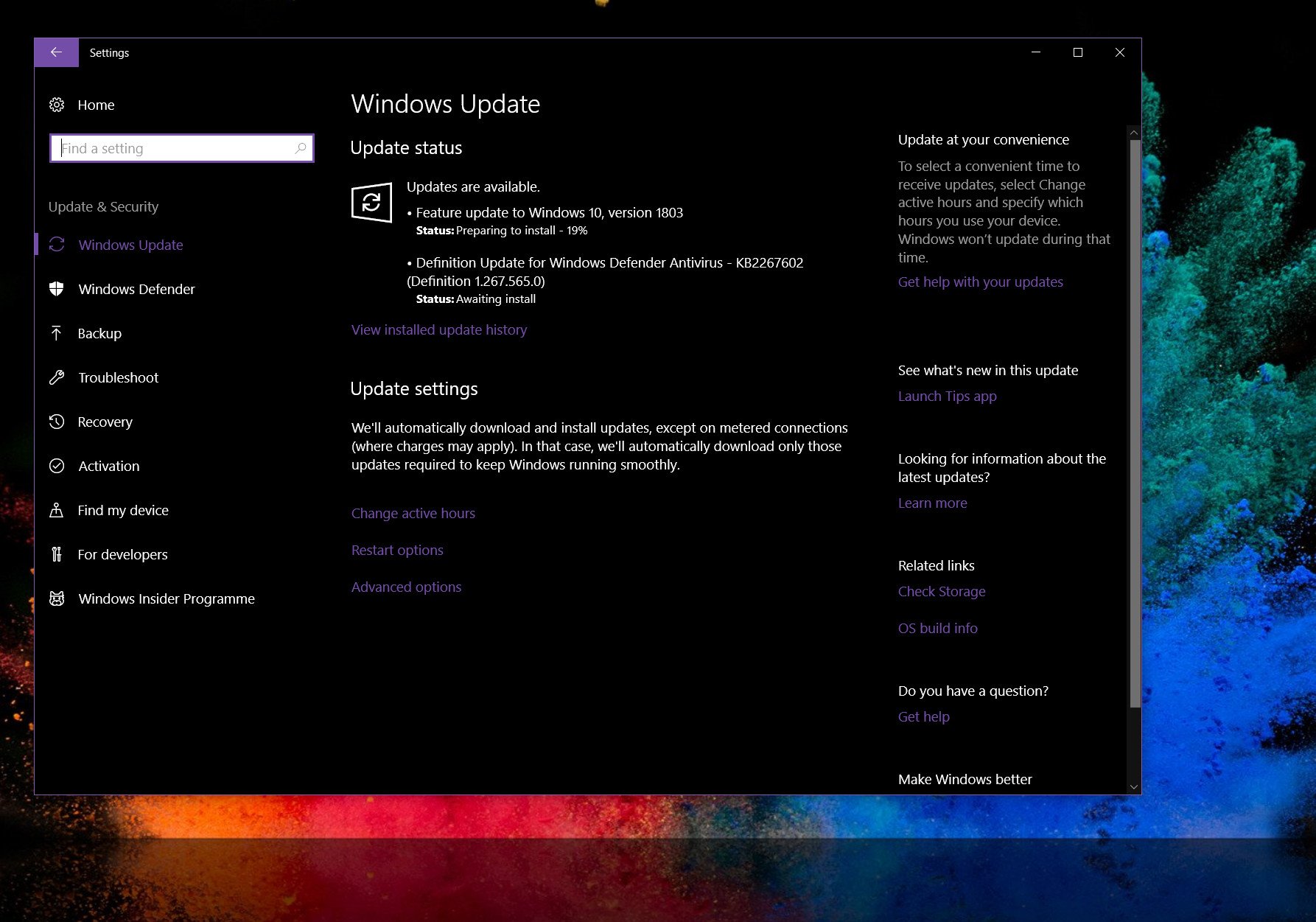
All the latest news, reviews, and guides for Windows and Xbox diehards.
You are now subscribed
Your newsletter sign-up was successful
Microsoft has today began rolling out the Windows 10 April Update for select devices via Windows Update, and has also made available an upgrade tool for those that don't want to wait for the update to show up automatically. The April Update has been in development since last year, and is packing lots of new features and changes to enjoy.
If you're a Windows 10 user who can't wait for the upcoming April Update to reach you via Windows Update, Microsoft is now allowing users to download the update manually via the Windows 10 April Update upgrade tool. The tool is now available on Microsoft's website, and you can download the tool directly from here.
You can now also download an ISO via the Windows Media Creation Tool, which will come in handy if you're planning to upgrade or clean install the April Update on a number of different PCs. Those waiting for Windows Update might be waiting a while, as Microsoft likes to roll out the updates in waves, meaning you might not get it for a couple of months yet.
Make sure you check out our Windows 10 April Update written review for a rundown of all the noteworthy new changes coming in this release!
All the latest news, reviews, and guides for Windows and Xbox diehards.

