Windows 10 build 10136 screenshots posted by Windows Insider chief
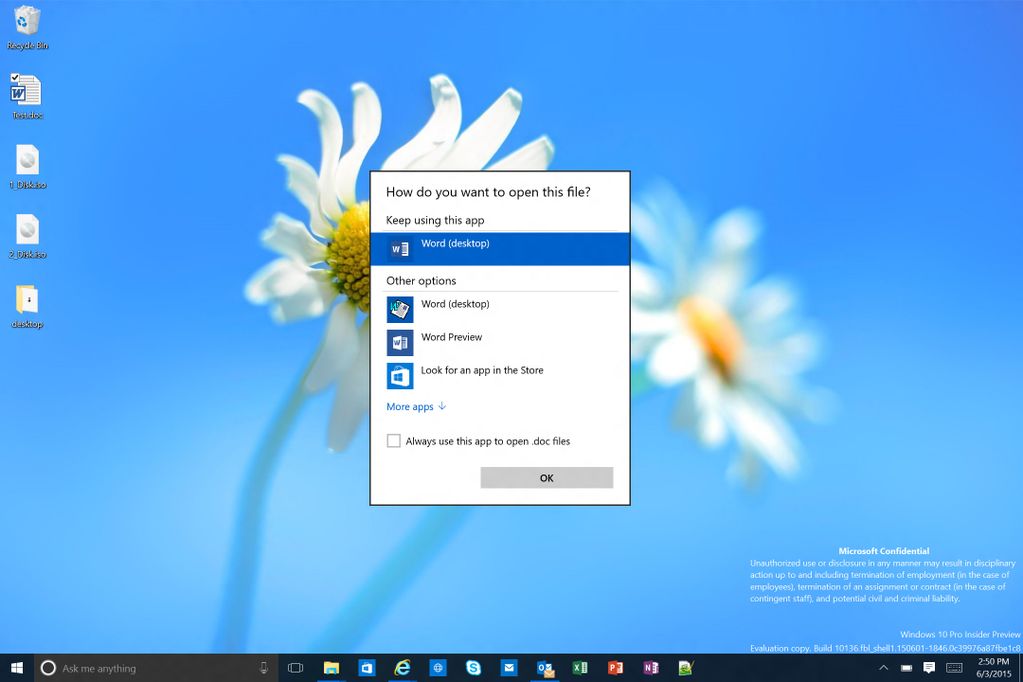
We are used to seeing leaked screenshots of unreleased Windows 10 builds coming from third parties. However, it's rare when a member of the Windows team does it himself. Today, Gabriel Aul, the head of the Windows Insider program, did just that on his Twitter account with two screenshots showing Windows 10 build 10136. Currently, Microsoft has build 10130 available for the over 4 million Windows Insider members to check out.
There's not a lot that's new in these two new images, although the system tray arrow and File Explorer icons have both been updated. One of the images also shows that Word 95 can indeed run inside Windows 10.

Microsoft has already announced that Windows 10 will officially launch, or more accurately come out of its preview stage, on July 29. Earlier today at Computex 2015, the company announced there will be about 300 products running the operating system by the time it debuts.
Source: Gabriel Aul
All the latest news, reviews, and guides for Windows and Xbox diehards.

John Callaham was a former contributor for Windows Central, covering Windows Phone, Surface, gaming, and more.
