Windows 10 PC build 14931 now available for Fast ring Insiders
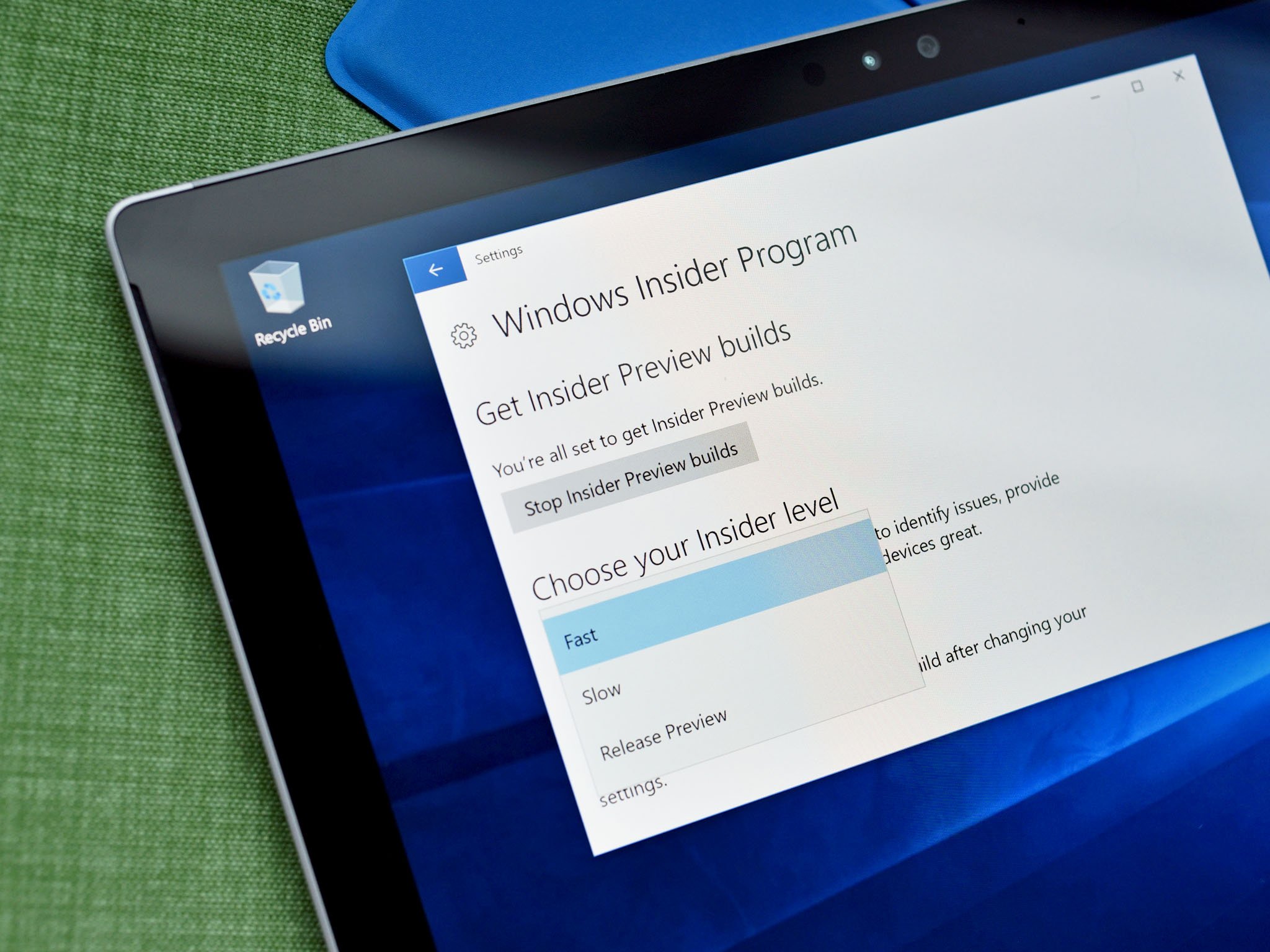
Microsoft has just started rolling out a new Windows 10 PC preview build for Insiders on the fast ring, that features more fixes and improvements. We're now a couple months into the development of Redstone 2, so it shouldn't be long before we start seeing some big features show up.
Today's new build is available for PC and has the version number of 14931. In her blog post, Windows Insider head Dona Sarkar mentions the previously announced new app updates for Skype Preview, Maps and today's Feedback Hub. There's also one more interested new feature:
We now have native support for USB Audio 2.0 devices with an inbox class driver! This is an early version of the driver that does not have all features enabled, for e.g.: only playback (render) is supported with this version. Recording (capture) support is scheduled to arrive in later iterations. We encourage you to play with the driver and let us know what you think (using the Feedback app).
PC users who use third party drivers for your USB Audio 2.0 device can switch over to Microsoft's early drivers with a workaround.
There are a couple of PC fixes in this build:
- We fixed the issue causing people to experience a black screen when signing out and switching to another user account and unable to log in to that account.
- We fixed the issue causing the built-in Windows 10 apps such as Calculator, Alarms & Clock, and Voice Recorder to not work after updating to a new build.
There's also a few know issues:
- While using Narrator and Groove Music, if you navigate to the progress bar while a song is playing then Narrator will continually speak the progress of the song e.g. update with the current time of the progress bar every second. The result is you will be unable to listen to the song or hear any other control you navigate to.
- Oracle VM VirtualBox will crash on launch after upgrading to this build.
- components may not work after upgrading to this build. To get it working again, go to "Turn Windows features on or off", scroll down and check the right optional component and click ok. After a reboot, the optional component will be enabled again.
- For keyboard users, using tab to navigate the Settings app will not work in this build. The arrow keys should work as a temporary workaround.
- Tencent apps and games will cause your PC to bugcheck (bluescreen).
All the latest news, reviews, and guides for Windows and Xbox diehards.

