Windows 10 Technical Preview has some restrictions that may bar a few PC owners from using it
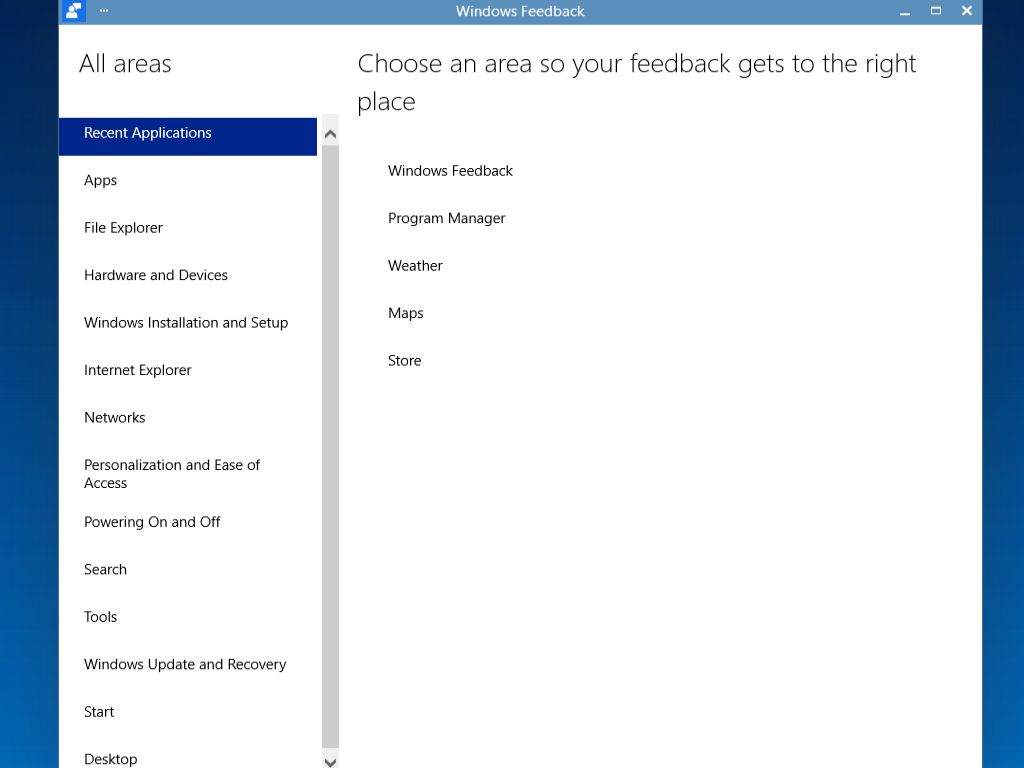
It goes without saying that the launch of the Windows 10 Technical Preview by Microsoft is not for every PC owner. Indeed, the company has posted up a list that indicates some folks may not be able to run the build.
First, here are the minimal system requirements for the Technical Preview, which are basically the same for Windows 8.
- Processor: 1 gigahertz (GHz) or faster
- RAM: 1 gigabyte (GB) (32-bit) or 2 GB (64-bit)
- Free hard disk space: 16 GB
- Graphics card: Microsoft DirectX 9 graphics device with WDDM driver
- A Microsoft account and Internet access
In addition, a PC needs a screen resolution of at least 1024x768 in order to access the Windows Store and download and use Modern UI apps.
Microsoft says that "some PC processors and hardware configurations aren't supported" by the Windows 10 Technical Preview but did not go into details. It added, "A small number of older, 64-bit CPUs might be blocked from installing the preview."
In addition, installing the build won't let users play DVD movie discs with the Windows Media Player. If you have Windows 8 Pro with Media Center on your PC and install the Windows 10 preview, the Windows Media Center will be removed.
Needless to say, this preview is for PCs with x86 processors only. Devices like Microsoft's Surface RT and Surface 2, which run on Windows RT, can't use this Windows 10 Technical Preview, nor can devices that have Windows N installed. It also can't be used by any Windows Phone device.
The EULA on for Windows 10 Technical Preview shows that you have to be 18 years of age or older to access the build. If you have Windows 7, Windows 8 or Windows 8.1 on your PC before you install Windows 10 Technical Preview, it will keep your Windows settings, personal files, and most apps.If you are one of the few folks out there still using Windows Vista, you keep nothing when installing the Windows 10 preview, In fact, Microsoft says, ".... you must boot from media and perform a clean install."
All the latest news, reviews, and guides for Windows and Xbox diehards.
Finally, Microsoft says, "If you're running Windows 7 without SP1, you can only upgrade to the preview by downloading an ISO file. If you install Windows 7 SP1, you can upgrade to the preview by using Windows Update or by downloading an ISO file."
Source: Microsoft

John Callaham was a former contributor for Windows Central, covering Windows Phone, Surface, gaming, and more.
