Windows 10's Unified Update Platform is already showing promise with Windows Insiders

It looks like Microsoft's efforts to reduce Windows 10 update sizes are showing solid results for Insiders. In late 2016, Microsoft announced a new Unified Update Platform (UUP) for Windows 10, aimed at substantially reducing update sizes for users. And while it's only been available on PC and Mobile for Insiders to test thus far, an update from Microsoft's Bill Karagounis shows that it's already having a substantial impact on download sizes.
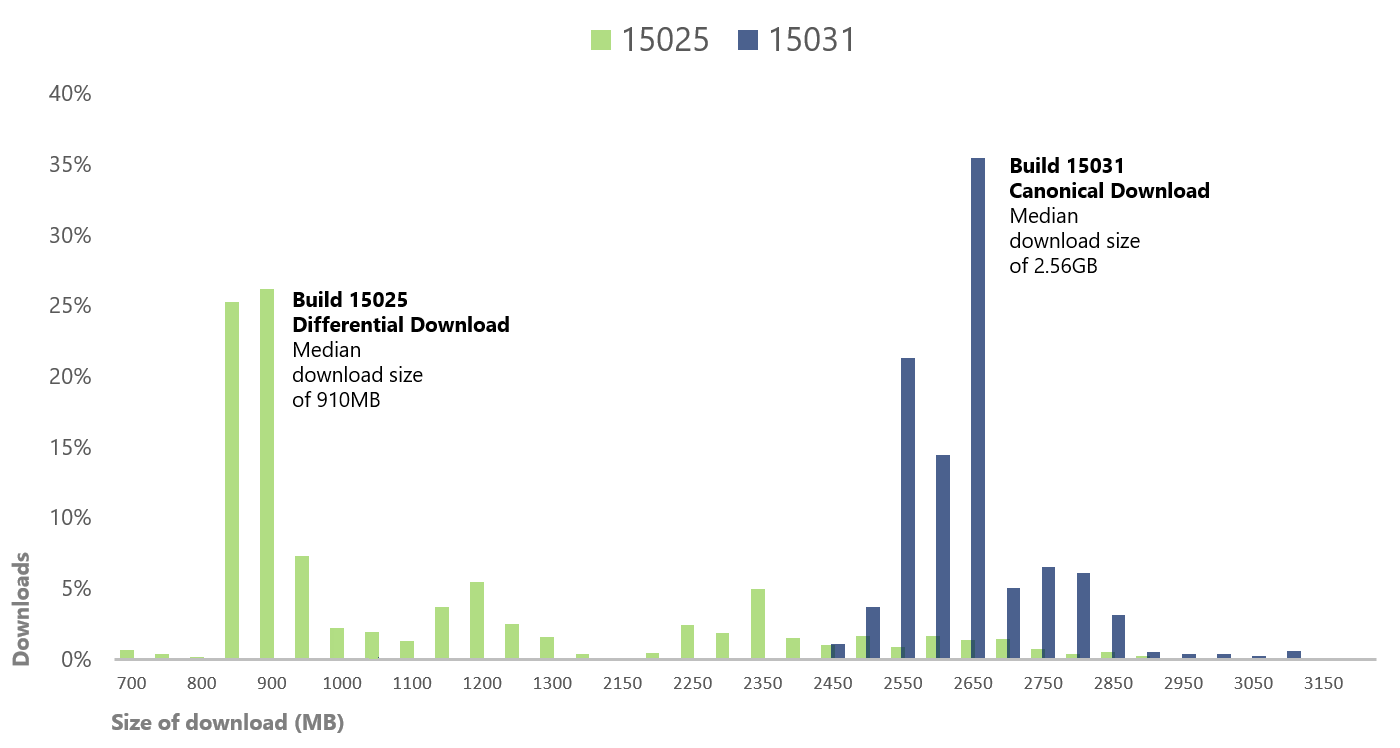
To recap, UUP works by what's called differential downloads. Essentially, that means that each update contains only changes that have been made since the last time you got an update. The result is that you end up reducing download sizes by quite a bit, ultimately easing the stress updates may have on your bandwidth.
Digging down into the hard numbers in Karagounis' latest update, anyone downloading a new build with differential updates can expect a pretty substantial decrease in download size. Specifically, the median download size for a differential download is pegged at just under 1GB, compared to full packages (referred to as canonical), which can come in 2.5GB.
Windows Insiders will continue to receive differential downloads via UUP for the remainder of the Creators Update testing and moving forward. Retail users won't actually see a big impact until the next feature update after the Creators Update because the feature itself won't arrive until the Creators Update rolls out to the public.
All the latest news, reviews, and guides for Windows and Xbox diehards.

Dan Thorp-Lancaster is the former Editor-in-Chief of Windows Central. He began working with Windows Central, Android Central, and iMore as a news writer in 2014 and is obsessed with tech of all sorts. You can follow Dan on Twitter @DthorpL and Instagram @heyitsdtl.
