Windows 11's Task Manager will soon follow your system accent color
Red, yellow, green, or blue?
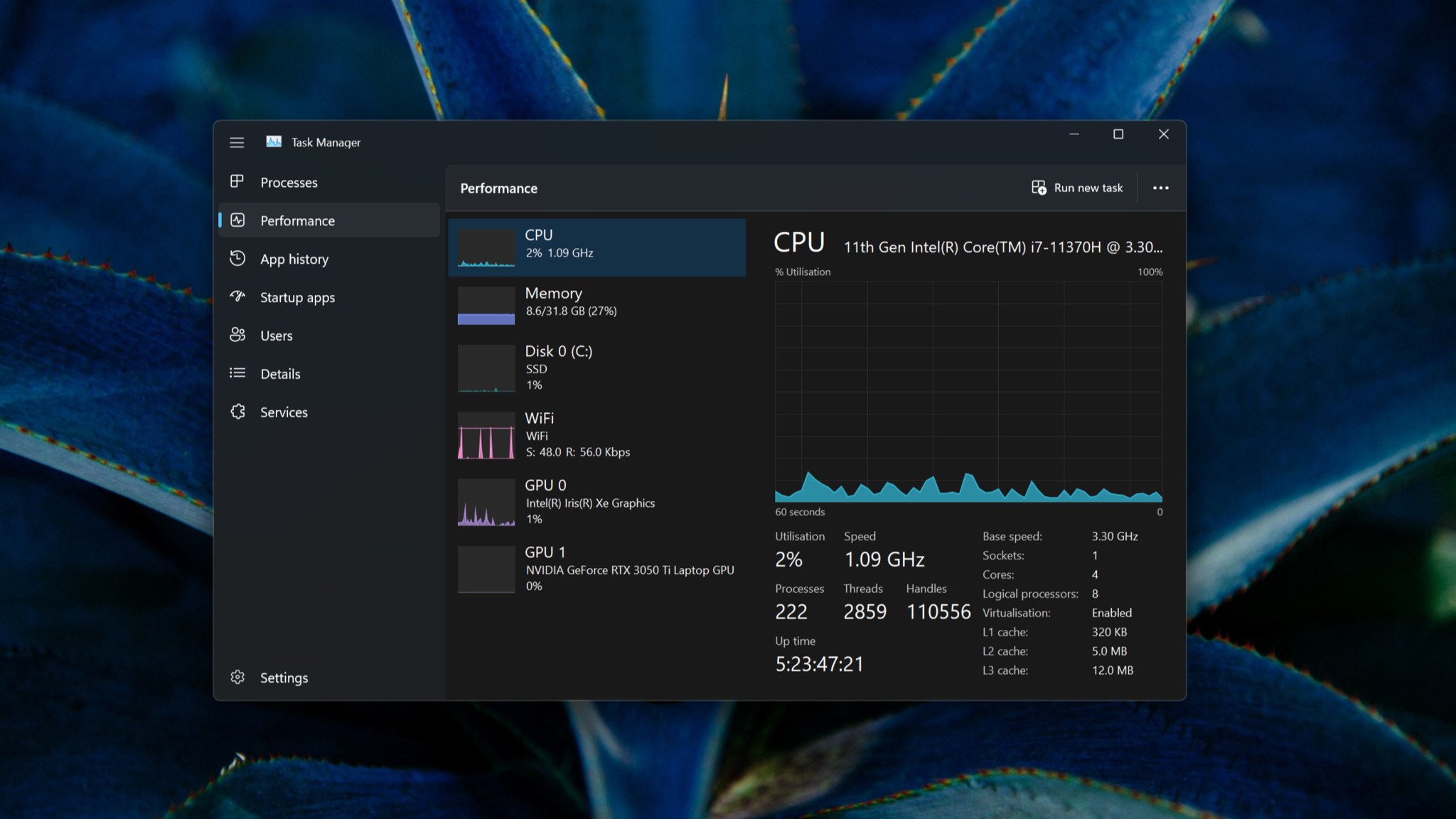
All the latest news, reviews, and guides for Windows and Xbox diehards.
You are now subscribed
Your newsletter sign-up was successful
What you need to know
- Task Manager is getting more colorful in a future release.
- The feature was unveiled in a Microsoft live stream.
- The updated Task Manager is expected to go into testing soon.
Microsoft revealed in a live stream yesterday that an upcoming Insider build of Windows 11 will feature an updated Task Manager app that follows your system accent color in the performance tab's heatmap columns. This addition comes after the company introduced a new design for the Task Manager, bringing it in line with other Windows 11 interfaces.
Right now, the new Task Manager follows the color scheme that the old Task Manager followed, that being this mustard-ish color that doesn't look very good in dark mode. In the future, these columns will simply follow the accent color the user sets in the Windows Settings app, a nice subtle change that makes the new Task Manager look much better.
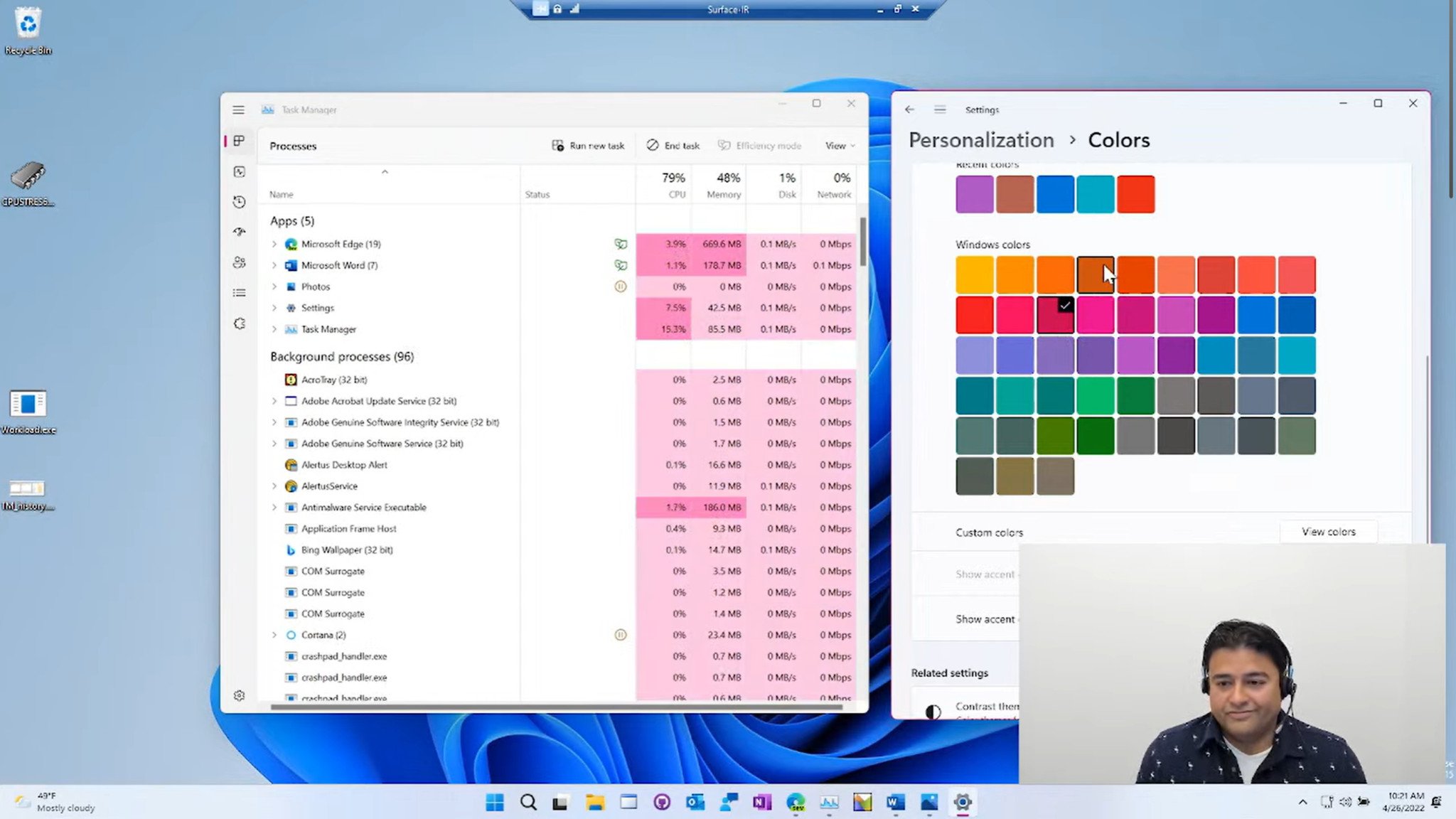
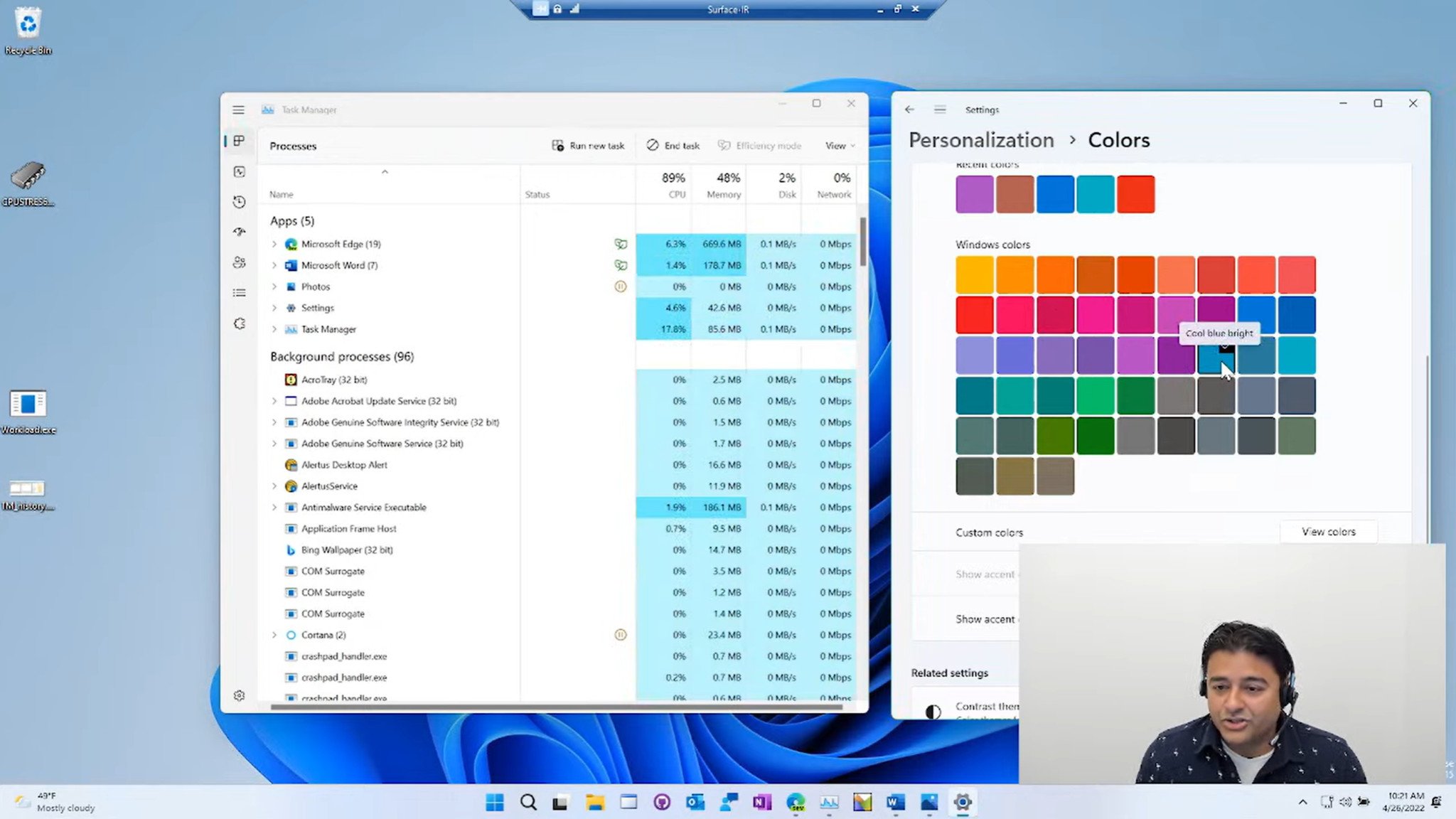
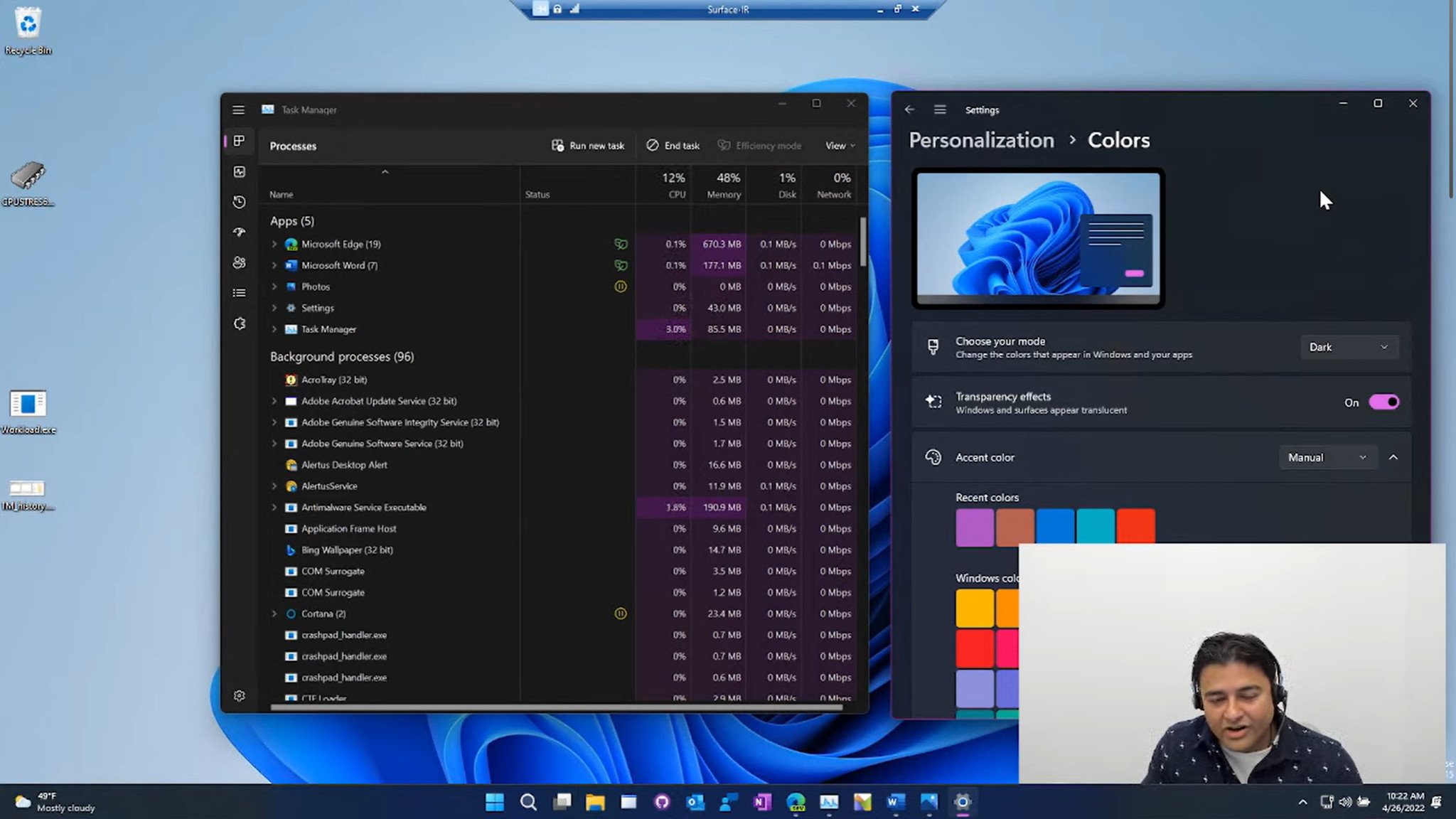
The live stream also highlighted the new design in general and also explained some of the enhanced Task Manager features coming soon, including a new efficiency mode option designed to limit resource access for apps specified by the user. Microsoft has updated many key in-box apps for Windows 11, including the Settings app, Alarms and Clock, Notepad, Paint, and more. Task Manager is the latest app to get the new design treatment.
Microsoft's next major version of Windows 11 is expected to ship in the fall of this year. Known as version 22H2, Microsoft is currently testing the release with Insiders in the Dev and Beta Channels, and it includes this new Task Manager among other new features and enhancements. There's been a big focus on tablet experience improvements, updates to the Start menu, and more UI updates to help make Windows 11 feel more consistent.
All the latest news, reviews, and guides for Windows and Xbox diehards.

