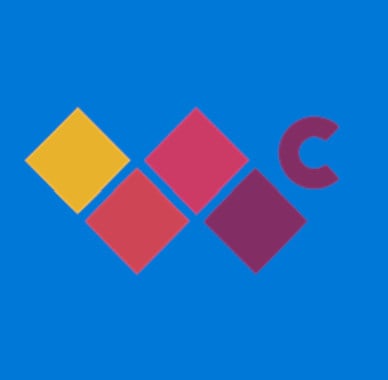Windows Central app for Windows 10 fixes logins, snags new icon in latest update
Say goodbye to your login woes.
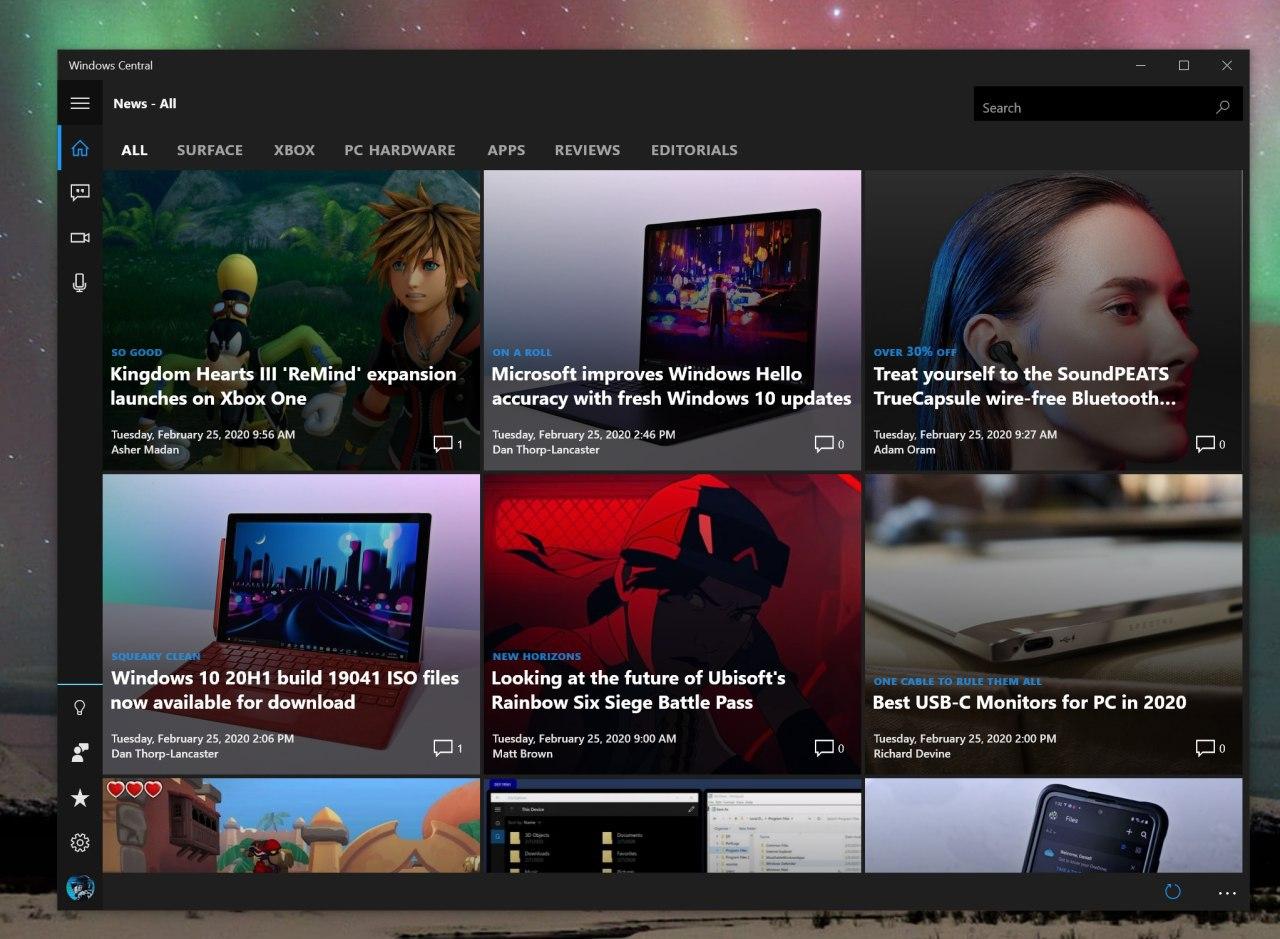
All the latest news, reviews, and guides for Windows and Xbox diehards.
You are now subscribed
Your newsletter sign-up was successful
What you need to know
- A fresh update is now rolling out for the official Windows Central app for Windows 10.
- This update fixes lingering login issues, adds updated icons, and brings other improvements.
- You can download the update now as version 1.3.9 at the Microsoft Store.
A new update is now available for the official Windows Central app on Windows 10. This update brings several fixes and improvements, but the biggest one is a fix for the login issues present in prior versions. There are also updates to the iconography to match the website, along with some tweaks to the news categories.
Here's a look at all of what's new:
Bug fixes
- Use the new podcast listening endpoint.
- Use HTTPS URLs by default.
Miscellaneous
- Fixed login by switching to use HTTPS authentication endpoints.
- Updated .NET dependencies.
- Updated article body font.
- Updated news categories.
- Updated logos and icons to match website.
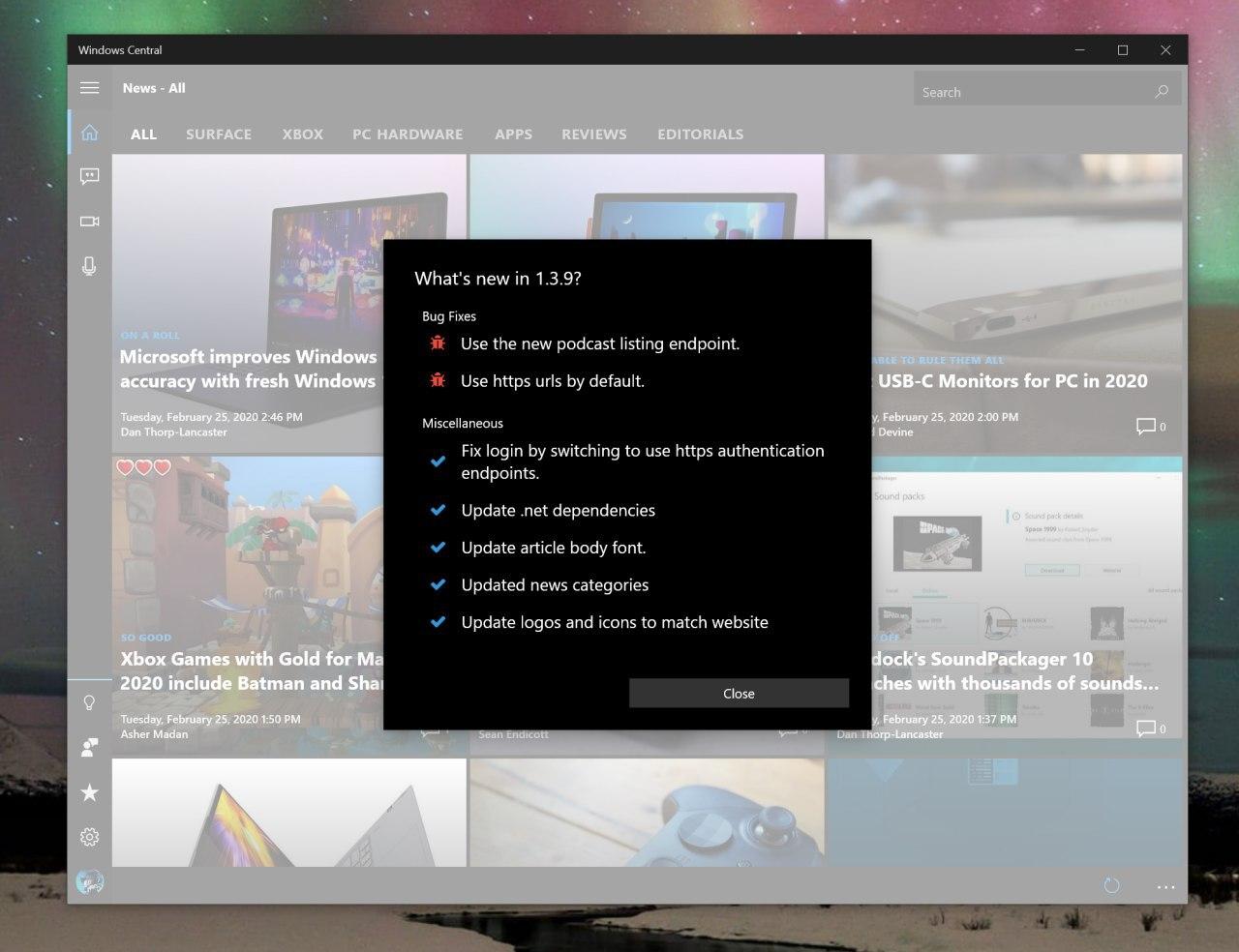
With the fix in place for the login issues, you should now be able to sign into the app and comment on articles. You'll also notice our new logo on the app icon.
The Windows Central app for Windows 10 serves up the same content found on the website with an ad-free experience. For more, you can check out the latest updates with version 1.3.9 of the Windows Central app at the Microsoft Store.
All the latest news, reviews, and guides for Windows and Xbox diehards.

Dan Thorp-Lancaster is the former Editor-in-Chief of Windows Central. He began working with Windows Central, Android Central, and iMore as a news writer in 2014 and is obsessed with tech of all sorts. You can follow Dan on Twitter @DthorpL and Instagram @heyitsdtl.