All the tech gear we use to record the Windows Central Podcast

All the latest news, reviews, and guides for Windows and Xbox diehards.
You are now subscribed
Your newsletter sign-up was successful
We're often asked what our setup is when it comes to recording the weekly Windows Central Podcast. We use a variety of different audio equipment and software, so we decided to put together a collection of everything we use to record our popular podcast every week.

High-quality video
Since we do a video podcast, we need cameras! We use the Logitech BRIO 4K, one of the best webcams on the market today. It's a 4K camera, meaning video quality is excellent, but it also has support for HDR and different fields of view. It's great for when you're in a tight spot.
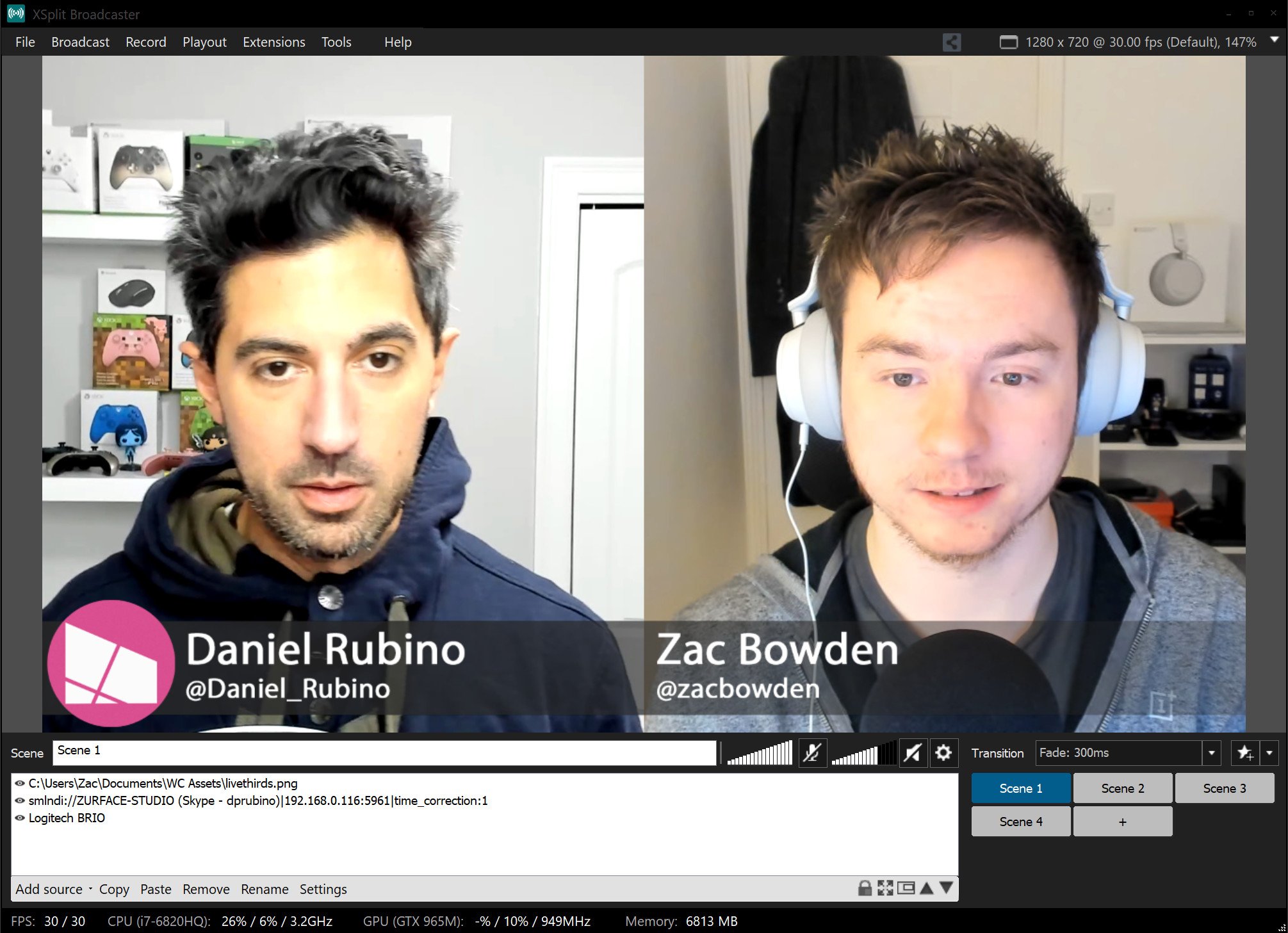
Broadcast away!
To film and record the podcast, we use a program called XSplit Broadcaster. This allows us to set up our webcams in the same scene, and broadcast those images out onto platforms like YouTube and Mixer. We also record our audio separately using Windows 10's voice recorder app.
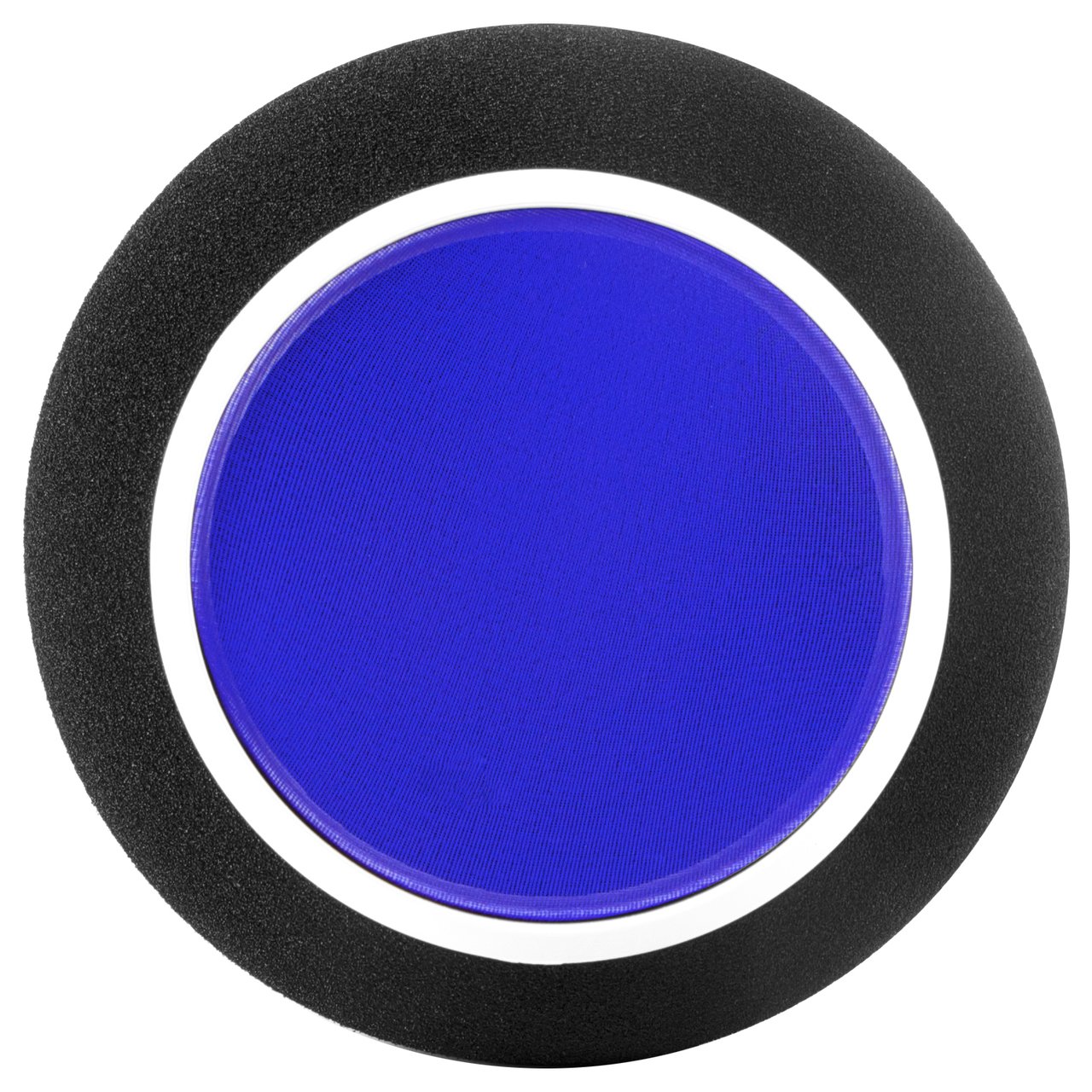
Sound-proofing on the fly
This magical ball sits around whatever microphone you use and acts as sound-proofing so noise doesn't bounce around or echo into the mic. While this won't save you in a super loud environment, it should help muffle out any smaller noises that might be coming from elsewhere.
Some of the equipment we use is a little bit expensive, but when it comes to audio quality you should never settle for anything less than great. Both the AT202 and Blue Yeti microphones offer great sound. And if you need extra sound-proofing, the Kaotica Eyeball is a great way to ensure that echoes and other smaller sounds like a PC fan won't affect your recording.
Oh, and don't forget to check out our podcast page and tune in live every Friday!
All the latest news, reviews, and guides for Windows and Xbox diehards.




