Windows Hello will let you sign into Windows 10 with your face, eyes, or fingerprint
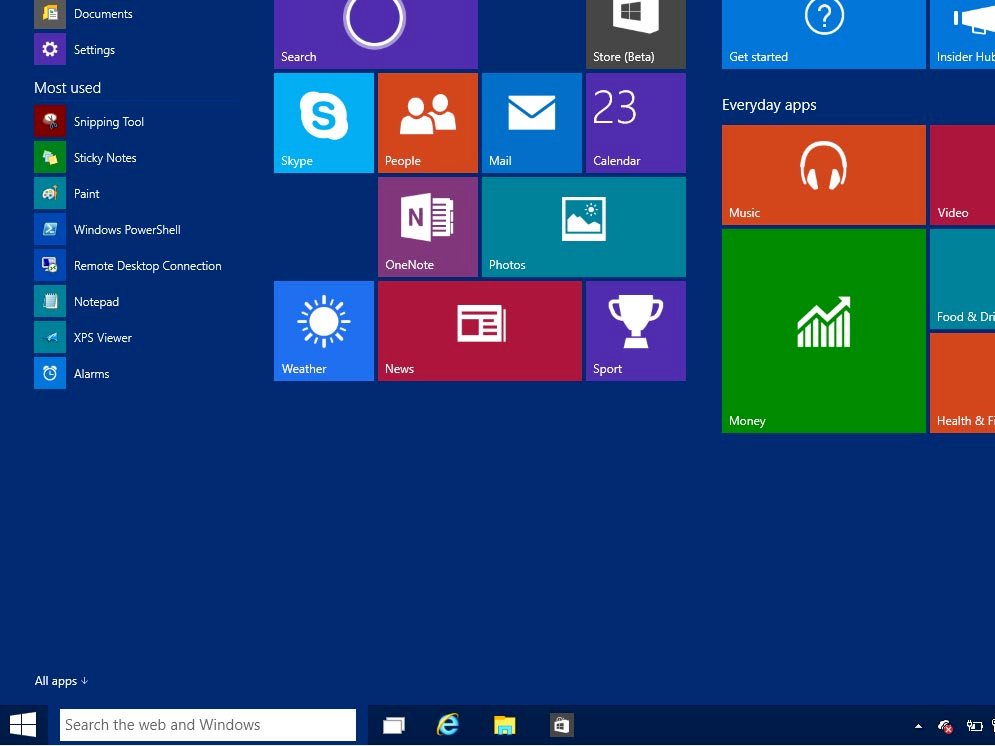
All the latest news, reviews, and guides for Windows and Xbox diehards.
You are now subscribed
Your newsletter sign-up was successful
Microsoft announced a couple of new features for Windows 10 relating to authentication. One of them is called Windows Hello, which will allow users to sign into the OS with their face, their iris or their fingerprints, if their hardware device has the right requirements.
Microsoft says:
You– uniquely you– plus your device are the keys to your Windows experience, apps, data and even websites and services – not a random assortment of letters and numbers that are easily forgotten, hacked, or written down and pinned to a bulletin board. Modern sensors recognize your unique personal characteristics to sign-you-in on a supporting Windows 10 device.Which devices, you ask? Well, there will be plenty of exciting new Windows 10 devices to choose from which will support Windows Hello. And, if your device already has a fingerprint reader, you'll be able to use Windows Hello to unlock that device. For facial or iris detection, Windows Hello uses a combination of special hardware and software to accurately verify it is you – not a picture of you or someone trying to impersonate you. The cameras use infrared technology to identify your face or iris and can recognize you in a variety of lighting conditions.
Microsoft says that the "'biometric signature" needed for Windows Hello is stored locally on a user's device and is not shared on a network. Hardware devices that will include Intel's RealSense 3D Camera will support the face and iris sign-in features of Hello in Window 10. Hello will have "enterprise-grade security" for businesses, governments and other organizations that require that extra amount of protection.
In addition, Microsoft announced plans to support "Passport", a new system that will allow users to sign into apps, websites and online services without the need of a traditional password. Microsoft says:
Windows 10 will ask you to verify that you have possession of your device before it authenticates on your behalf, with a PIN or Windows Hello on devices with biometric sensors. Once authenticated with "Passport", you will be able to instantly access a growing set of websites and services across a range of industries – favorite commerce sites, email and social networking services, financial institutions, business networks and more.
Microsoft previously announced it plan to support the authentication standards that have been set up by the Fast IDentity Online (FIDO) Alliance in Windows 10.
Source: Microsoft
All the latest news, reviews, and guides for Windows and Xbox diehards.

John Callaham was a former contributor for Windows Central, covering Windows Phone, Surface, gaming, and more.
