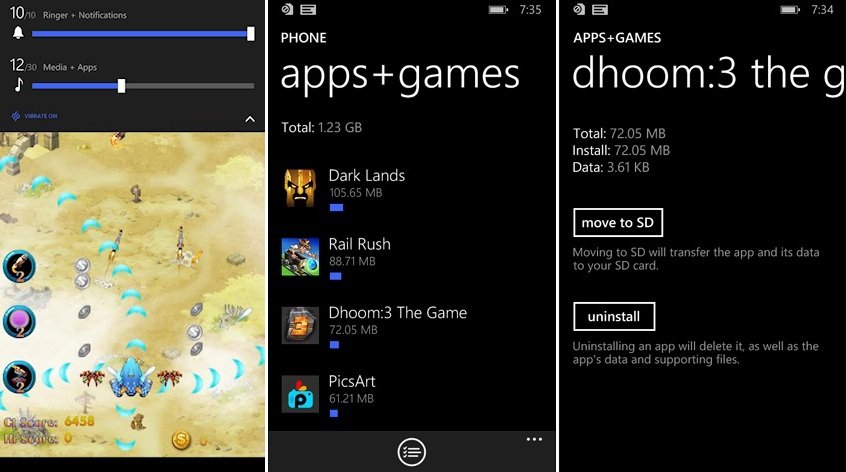How the Windows Phone 8.1 Xbox Games App changes your gaming experience

All the latest news, reviews, and guides for Windows and Xbox diehards.
You are now subscribed
Your newsletter sign-up was successful
In Windows Phone 8.1, the Xbox Games Hub is now a separate app that can be updated independently from the OS itself. It can’t be uninstalled, but the freedom to update separately should allow Microsoft to make changes to the app much more quickly than before. In fact, the app received an update earlier today.
Like many aspects of the Windows Phone 8.1 update, the Xbox Games app builds on the established pre-8.1 design and makes a few changes as well. Not all of these changes are for the better, and in some ways the app is a clear step back. Luckily there will surely be more updates to follow. Read on to learn about the major changes in the Windows Phone 8.1 Xbox Games app and the new way the OS lists the games you’ve installed.
The Games List
Traditionally, the Xbox Games hub has been the one and only place from which to browse, launch, and uninstall Windows Phone games. That has changed in Windows Phone 8.1, as games now appear in the phone’s Apps list as well as the Xbox Games app. The dual listing seems to be a result of Microsoft wanting to make games available even if the app should ever be uninstalled (which it can’t be) or become unusable as a result of a bad update.
Some users find it irritating that games now clog up their apps lists, particularly avid gamers with lots of installed games. I don’t blame them; unceremoniously dumping games in with the apps seems like an accident as opposed to a deliberate decision on Microsoft’s part. Although app browsing is less pleasant in Windows Phone 8.1, you can still access the apps you want easily enough by jumping to specific letters in the list or using Windows Phone 8.1’s expanded search functions.
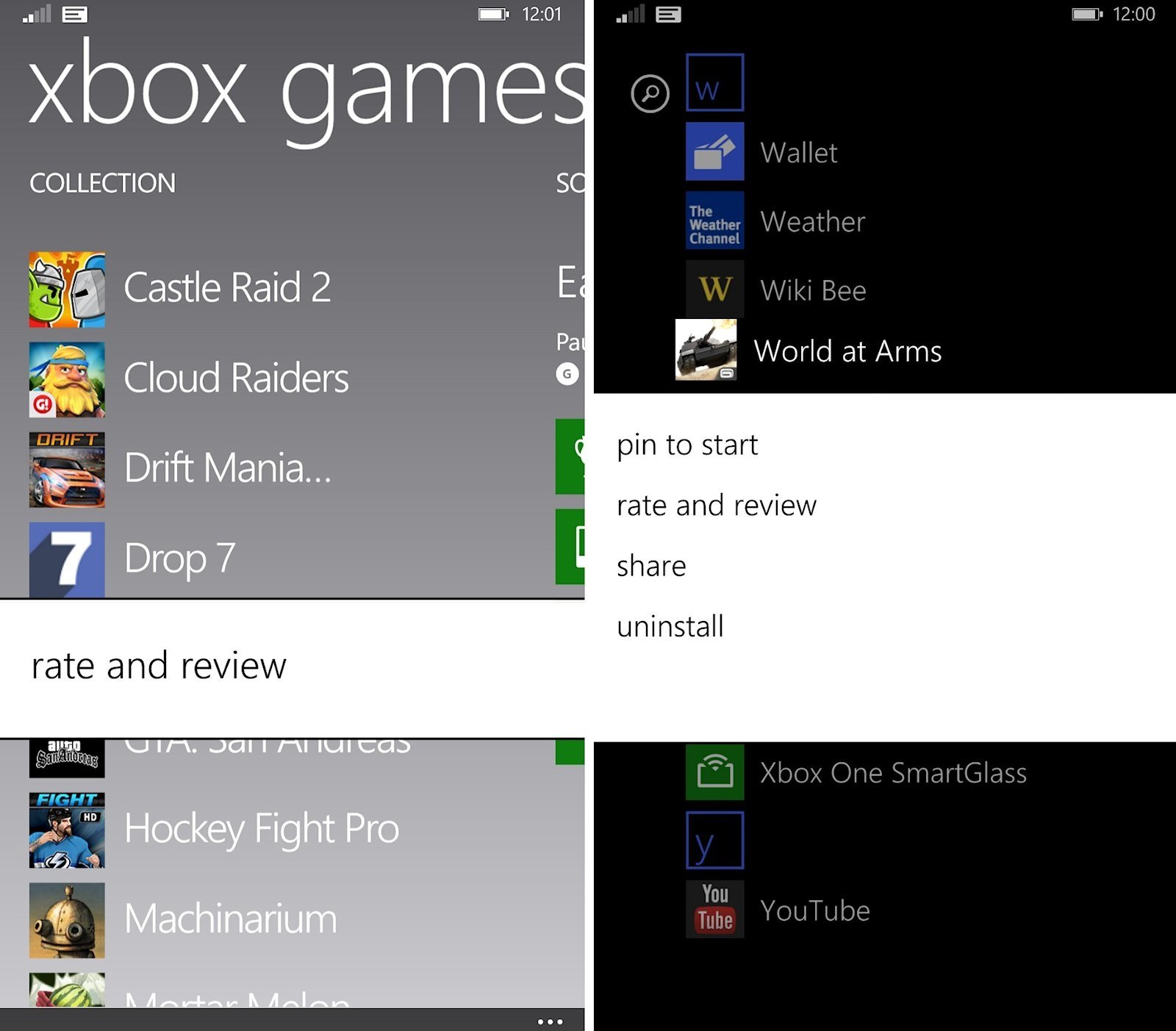
The actual games list still exists in the Xbox Games app as the ‘Collection’ page. And you won’t find all of your apps mixed in with the games list, thank goodness. The list consists of two primary sections: ‘Xbox’ and ‘Other.’ Annoyingly, games can no longer be uninstalled from the 'Collection' page. You have to exit and do it from the Apps page.
At the bottom under ‘More,’ you’ll find a link to the Games store. The link jumps directly to the ‘Top Free’ section of the Games Store.
Inexplicably missing from the ‘Collection’ page is the ‘Recent’ category. Prior to Windows Phone 8.1, you’d find your three most recently played games there. It provided a convenient way to jump back and forth between your favorite games of the moment without having to pin their tiles to the Start screen. Taking away the Recent list is one of those “one step forward, two steps back things” that we’ve seen Microsoft do with things like Xbox Music (and even Windows 8, many would say) in the past. Let’s hope the feature returns soon.
All the latest news, reviews, and guides for Windows and Xbox diehards.
Social Page
The Social page is the one part of the Xbox Games app that actually shows a clear improvement. You’ll still see your Xbox avatar goofing around, though I notice mine is badly in need of anti-aliasing.
To the left of the avatar are now four navigation tiles instead of two:
- Achievements
- Profile
- Messages
- Friends
The old equivalent of the Social page didn’t have a name. Its navigation icons led directly to Achievements and the avatar editor (which requires installation of the Xbox Live Extras app). From the Achievements page you could swipe over to the Profile page. To view your messages and friends, you had to swipe right from the “Profile” page and select the Friends tile.
Under the new app, users can swipe back and forth between the Achievements and Profile pages or the Messages and Friends pages. The sub-pages are still connected in the same way as before, but jumping directly to the page you want is much easier thanks to all four tiles being grouped together logically under Social.
The actual Profile page has one significant difference in Windows Phone 8.1: the option to set Beacons in Xbox 360 games is gone. Beacons are a seldom-used feature that allows players to announce their desire for multiplayer partners in an individual game. The concept of asking people to join you in a game is good, but the actual implementation proved mostly useless. I doubt anybody will miss Beacon support in the Xbox Games app, especially since Xbox One doesn’t support Beacons.
The avatar editor was located in two different places prior to Windows Phone 8.1: the “Social” page and the Profile page. With the new Xbox games app, you’ll only find the editor under ‘Profile.” A reasonable change, especially since most users probably don’t change their avatars all that frequently. The avatar editor is still a separate download, and it still doesn’t take advantage of the full Windows Phone screen for some reason.
Notifications and Spotlight
The ‘Notifications’ page and ‘Spotlight’ page remain unchanged in Windows Phone 8.1. Under ‘Notifications’ you’ll find a mixture of Xbox live messages and Windows Phone game invites, all represented as Live tiles. ‘Spotlight’ displays the latest Xbox Red Stripe Deal and other Xbox Windows Phone game advertisements.
Performance and other issues
We’ve already listed the loss of the ‘Recent’ games list and the inability to delete games from the 'Collections' page, but those are not the only problems with the Xbox Games app in Windows Phone 8.1.
The most obvious issue for Xbox One owners is the lack of support for Xbox One Achievements. You still can’t view Achievements earned in Xbox One games through the native Achievement viewer, which is just as ridiculous in Windows Phone 8.1 as it was before the update. The only way to view them on your phone is by using the Xbox One SmartGlass or TrueAchiever apps.
A problem with the Xbox Games app that affects everybody is its performance. Since Windows Phone 8.1 launched and even after the recent Xbox Games app update, the app has been extremely slow to load. Users face a several seconds-long delay every time they launch or resume the app during which time images will slowly load and the Search button can’t be used. I’m sure the loading will be fixed eventually, but it’s a nuisance right now.
Also gone from the Xbox Games app are the link to Xbox SmartGlass and the Games Settings. The former is no real loss. But I can’t find any way to access Games Settings now. Unless that page still exists somewhere, Windows Phone 8.1 users have no way to universally disable toast notifications from games.
Finally, the Xbox Games app does not have a Live tile at present. Prior to 8.1, the user's avatar would show up and perform cute animations on the hub's tile.
Other gaming improvements
Windows Phone 8.1 introduces some major improvements to the gaming experience, namely separate volume controls and the ability to install games and apps on SD cards. The independent volume controls allow gamers to turn down a game’s sound without affecting ringer volume. Every other mobile OS (including Windows Mobile) has long had that ability, so it’s fantastic that Windows Phone users now get the same benefit.
As for SD card support, the benefit is clear. Prior to Windows Phone 8.1, if your phone’s internal storage filled up you would have to delete games or apps in order to create room for new games. Doing so would permanently delete your save files in those games that didn’t support cloud saves. Now many of us can just invest in SD cards and store games there with no loss of save data. Not every Windows Phone device supports SD cards. But going forward, avid gamers can take SD support into account when choosing a phone to buy.
The Xbox Games app is not quite as good as the pre-8.1 Xbox Games hub. Nor does it make much sense to list games in with apps without a way to filter out those games. But the Xbox Games app is just that – a separate app. And that means Microsoft will surely continue to refine and improve it in the future. Although many of us are running the Windows Phone 8.1 developer preview, the general release of Windows Phone 8.1 is still a ways off. Hopefully the app will be up to previous standards by then, if not even better.

Paul Acevedo was formerly a Games Editor at Windows Central. A lifelong gamer, he has written about videogames for over 15 years and reviewed over 350 games for our site. Follow him on Twitter @PaulRAcevedo. Don’t hate. Appreciate!