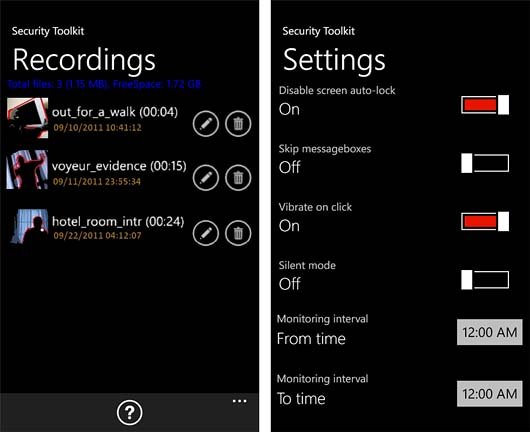Windows Phone App Review: Security Toolkit


While it has practical applications, Security Toolkit for your Windows Phone is just a neat app to play with. It turns your Windows Phone into a mobile security system with alarms and surveillance abilities. To do so, Security Toolkit makes use of your Windows Phone camera, microphone and Wifi.
Security Toolkit does go beyond the coolness factor by offering you a discreet, mobile security system. While I can see Security Toolkit being featured on Hawaii Five-O to help McGarrett solve the next big case it can easily be used in every day adventures. The motion camera can be used to see who's been sneaking into the break room refrigerator or while traveling to help keep an eye on your hotel room. The remote camera can be used to monitor your children playing in another room or for use as a baby monitor. The motion alarm can be used to keep your Windows Phone safe from curious hands.
Security Toolkit's main menu is laid out simple with live tile menu options that send you to the various areas of the application. I like the live tile look and the icons are easy to pick up on. The core features or main components of Security Toolkit are as follows.
Surveillance Camera: This option turns your Windows Phone camera into a motion/sound activated surveillance camera. You have options to start recording on motion or audible detection. You can customize the detection level on each and when tripped the camera will begin recording.
Button controls are at the bottom of the screen to hide the video display, view previously recorded tracks, access settings, and access a help screens.
Intrusion Alarm: This option utilizes your Windows Phone camera and microphone as motion/sound sensors. When tripped, a variety of alarms will sound. There are four pre-set alarms (siren, dog barking, phone ring, belching) and you can record your own alarm. I'm not sure why a burp is included in the list of pre-set alarms but it is sure to catch a would-be thief off guard.
Button controls align the bottom of the screen that will hide the alarm screen, access the settings, and access the help screens.
All the latest news, reviews, and guides for Windows and Xbox diehards.
Wifi Broadcaster: This option turns your Windows Phone into a remote camera that broadcasts over Wifi to your computer. You'll need to download a Silverlight App to your computer (found here) and from there all is needed is to tap the "Start Broadcast" bar on the Windows Phone and "Connect to Security Toolkit" bar on the computer.
Video resolution isn't the best but you can see and hear what's going on. The computer app will also sync any of your surveillance video recording to your computer via Wifi. While there currently is not a way to record the live stream, it is our understanding that an update is in the works to allow users to record the video stream from the computer end.
The other tiles on Security Toolkit access your previous recordings for playback, sync files between your pc and Windows Phone via Wifi, and access the app's settings. Settings are rather extensive and cover disabling the screen auto-lock, turn off help messages, and establishing monitor intervals and recording limits.
Security Toolkit is a neat application and can be very useful. I can see it being used while traveling and you need to monitor your hotel room, monitoring the kids, or to find out who keeps sneaking into the refrigerator. The only drawback that I could find in using Security Toolkit is that it will suck the life out of a battery. An external power source is a must for prolonged use.
All in all, Security Toolkit has potential and definitely has a "coolness" factor. I can see it coming in handy as a portable security system, an easy to use child monitor, or a theft deterrent system. It would be nice to record the live streams but that feature should become available with future updates.
Security Toolkit does have a free trial version that is limited in features and monitoring time is reduced. The free trial is strong enough to give you a feel for the app and decide if it's worth the $3.99 price tag. Security Toolkit is a mango app and you can find it here at the Windows Phone Marketplace.

Oh.. if you're only interested in one of the three core features of Security Toolkit you can find these stand alone apps from Venetasoft. Cam Broadcaster ($.99) is the live broadcaster; Intrusion Alarm ($1.99); and Motion Cam ($1.99).

George is a former Reviews Editor at Windows Central, concentrating on Windows 10 PC and Mobile apps. He's been a supporter of the platform since the days of Windows CE and uses his current Windows 10 Mobile phone daily to keep up with life and enjoy a game during downtime.