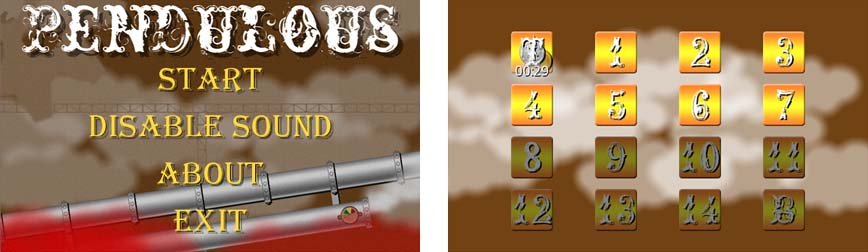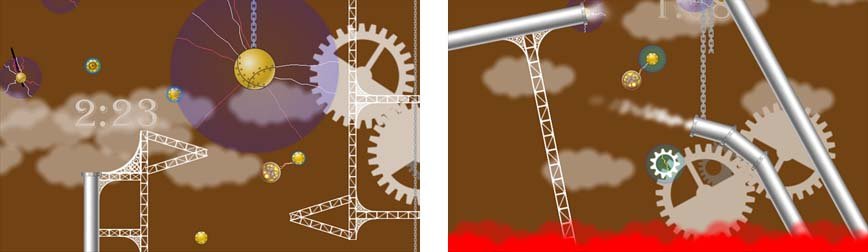Windows Phone Game Review - Pendulous

Pendulous is a neat little game for your Windows Phone that has you swing gears from point to point until you reach the safety of a portal. The multi-level game scores your performance on how quickly you can navigate your gear to the exit portal. Along the way twists, turns and electrical sparks will make the journey from Point A to Point B all the more challenging.
Nicely animated, challenging enough to keep things interesting Pendulous is a fun time waster and a nice addition for your Windows Phone gaming library.
Pendulous is a multi-level game where each level becomes progressively harder. The first level is basically a tutorial to get you use to the controls.
Your gear is anchored to a point by an electrical current and you swing the gear back and forth to toss it to the next anchor point. To swing left, tap the left lower corner of the screen. To swing right, tap the right lower corner of the screen. Alternate taps to build momentum and tap both corner to release the gear from the anchor, sending it to the next point.
Your score is based on how fast you move from the opening portal to the ending portal. There are fourteen levels to Pendulous (7 starter, 7 advanced), a bonus level and if you need more of a challenge there's a hard mode.
Pendulous is a fun game that is nicely drawn out. Some of the tosses from anchor to anchor are straight forward under hand tosses but others require an overhead toss to get the distance and angle just right. The only downside to Pendulous is that every now and then, alternating taps register as a dual tap sending your gear to the bottom of the screen. Admittedly this could easily be pilot error rather than a quirk in the game. Other than that and the need for more levels, Pendulous is a nice time waster.
There are two versions available for Pendulous on the Windows Phone Marketplace. A free, ad supported version that you can find here and an ad-free version that is running $.99 that you can find here.
All the latest news, reviews, and guides for Windows and Xbox diehards.

George is a former Reviews Editor at Windows Central, concentrating on Windows 10 PC and Mobile apps. He's been a supporter of the platform since the days of Windows CE and uses his current Windows 10 Mobile phone daily to keep up with life and enjoy a game during downtime.