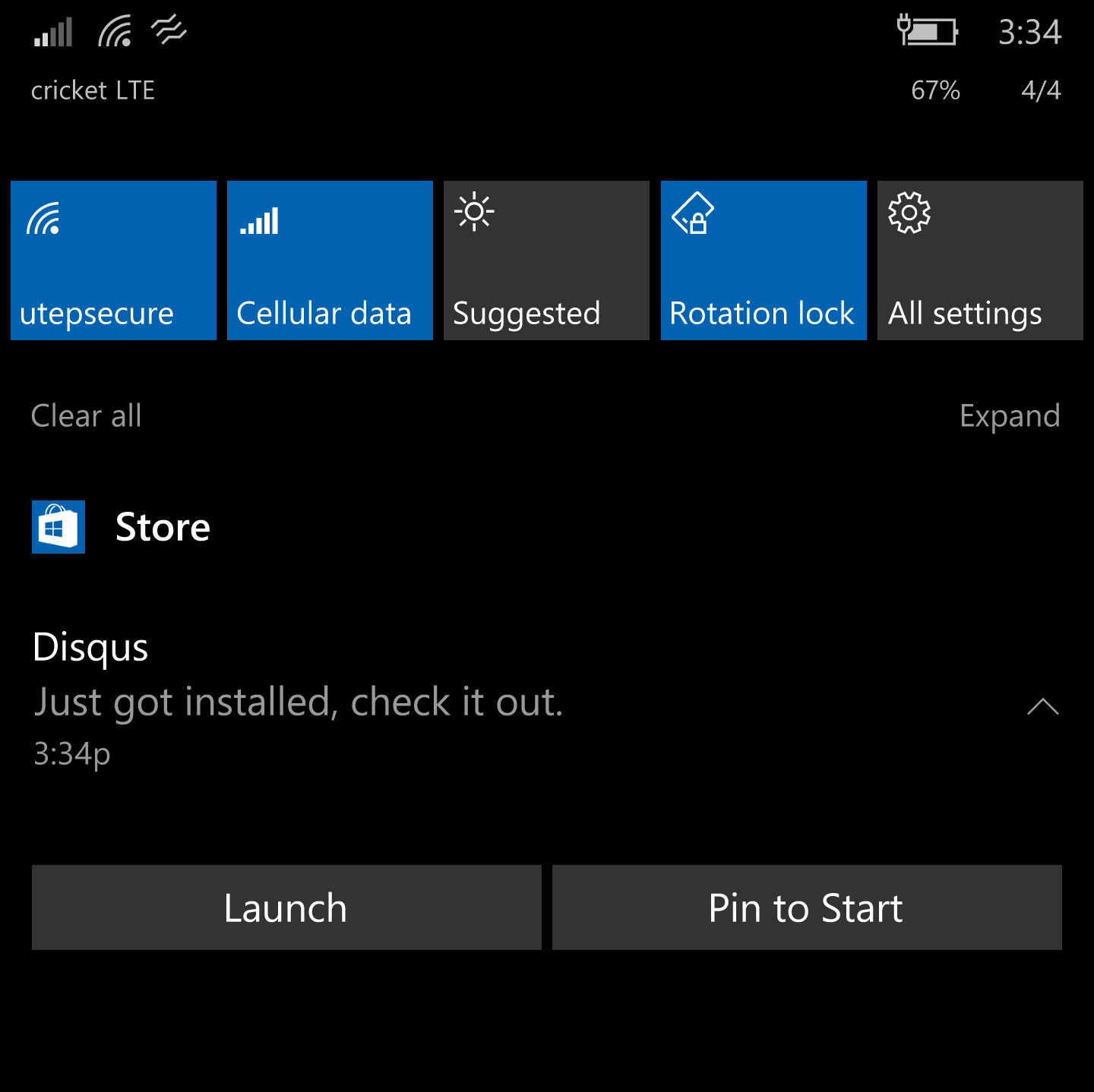Windows Store Insider rings update brings skinny download bars, moves share button, and more!
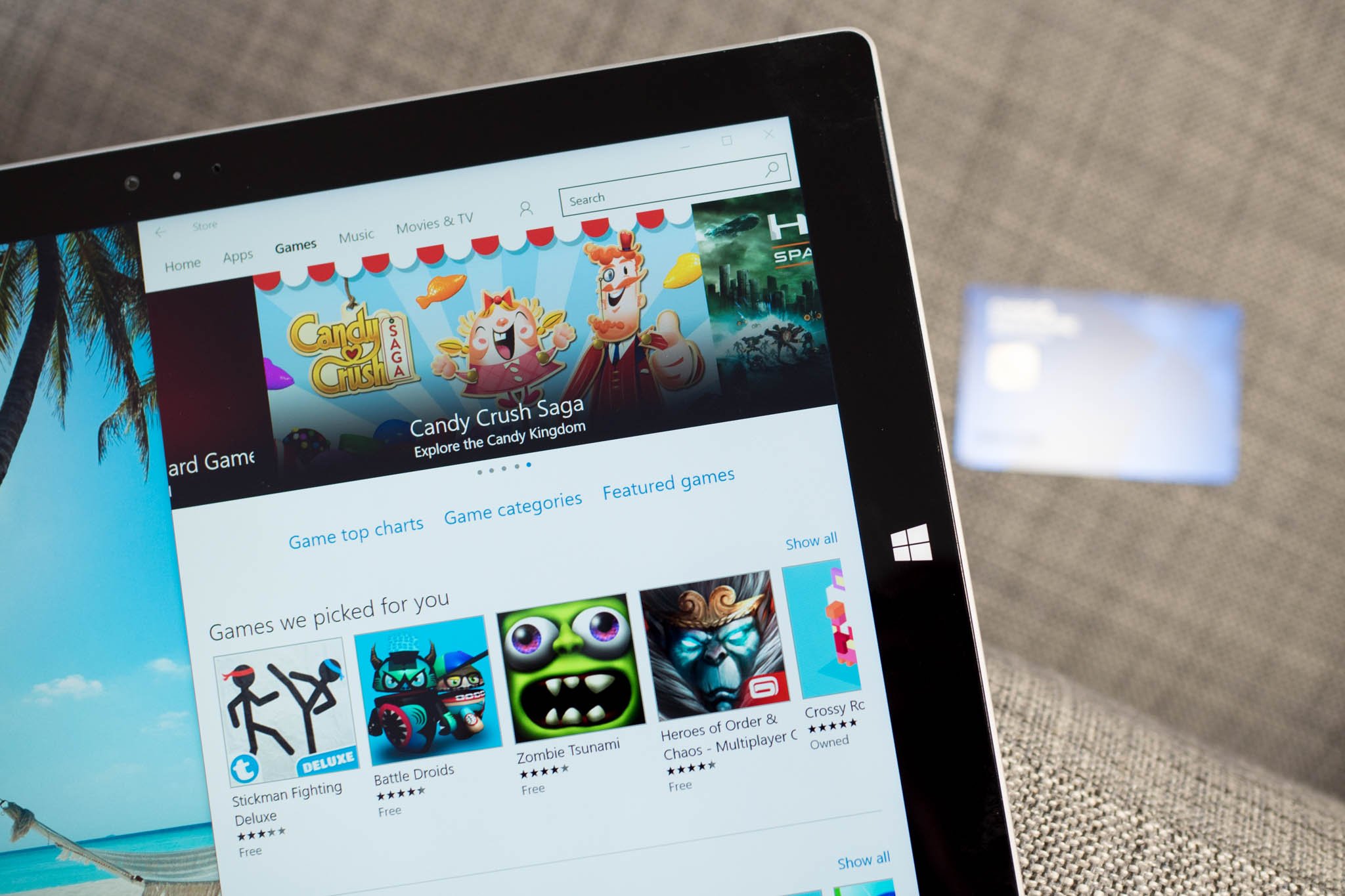
The latest update to the Windows Store app for Release Preview/Slow/Fast ring Windows Insiders has brought along some minor, but interesting, UI updates to check out. The biggest change that Insiders will notice right out the gate are the new download progress bars, which eschew the previous fat aesthetic for a skinnier approach.
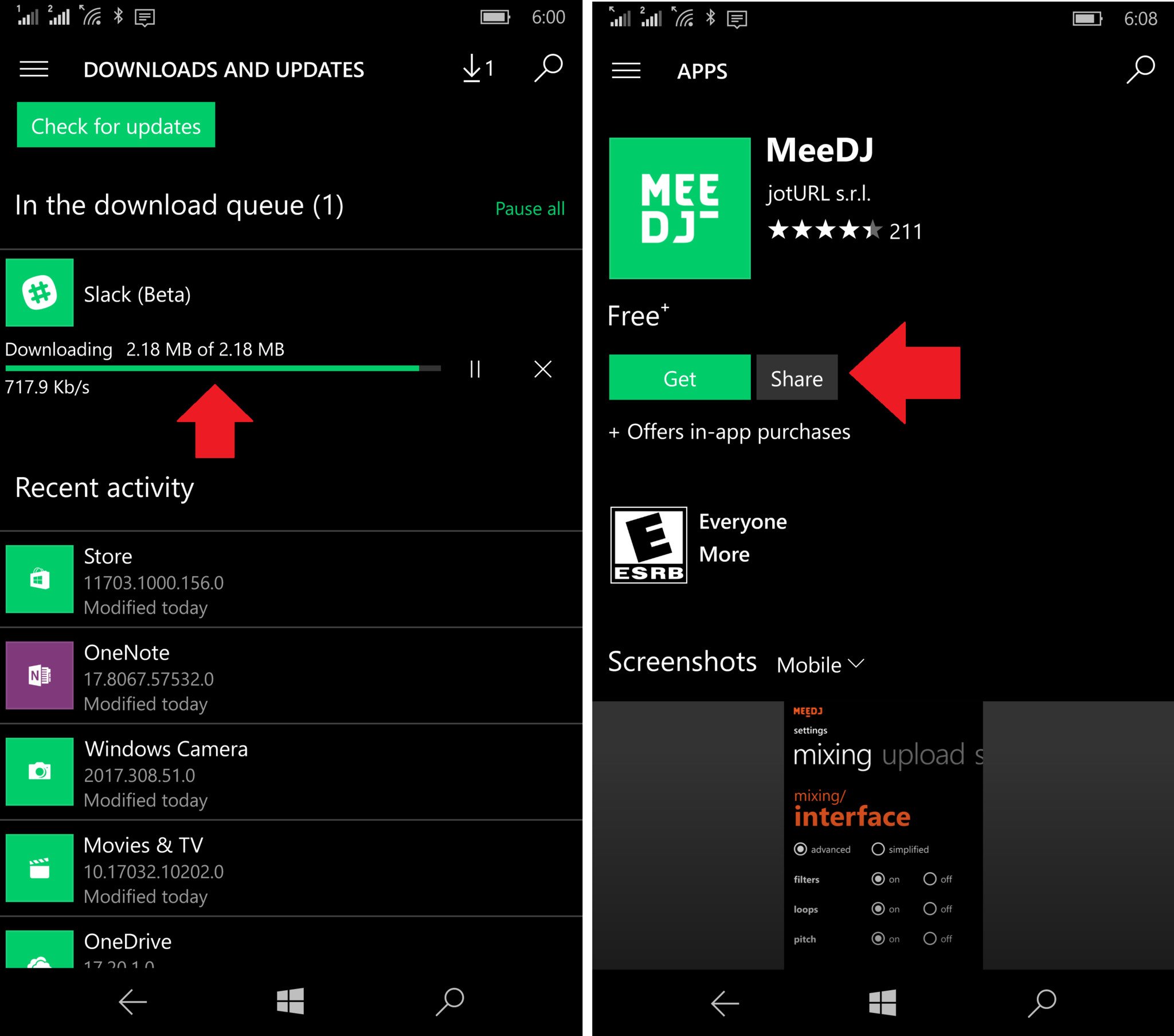
Along with the total size of the app you're downloading, the new bar also shows the download speed just underneath.
Along with the new progress bar, Microsoft has also moved the Share button for apps. Instead of an icon, the Share option is now more prominently placed next to the "Install" or "Launch" button in an app's store listing. It's a small move, but one that should encourage more sharing from the store.
Update: Even more features were reported on reddit by PantherinaePsyke
- New Progress Bar UI + App Download Speed
- Share Button UI Improvement + Visibility
- Work and School Account UI Improvement
- Hamburger Menu Improvement
- Overall Speed Improvement + Loading
- Search Bar UI Improvement + Cancel Button
- App Album Picture UI Improvement
- Improvement on Toast Notification w/ Launch or Pin app option
- Improvement in Download Refreshing Algorithm
It's not clear how widely this has rolled out so far, but you should notice the changes in version 11703.1000.156.0 of the app on both PC and Mobile if you're on the Fast ring. And if you happen to spot any other small changes we've missed, let us know in the comments below.
All the latest news, reviews, and guides for Windows and Xbox diehards.

Dan Thorp-Lancaster is the former Editor-in-Chief of Windows Central. He began working with Windows Central, Android Central, and iMore as a news writer in 2014 and is obsessed with tech of all sorts. You can follow Dan on Twitter @DthorpL and Instagram @heyitsdtl.