Windows Store on PC adds option to install apps to Xbox One for Insiders

The Windows Store recently picked up an update that brought welcome changes like a skinnier download progress bar and interactive notifications, but it appears another fairly useful tweak slipped under the radar. As spotted by Richard Hay and Ethan Alvaree on Twitter, Windows 10 users on the Fast ring can also now install compatible apps directly to their Xbox One from their PCs.
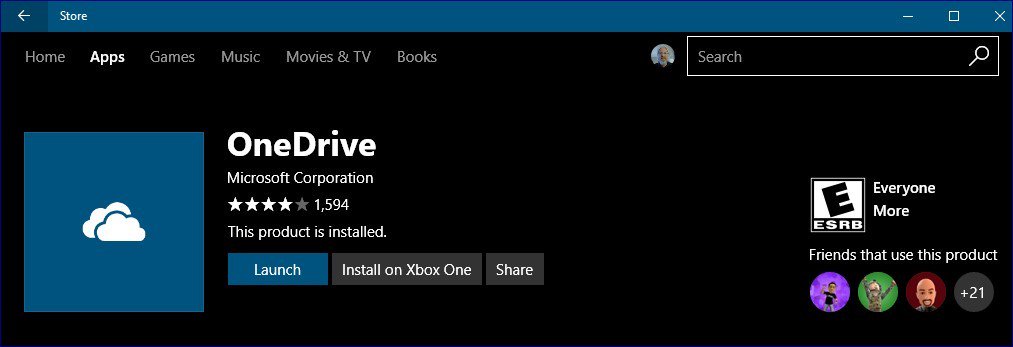
In the image above, you can see the new option is available as a button that sits in between the Install/Launch button and Share button. The one obvious catch is that the option is only available for those apps that are actually available (and thus searchable) for both PC and Xbox One. Apps like Hulu and OneDrive, for example, should be equipped with the option, in addition to any other apps that are available on both platforms.
Unfortunately, this isn't available in the Mobile Store just yet, so you can only try it from your PC. This is also only available to Insiders for the moment, though it's not entirely clear if it's limited to the Fast ring only, or Slow and Release Preview as well. In any case, you'll want to make sure you've installed the latest Store update, version 11703.1000.156.0, to check it out.
All the latest news, reviews, and guides for Windows and Xbox diehards.

Dan Thorp-Lancaster is the former Editor-in-Chief of Windows Central. He began working with Windows Central, Android Central, and iMore as a news writer in 2014 and is obsessed with tech of all sorts. You can follow Dan on Twitter @DthorpL and Instagram @heyitsdtl.
