WMExperts Prize-A-Day, Day 19

All the latest news, reviews, and guides for Windows and Xbox diehards.
You are now subscribed
Your newsletter sign-up was successful
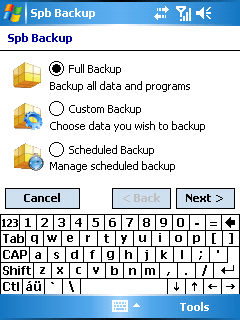
...And we're back! Sorry for the hiatus on Friday, hopefully you managed without your daily Prize-A-Day fix. Perhaps it was good preparation, though as the last Prize-A-Day Contest is tomorrow.
The prize for the penultimate (I'll take any excuse to use that word) Prize-A-Day is a free copy of Spb Backup, which is far and away my favorite backup app for WM.
How to Win
Ever lost data on your mobile device? On your computer itself? Failed to backup? Haven't we all? Comment on this entry with your horror stories and your advice: how do you back up your critical data?
Don't Forget: every entry doubles as an entry for the Grand Prize and the two Second Prizes - A Smartphone of your choice plus $300 to spend in the WMExperts store and a couple of Slingbox Pros. Since there are only two days left in the Prize-A-Day contest, be sure to get your entries in!
(Full contest rules are here)
All the latest news, reviews, and guides for Windows and Xbox diehards.

Home to the most invested and passionate Microsoft fans, Windows Central is the next generation destination for news, reviews, advice and buying recommendations on the Windows, PC and Xbox ecosystems, following all products, apps, software, AI advancements, and accessories. We've been around for more than decade, and we take our jobs seriously. Windows Central writers and editors value accuracy and editorial independence in everything we do, never receiving compensation for coverage and never pulling punches.
