World of Tanks Blitz - an explosive MMO game for Windows 10 PC and Mobile devices

All the latest news, reviews, and guides for Windows and Xbox diehards.
You are now subscribed
Your newsletter sign-up was successful
World of Tanks Blitz hit the Windows 10 Store last week and offers gamers the opportunity to take control of a vast range of historic tanks from six countries including the U.S. Sherman, British Matilda and the German Tiger tanks.
MMO Gameplay is team oriented with one primary goal to work towards, destroy the enemy team's tanks before they destroy yours. Along with the large inventory of tanks, World of Tanks Blitz includes eighteen battle arenas, tons of upgrades to improve your tanks and no limits on participation. Play as much as you want with no tokens or energy bars to limit your gaming.
World of Tanks Blitz is only available for Windows 10 PC and Mobile devices. The game is also available for iOS and Android platforms, which increases the player pool significantly. In playing the game for the past few days, it comes across as an excellent game to pass the time with, but the mobile version of the game could use a little fine-tuning.

When you first launch World of Tanks Blitz, you will need to register with the gaming server. You can do this through your Facebook Account or Microsoft Account. Registration gives you access to the gaming servers and allows your gaming progress to transfer between PC and Mobile devices.
Once you are registered, the game will take you through a series of tutorials that will cover selecting a tank and the mechanics of gameplay. From controlling your tank to blasting other tanks to repairing damage in battle, the tutorials do a nice job of covering things.

Tanks are in four tiers and represent six countries. You have light, medium and heavy tanks as well as tank destroyers from the U.S., Great Britain, Russia, Germany, Japan and China. You will start out controlling a light tank and as you build up experience, you will have the opportunity to purchase upper tier tanks.

The opening menu for World of Tanks Blitz will display your gaming stats and a hamburger menu across the top of the screen. While in the tutorial, you will see the option to skip the tutorial along with access to the game settings and an option to disconnect from the server (to let someone else log into gameplay). Once you complete the tutorial, the hamburger menu shifts with several more options that include:
All the latest news, reviews, and guides for Windows and Xbox diehards.
- Viewing any gaming news
- Create a platoon with your gaming friends
- Access your gaming account
- Join or create a gaming Clan
- Access the Social Media pages for World of Tanks Blitz
- Access gaming support
The settings menu for World of Tank Blitz is rather extensive and covers graphics, controls, tank markers and sound/music levels. The graphics options may be the most customizable settings I have seen on a Windows 10 game. You can take the easy way out and choose the "Compatible" option where everything is set based on your device specs or you can individually set key component's graphic quality. For example, you can set the tank quality to high and the terrain quality to low. You can even set the quality of the fog.
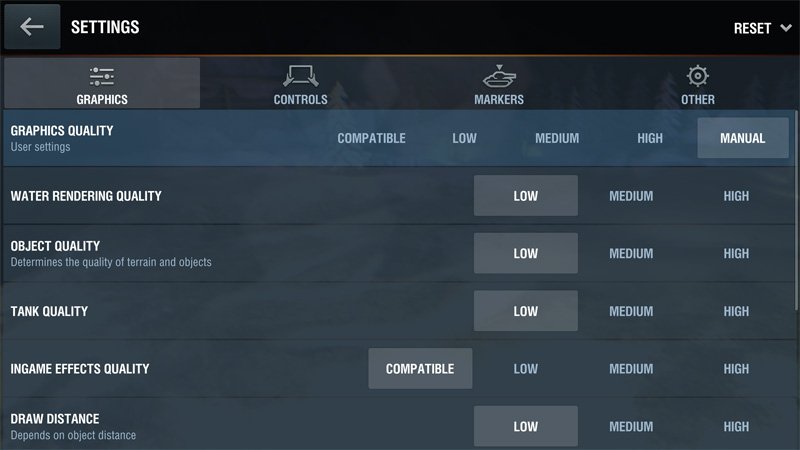
Continuing with the features on World of Tanks Blitz's primary menu, you will find options to play the online game, view your missions (gaming goals) and upgrade your tank. You do have several consumables that can be re-supplied by a series of icons that line up beneath your tank display. Consumables include first-aid kits to heal your tank crew, repair kits to clean-up any damage during battle and ammunition.

At the very bottom of the primary menu, you will find your tank collection. As you advance in experience, you will have the opportunity to buy new tanks with the credits and gold you earn during gameplay. Upgrades will cost you credits and cover everything from engine performance, armor rating and weapon strength.

Gameplay is team-oriented with seven-on-seven combat. You have to capture your enemy team's bases and destroy their tanks. While you can repair minor damage during combat, if your tanks are damaged beyond repair (a.k.a. blown up) you get to watch the rest of the game as a spectator in the Windows 10 PC version. Should your tank be blown up in the Windows 10 Mobile version, you will have the option to exit to the garage until the battle is over.

Gaming controls for touchscreen devices have your point of view controlled by swiping at the right side of the screen. An on-screen joystick is positioned in the left corner of the screen to control your tank's movement. Incidentally, as you shift your point of view the turret of the tank will follow. On-screen controls are also present to control your weapon's fire and sniper mode (a zoomed view for more accurate shots).
If you are playing from a Windows 10 PC with a keyboard (touchscreen or not), gaming controls will be channeled through the keyboard. The default keyboard controls have the A, S, D and W keys controlling movement, the left mouse button controlling your weapon and the Shift Key controlling the sniper mode. If you don't like the default control layout, you can customize it in World of Tank Blitz's settings.

Along with your tank controls, the gaming screen will have a small map of the battleground that will highlight enemy and allied tank positions, your team stats, your tank's damage meter and any consumables that are available (first aid kits, repair kits, etc.). You also have the ability to post messages to the combat screen for your fellow tankers to read.
The Good, The Bad and The Ugly
Overall, World of Tanks Blitz is a Windows game full of potential. The Windows 10 title is a fun, multiplayer online battle game that will test your skills at strategy and teamwork. Graphics and animations are fantastic and the tank selection has plenty to offer.

Gaming controls will take a little time to get used to. It can be challenging to adjust your point of view as you try to maneuver your tank around the battlefield. I guess that is why a real-life tank has separate driver and gunner positions to control those functions. I also found that the tanks aren't that nimble or responsive. Turning was a little sluggish and acceleration was at a tortoise's pace. However, to the game's credit, these characteristics were common with the early tank models.

While I enjoyed gameplay with World of Tanks Blitz, the most noticeable downside was the long load times we encountered in the Windows 10 Mobile version. From downloading content from the gaming server to finding a game to join often took several minutes to complete. Even transitioning from the main menu to the upgrade menu took a few seconds to complete. In playing World of Tanks Blitz from the Lumia 950, I found gameplay to be entertaining, but the other aspects of the game definitely required a bit of patience. Lowering the graphics quality to the "Compatible" setting helped a little but load times were still on the lengthy side.
In contrast, the only lagging I experienced with the Windows 10 PC version was finding a game to join. The biggest challenge I faced next to the opposing team's tanks was to customize the keyboard controls to my liking.
Overall Impression
All in all, World of Tanks Blitz is a nice addition to the Windows 10 Store. The seven-on-seven games can go quick, making it a fun choice of games when you only have a few minutes to pass. The addictive draw the game possesses makes it a good choice for those longer gaming urges.
I do think World of Tanks Blitz performs a lot better from a Windows 10 PC. The demands this game has could be just a little too much for the resources our Windows Phone has to offer. The game worked on the Lumia 950 but ran so much smoother from a PC. I do not know if the developer could better optimize the game for Windows 10 Mobile but if you are going to play the game from a Windows Phone, be patient.
Your gaming progress will transfer between devices and it may be the case where World of Tanks Blitz is a game played from your Windows 10 PC and managed from your Windows Phone as far as upgrades, restocking consumables, etc. At last check, World of Tanks Blitz was pulling down a 4.5-star rating in the Store with review comments describing the game as "Great", "Best of the Best" and "Best tank game ever". We'll agree with the user reviews on the Windows 10 PC version, but feel the Windows 10 Mobile version still needs a little work under the hood.
If you have tried World of Tanks Blitz, let us know what you think of things in the comments below. It is a free gaming title, available for Windows 10 PC and Mobile devices with several in-app purchase opportunities. Keep in mind that World of Tanks Blitz is not available for Windows 8.1 devices.
Download World of Tanks Blitz for Windows 10 PC and Mobile


George is a former Reviews Editor at Windows Central, concentrating on Windows 10 PC and Mobile apps. He's been a supporter of the platform since the days of Windows CE and uses his current Windows 10 Mobile phone daily to keep up with life and enjoy a game during downtime.
