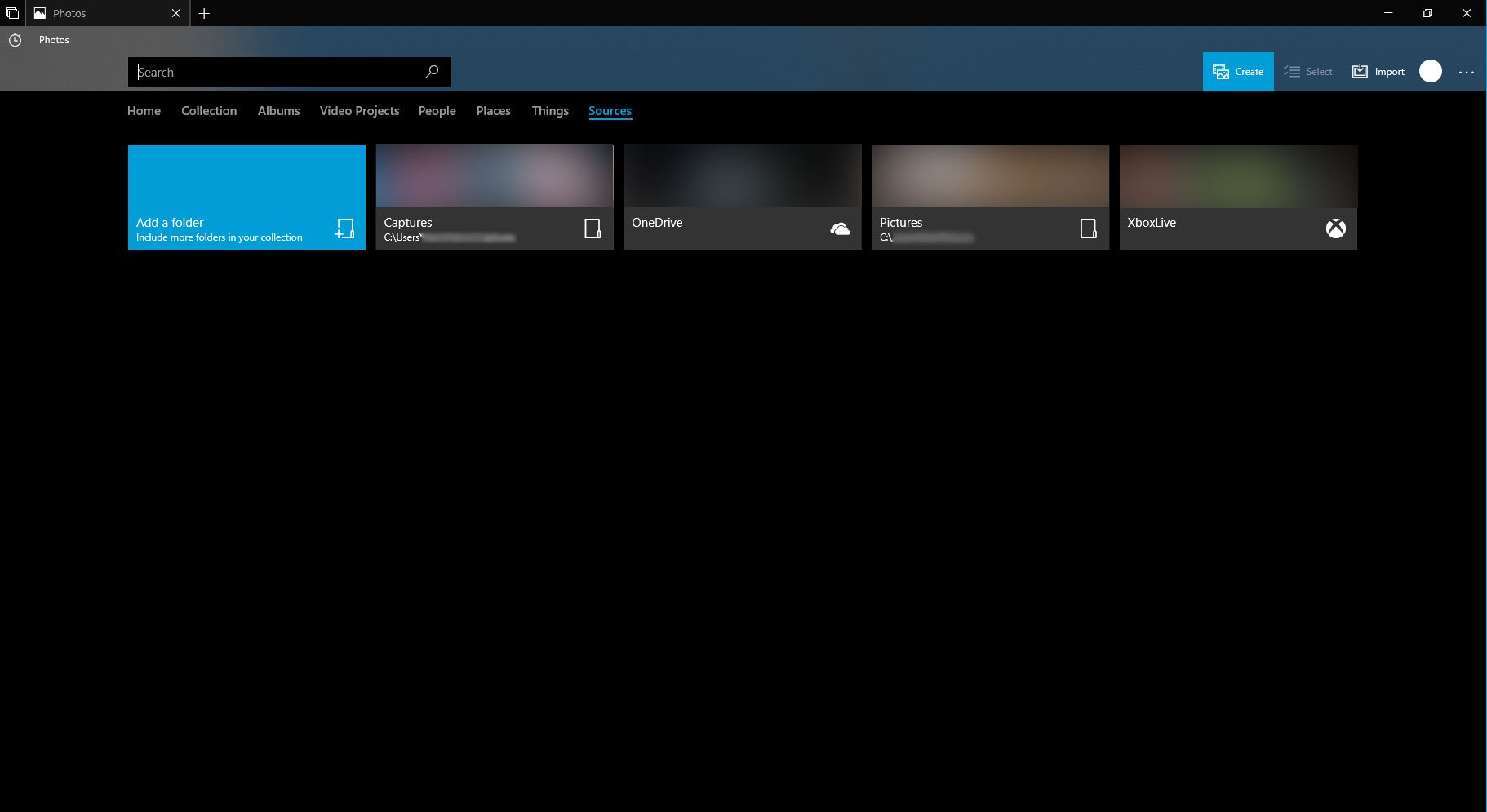Xbox Game DVR integration is coming to the Windows 10 Photos app
We got some screenshots of an upcoming update to the Windows 10 Photos app that will allow you to access and edit your Xbox Live clips directly, without downloading them from the Xbox app.
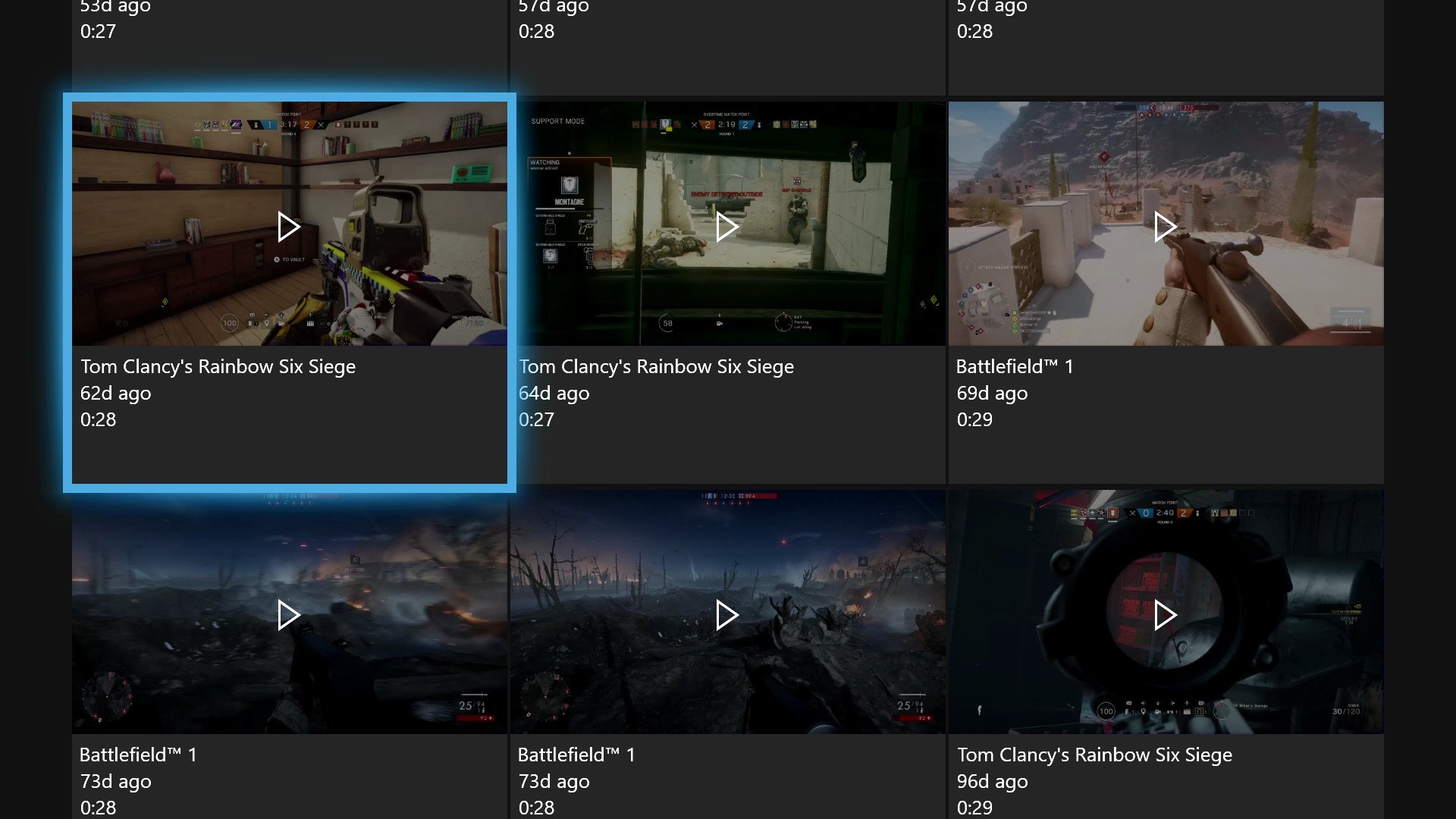
All the latest news, reviews, and guides for Windows and Xbox diehards.
You are now subscribed
Your newsletter sign-up was successful
A few weeks ago, I wrote that Microsoft should ditch Upload Studio and simply leverage the Windows 10 Photos app for editing and uploading clips. Well, it seems like the company is doing exactly that.
Microsoft is currently testing Xbox clip and screenshot integration directly in the Windows 10 Photos app, allowing you to edit, trim, and re-upload clips without having to first acquire them from the slow Windows 10 Xbox app or a third-party website.
The neglected Upload Studio on Xbox One is no longer fit for this purpose. The best way to edit clips on your Xbox One is to download them from the console, then import them into another editor, and then re-upload them. It can be a painful process, especially when compared to what Sony is doing with Sharefactory and PlayStation's controller share button.
Things have gotten better for clip sharing on Xbox in recent times, thankfully. You can now share clips and screenshots directly to Twitter without having to embed them from the Xbox Live website.
While Upload Studio is still clunky and doesn't support 4K clips, thankfully, the Windows 10 Photos app does, and it's available in a somewhat limited form on Xbox One today. While we wait for the Photos app on Xbox One to be fully updated in-line with its Windows 10 PC counterpart, at the very least, you'll soon be able to access your Xbox Live clip library directly from the PC Photos app.
As you can see from the images in this post, your Xbox Live cloud storage will show up alongside your own listed pictures folders and OneDrive. Presumably, like OneDrive, you'll be able to manage your Xbox clips and videos directly from the Photos app, too, on a Windows 10 PC, which should make pruning outdated captures from your storage space a lot easier.
Microsoft is currently testing these features internally and, while we don't have confirmation they'll ever go public, that seems likely given how fleshed out they already seem to be. Stay tuned.
All the latest news, reviews, and guides for Windows and Xbox diehards.
Xbox should ditch Upload Studio and embrace Windows 10's Photos app

Jez Corden is the Executive Editor at Windows Central, focusing primarily on all things Xbox and gaming. Jez is known for breaking exclusive news and analysis as relates to the Microsoft ecosystem — while being powered by tea. Follow on X.com/JezCorden and tune in to the XB2 Podcast, all about, you guessed it, Xbox!