All Xbox Insiders get simplified home, better storage management, and more
Insiders, be on the lookout!

All the latest news, reviews, and guides for Windows and Xbox diehards.
You are now subscribed
Your newsletter sign-up was successful
What you need to know
- New features are rolling out to Xbox Insiders today.
- All Xbox Insiders will get the new simplified home interface and more.
- Anyone can join the Xbox Insider program by downloading the app and registering.
- You can purchase and Xbox One S: All-Digital Edition for $175 on Amazon.
Today, Microsoft rolled out new features to all Xbox Insiders instead of simply those in the Alpha - Skip Ahead and Alpha rings. The main feature has to be the simplified home interface that's going to be available to everyone in February from the looks of it. You can read about everything Xbox Insiders can access now below.
Simplified home
With the February Insider Update we are rolling out the new, streamlined Xbox One Home interface for all Xbox Insiders ahead of its full public release next month... With the new Home experience, we've removed the Twists from the top in favor of dedicated rows for Xbox Game Pass, Mixer, Xbox Community, and Microsoft Store with the added flexibility to add or remove rows for a customized experience.
My games & apps
With the February Insider Update, we're bringing you more ways to keep My games & apps organized! As we recently disclosed, you will now find content grouping for easier navigation and access to your games and apps, as well as labels for trials and demos, and a streamlined settings experience to simplify how you interact with your gaming collection.
Messaging
We're enabling the ability for you to view images and animated GIFs in messaging conversations with your Xbox Live friends on console, with the ability to also view content in Message Requests based on your message safety settings.
Installations
We're giving you additional control over which content to install when downloading and playing Xbox Game Pass titles that are part of a larger bundle listing, such as Shenmue I & II. With this update, you will now see an 'In this bundle' overview from the install dialog, as well as the option to select which individual title to download and launch.
Notifications
This will bring up a menu that lets you choose a preferred spot from one of six locations on your screen, letting you move them out of the way if they end up blocking something in games or apps. While your preferred location will become the new default, note that certain games may change this during gameplay for the best user experience.
Mixer
You can now manually select the video resolution at which you want to watch content based on your preference.
Storage
In the February Insider Update, we are introducing a 'Move' option for users with external storage attached to their console, giving you the choice to either move or remove items to free up the needed space as desired.
You can read more about the update at Xbox Wire. Are you an Xbox Insider? What do you think of the changes? Let us know.
All the latest news, reviews, and guides for Windows and Xbox diehards.
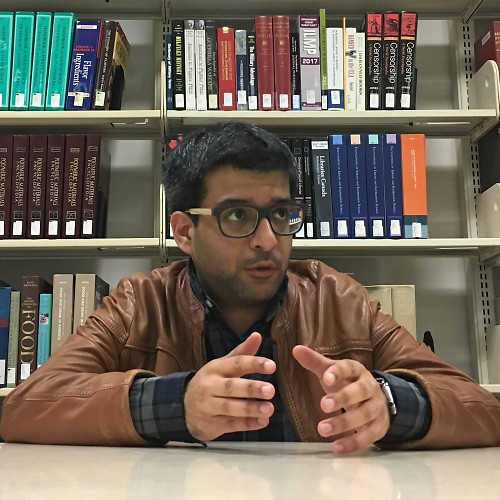
Asher Madan formerly handled gaming news for Windows Central. Before joining Windows Central in 2017, Asher worked for a number of different gaming outlets. He has a background in medical science and is passionate about all forms of entertainment, cooking, and antiquing.

