The Xbox One Summer Update is rolling out today, here's everything you need to know
The Xbox One's Summer Update is finally rolling out to the public — here's what you need to know!

All the latest news, reviews, and guides for Windows and Xbox diehards.
You are now subscribed
Your newsletter sign-up was successful
The biggest features of the new Xbox One Supper Update include the addition of Microsoft's digital assistant, Cortana, the arrival of Universal Windows Platform apps into the store, background audio support, and a revamped Games & Apps section.
Xbox Support noted that the Summer Update would start rolling out on July 29th, 2016, but it was slightly delayed through to today. You should see the update arrive on your console by 10 AM PDT / 5 PM GMT, but remember that usually these updates arrive in waves, so don't worry if your console hasn't received it on the listed time. To check whether your console is ready, follow the steps below.
- Double tap the Xbox logo button on your controller. Or, if you're using a Kinect just say "Xbox, go to settings" and skip to step #3.
- Select Settings. It is the gear icon.
- Select All Settings.
- Select System.
- Select Console Info & Updates. Then it will inform you if there's an update available.
Here's the full changelog for the Summer Update:
OS version: 10.0.14393.1018 (rs1_xbox_rel_1608.160725-1822)Release date: 7/29/2016Cortana available in the U.S. and UKTalk to Cortana on your Xbox One with your headset or Kinect. To start, just say "Hey Cortana" or launch the Cortana app. If you're not sure what to say, try "Hey Cortana, what can I say?"If you're using Kinect, turn on your console by saying, "Hey Cortana, Xbox on."Background musicMusic apps will now be able to play music in the background. In an app that supports background music, just start some music. You'll be able to switch to other apps and games while the music plays.After starting your music: To play, pause, skip, and adjust music volume from anywhere, double-tap the Xbox button to open the guide, choose Multitasking, then select your music controls.The app must support background music. An updated Pandora app in the U.S. is the first app to support background music—and more are coming soon.My games & appsYour stuff is closer. From Home, move right and select My games & apps. In My games & apps, there are new sorting options. "Ready to Install" has its own area, so you can quickly find the games and apps you've purchased but haven't installed. Game and app updates will show up in their own area, when available. The queue area now tells you what's been recently installed in addition to what's in your queue.Language & location settingsYou can now choose your location separately from your system language. To change your language and location, double-tap the Xbox button to open the guide, select Settings > All settings, then choose System > Language & location.All languages aren't available for all locations. When you choose a language that isn't usually associated with your location, most of the system will be in your chosen language, but you may see a mix of languages in areas like Store or online content.Top PC games on Xbox LiveTop PC games now have game hubs on Xbox Live. Whether you're on PC, Xbox, or mobile, you'll see what PC games your friends are playing, share PC game clips and screenshots, and message friends on Xbox Live. On Xbox One and Windows 10 PCs, you can join a party chat with your friends no matter what they're doing.New StoreXbox Store and the Windows Store have come together, making the shopping experience more streamlined. From Home, move right to Store to start browsing all content.Preorders now get charged closer to game launch instead of at time of purchase. You can also cancel and change your payment option for preorders anytime at account.microsoft.com.Customers in the U.S., Switzerland, Norway, Italy, Germany, and Finland can now use mobile operator billing to make purchases. Customers in China can now use China Union Pay.Find Facebook friendsFind friends from Facebook by linking your Facebook and Xbox Live accounts. In the guide, go to the Friends tab, then choose Friends > Suggestions. Select Find Facebook friends and follow the steps. Your Facebook friends that have done the same will start showing up in your suggestions.Control automatic sharingYou can now choose to automatically share your achievements, screenshots, and game clips to your activity feed. To change your sharing settings, go to Settings > Preferences > Activity feed.
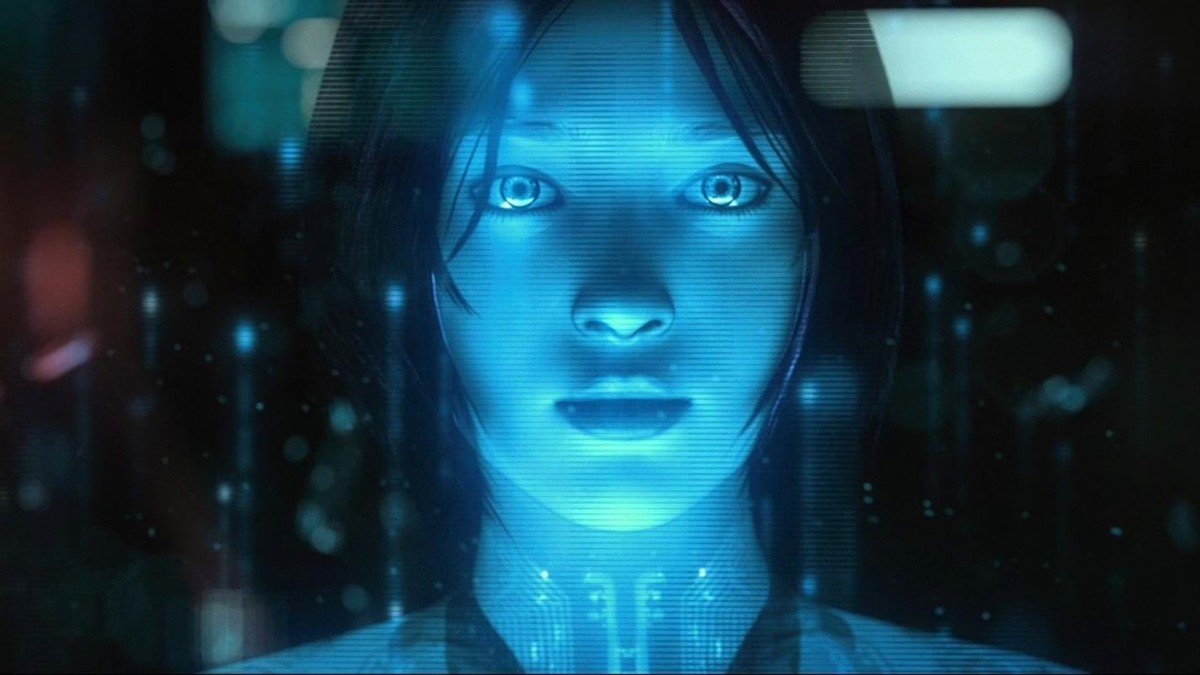
While many will remember this update as the build that gave us background audio, it's actually a major milestone for Microsoft's Windows 10 vision. Developers will finally be able to target their UWP apps across Windows 10 PC, tablets, mobile, HoloLens, and Xbox One, finding an audience in living rooms traditionally available only to major companies working directly with Microsoft.
On both Xbox One and Windows 10, fans have helped shaped these updates with feedback through the Windows 10 Insider Program and on Xbox One's UserVoice page, making the platform a truly collaborative effort between Microsoft and its customers.
Future Xbox One updates will bring improvements to the console's support for eSports, new features for connecting to other players in the form of Looking For Group and Clubs, and, as usual, more refinements to the console's new and existing features. Find out more about what's in store for the next big update at the link below.
What's your favorite feature of the Xbox One's Summer Update? Let us know in the comments!
Need more?
Check out our other articles for more info on the Xbox One Summer Update.
All the latest news, reviews, and guides for Windows and Xbox diehards.

Jez Corden is the Executive Editor at Windows Central, focusing primarily on all things Xbox and gaming. Jez is known for breaking exclusive news and analysis as relates to the Microsoft ecosystem — while being powered by tea. Follow on X.com/JezCorden and tune in to the XB2 Podcast, all about, you guessed it, Xbox!
