How to turn Cortana for Xbox One off and on
If Cortana isn't for you, the digital assistant can be disabled on Xbox One.

All the latest news, reviews, and guides for Windows and Xbox diehards.
You are now subscribed
Your newsletter sign-up was successful
Cortana promises to deliver a range of capabilities on Xbox One, through voice commands. From inviting friends to parties to navigating the Xbox interface, Cortana has a lot to offer – but sometimes falls short. If you no longer use Cortana, she can be disabled on Xbox One.
Turning off Cortana will return your Xbox One to the default voice commands, which are triggered by saying "Xbox..." followed by your orders. Cortana-specific commands, such as "Cortana, what's the weather like?" or other natural language commands will no longer work as a result. Additionally, you will no longer be able to use voice commands via a headset as Cortana will revert to her legacy, Kinect-only implementation.
How to use Cortana on Xbox One: command list, tips and more
How to turn off Cortana on Xbox One
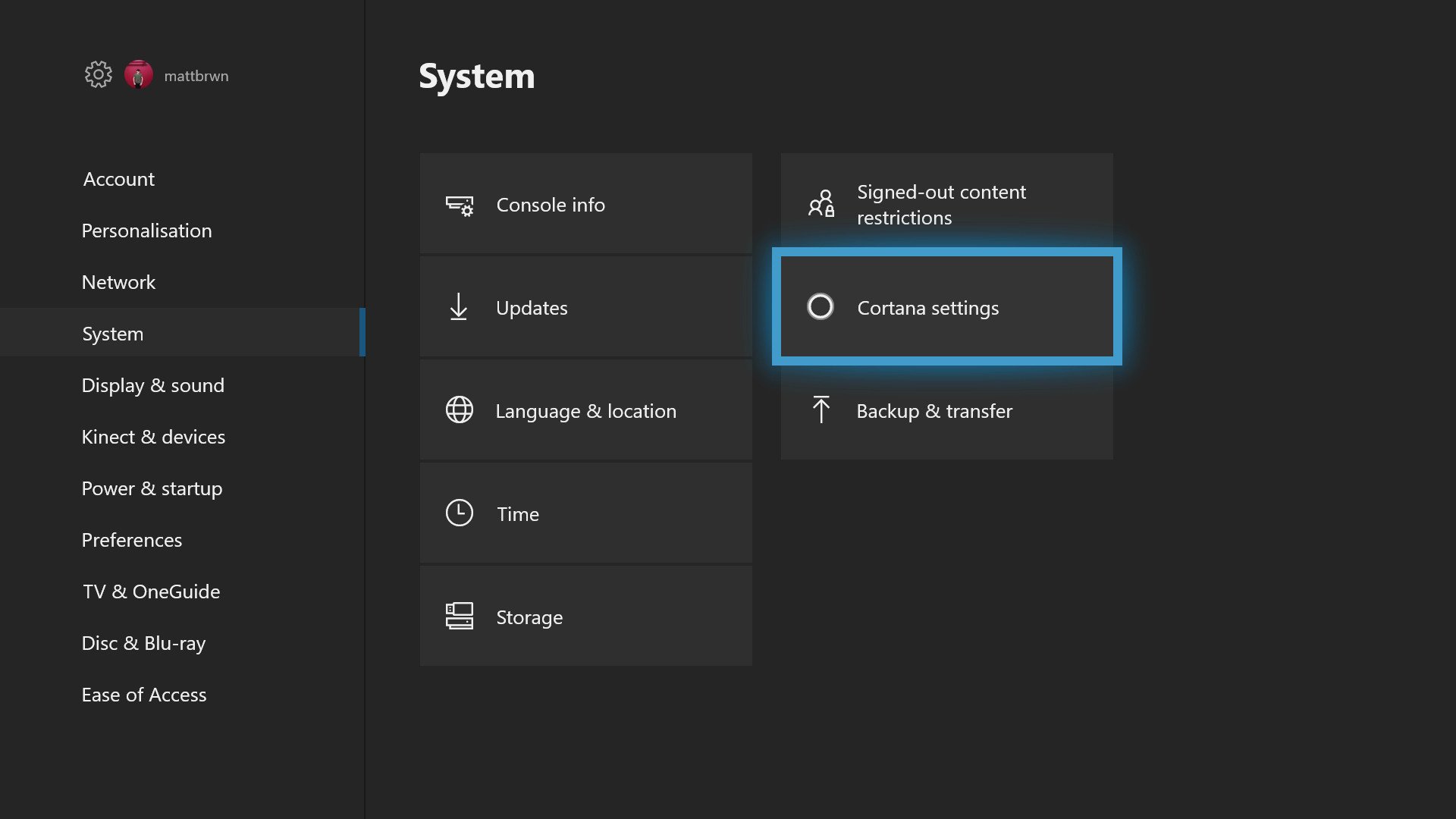
- Open the Settings app on your Xbox One console.
- Navigate to the System tab.
- Select Cortana Settings. Cortana will snap as an overlay to the right-hand side of the screen.
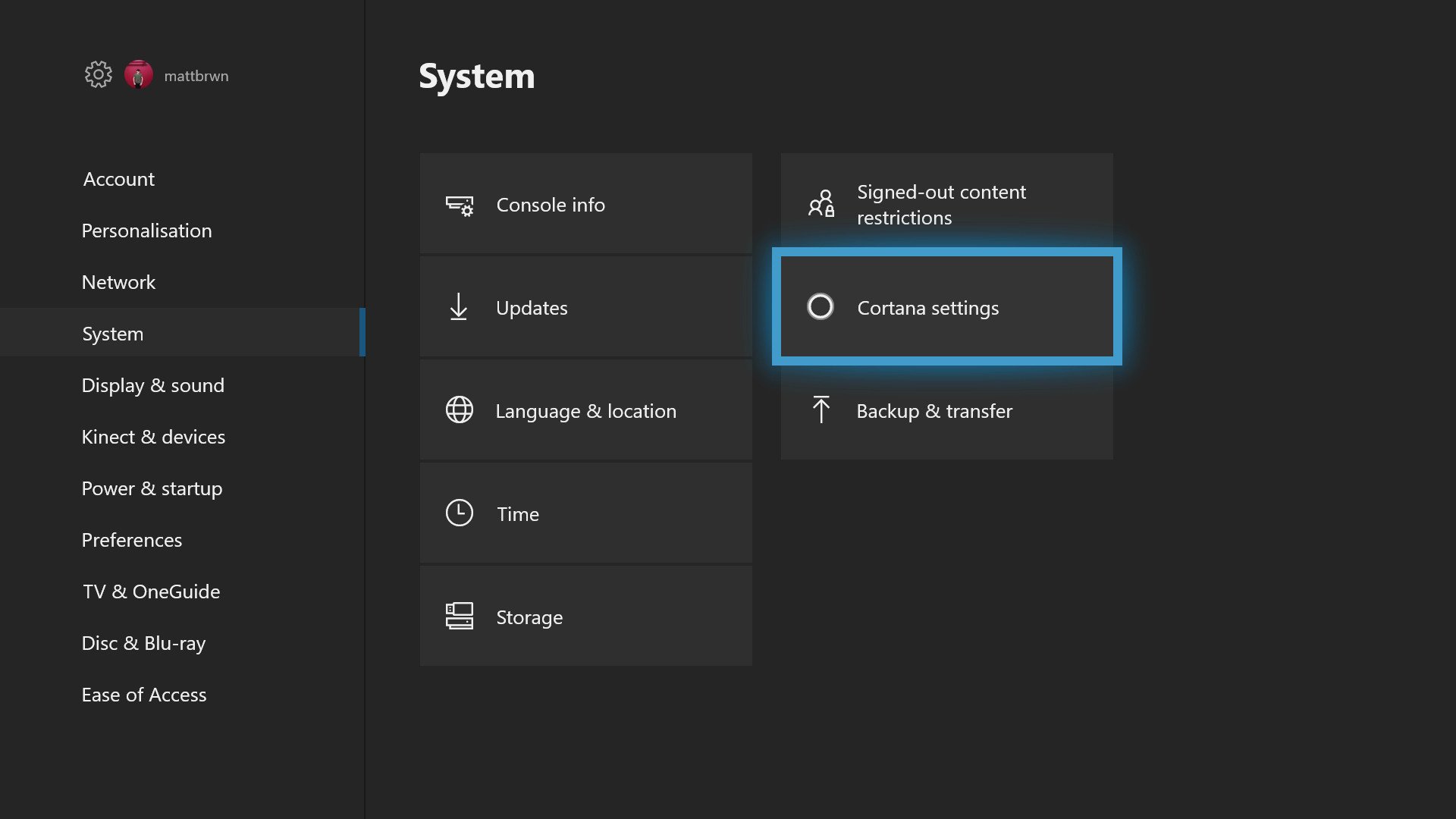
- Select the toggle labeled Cortana can give you suggestions, ideas, reminders, alerts and more.
- Press the A button to switch Cortana off. You will be prompted that your Xbox will require a restart for this change to take effect.
- Select Restart console. Your Xbox One will reboot with the legacy voice commands enabled instead of Cortana.
How to turn on Cortana on Xbox One
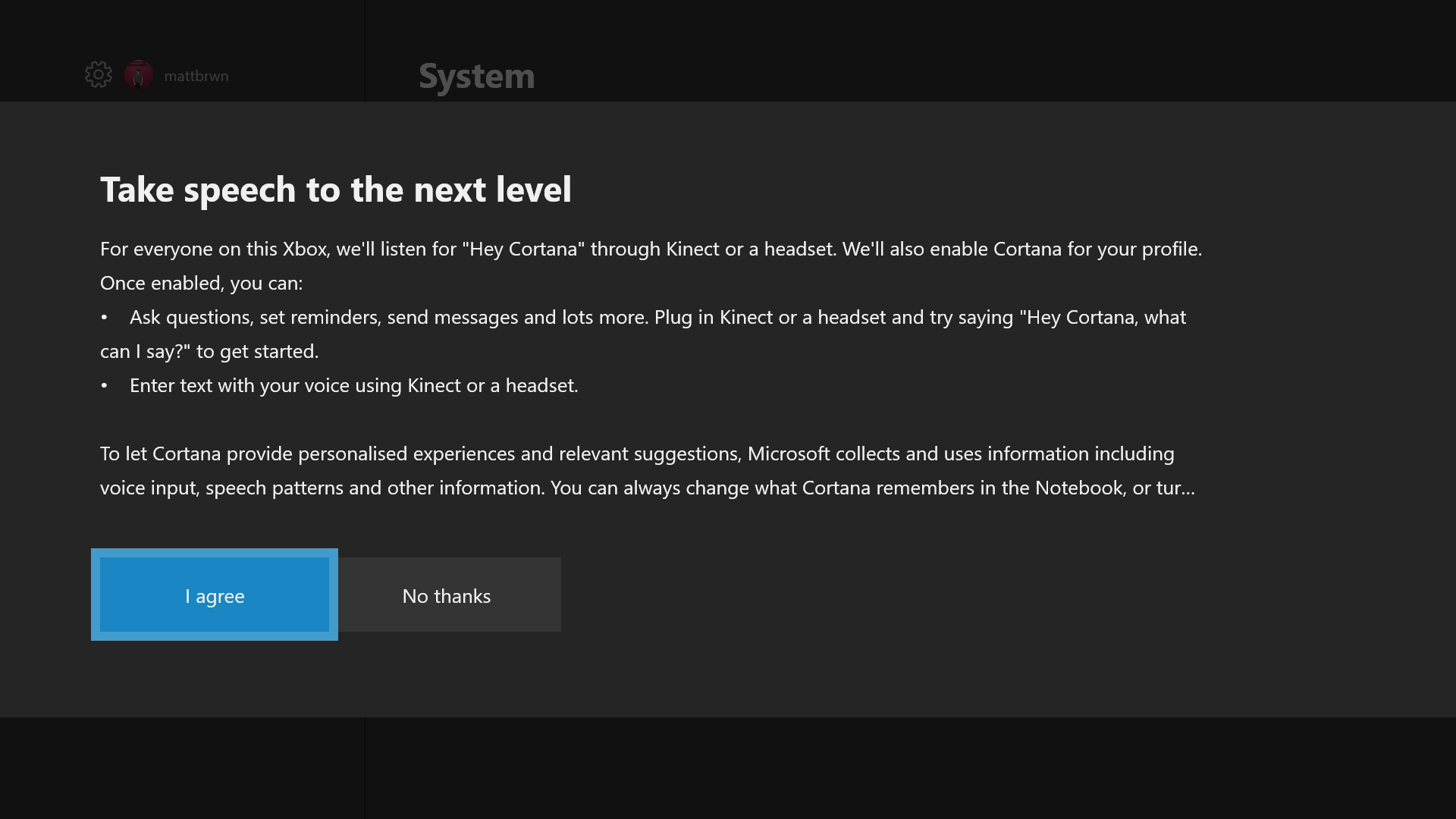
- Open the Settings app on your Xbox One console.
- Navigate to the System tab.
- Select Cortana Settings. Cortana will snap as an overlay to the right-hand side of the screen, alongside a privacy agreement.
- Select I agree to enable Cortana and accept the terms.
Cortana has promise on Xbox One, but for many, she simply doesn't offer the responsive, more streamlined experience of traditional commands. For utilizing basic features such as navigation, TV, and media control, the traditional Xbox commands still have a lot more to offer.
- How to use Cortana on Xbox One: command list, tips and more
- More Xbox Tips and Tricks
Do you use Cortana on Xbox One? How do you think she could be improved? Let us know in the comments below.
Updated December 28, 2017: Added the new steps to disable Cortana on the current Xbox One OS.
All the latest news, reviews, and guides for Windows and Xbox diehards.

Jez Corden is the Executive Editor at Windows Central, focusing primarily on all things Xbox and gaming. Jez is known for breaking exclusive news and analysis as relates to the Microsoft ecosystem — while being powered by tea. Follow on X.com/JezCorden and tune in to the XB2 Podcast, all about, you guessed it, Xbox!
