Xbox Windows 10 app re-branded to 'Xbox Console Companion'
If you've been following Microsoft's moves for its Windows 10 Xbox integration, this is probably no surprise.
All the latest news, reviews, and guides for Windows and Xbox diehards.
You are now subscribed
Your newsletter sign-up was successful
Microsoft has been putting a lot of resources into dialing up the quality of its Windows 10 PC offering for gamers, first launching a powerful re-imagining of the Windows 10 Xbox Game Bar, incorporating new design language, new features like Spotify integration, all with far superior speed than the current Xbox app.

That begs the question, what will actually happen to the existing Xbox Windows 10 app? Well, now we have our answer.
Microsoft is rebranding the Windows 10 Xbox app to "Xbox Console Companion," and it'll become slimmed down, primarily used for settings. There are no actual changes to the Xbox app right now, beyond a new logo and new splash screen. But a message on the app gives us an idea about what to expect moving forward. The social features like party chat, messaging, and beyond, will likely live in the Windows 10 Xbox Game Bar, accessible via Windows Key + G, as Microsoft slims down the new Console Companion app to improve its speed and usability.
Pardon our dust. This app is being renamed to Xbox Console Companion to be a dedicated app for your Xbox console's features and settings. A new desktop experience is coming soon!
The Console Companion will likely become the place you access Project xCloud streaming on PC, and local Xbox to PC streaming that users enjoy today. We expect Microsoft will talk more about its plans for Windows 10 and Xbox integrations and overlapping systems at E3 2019 this year, where Microsoft is set to broadcast a large press conference about all things Xbox and PC gaming this Sunday, June 9th.
Xbox
Main
- What is Xbox Game Pass?
- Best 4K TVs for Xbox Series X and S
- Must-buy Xbox One Headsets
- Our Favorite Xbox One Wireless Headsets
- Best Upcoming Xbox Games for 2021
- Xbox One X vs. Xbox Series S
Excellent and affordable Xbox accessories
Up your Xbox experience with one (or all) of these budget accessories, all of which are approved by the gamers of Windows Central.

PowerA Play & Charge Kit for Xbox One ($15 at Amazon)
This charging kit keeps your Xbox One wireless controllers juiced up, and it offers batteries for two controllers. At just $15, this is hands-down our favorite budget charging companion.
All the latest news, reviews, and guides for Windows and Xbox diehards.

ElecGear 4 Port USB Xbox One S Hub ($19 at Amazon)
This brilliant little USB splitter hub attaches perfectly to the side of your Xbox One S console. It's ideal for use with chargers, controllers, headsets, and more.
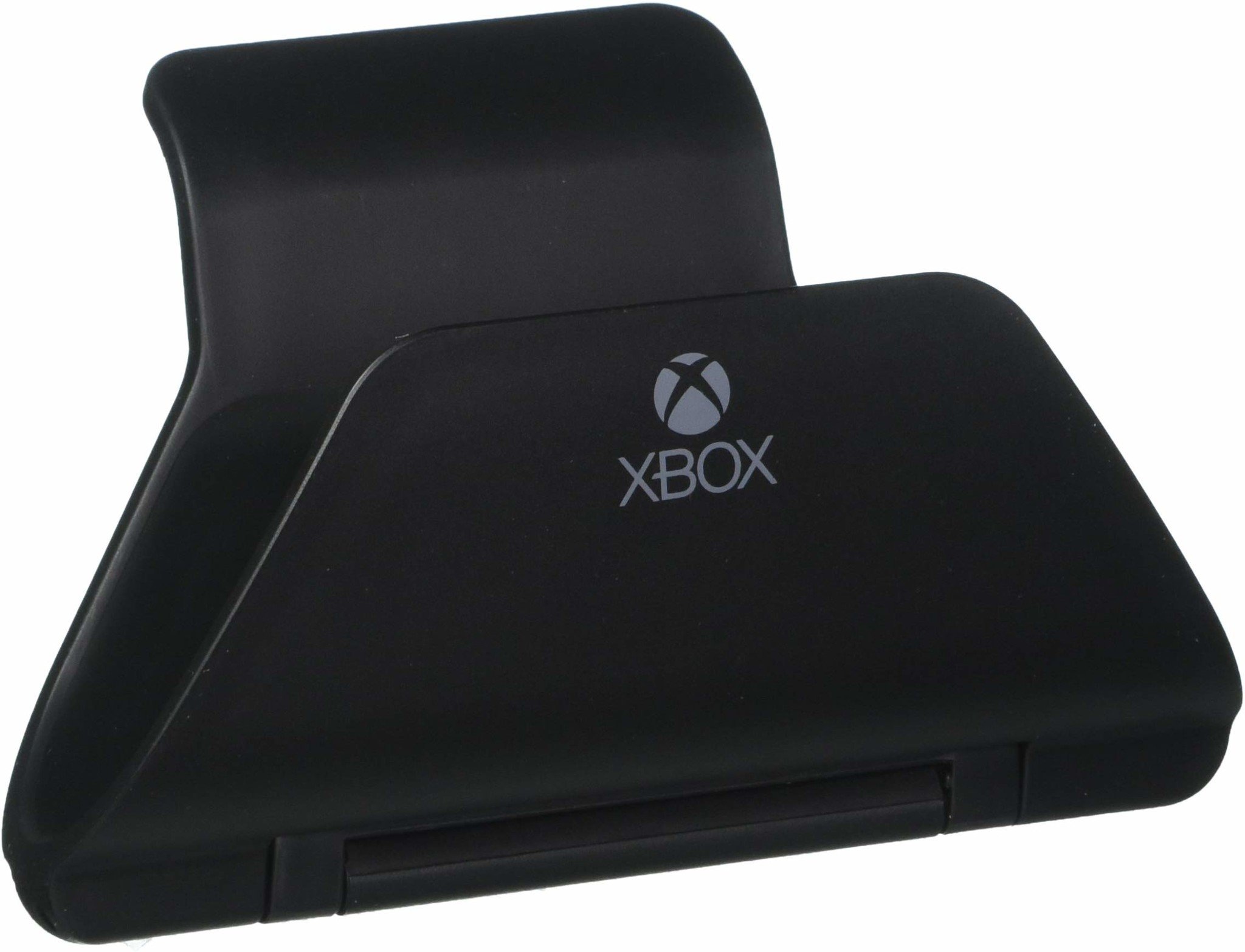
Controller Gear stand ($13 at Amazon)
Proudly display your Xbox gamepads with this stylish and functional stand. The licensed design is minimalist and black, and it has a hidden storage compartment, making the price of $13 a real steal.

Jez Corden is the Executive Editor at Windows Central, focusing primarily on all things Xbox and gaming. Jez is known for breaking exclusive news and analysis as relates to the Microsoft ecosystem — while being powered by tea. Follow on X.com/JezCorden and tune in to the XB2 Podcast, all about, you guessed it, Xbox!
