XtremeSkins for Surface Laptop brings a bevy of color to protect your PC
If you need a vinyl skin to help prevent scratches (or cover up any), XtremeSkins is an excellent choice.

All the latest news, reviews, and guides for Windows and Xbox diehards.
You are now subscribed
Your newsletter sign-up was successful

When it comes to protecting or adding style to the Microsoft Surface Laptop, there is an increasing number of excellent options available. While the Toast wood cover (see my review) is a rather extreme makeover, XtremeSkins offers a unique twist to add some pizzazz and mild defense against scratches or nicks without breaking the bank.
For around $45 with tracked international shipping, XtremeSkins will send you a custom full skin kit for your Surface Laptop. I ordered one up and here are my results.
XtremeSkins – What you get

XtremeSkins uses high-quality adhesive-backed vinyl — these essentially big stickers. The vinyl decals use a special glue that won't leave a residue or damage the device if you choose to remove it later.
There are three optional main areas the XtremeSkins skin covers for Surface Laptop:
- Body (top lid and bottom of the laptop).
- Microsoft logo.
- Accent (sides of device, lid, and trackpad).
If you order the body skin, it'll set you back £16.50 ($23). You could also order only the side accents for £5 ($7) or even the Microsoft Logo for £2.50 ($3.50), which is neat - and if you order all three its £32.49 ($45) plus shipping.
For each area, users can choose from up to 44 color, texture, and style options including matte grey, ultra-marine gloss, driftwood, or red leather. That's an astounding number of color combinations (432 to be exact) and while I like a choice that is a lot to ponder!

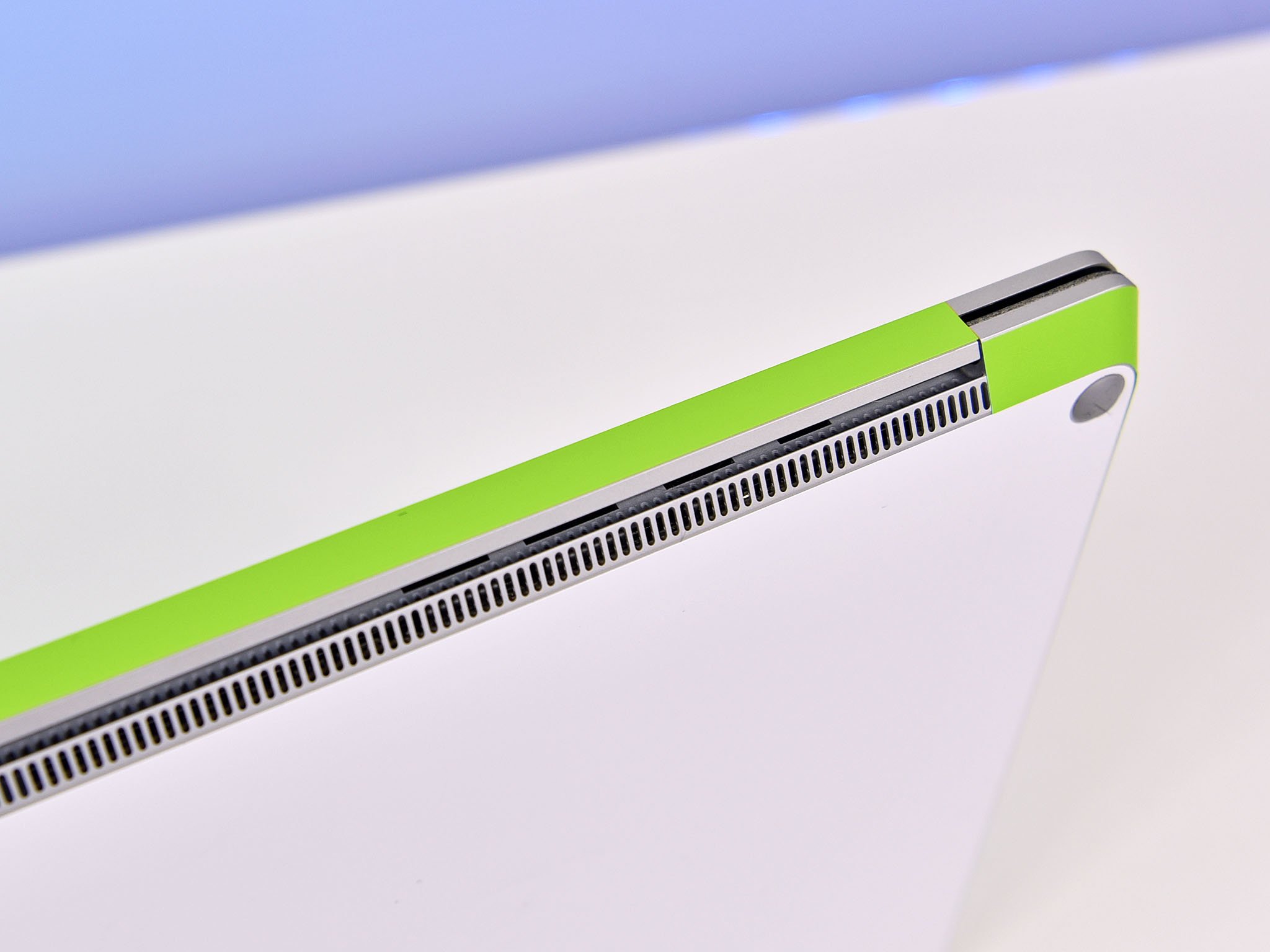
I chose matte white for the body, matte green for the accent and classic for the Microsoft logo (incorrectly referred to as Windows on the website). Frankly, this is the same configuration they use in their promo ads for the Surface Laptop skin, and I thought it looked great.
All the latest news, reviews, and guides for Windows and Xbox diehards.
Shipping only took a few days from the UK to the US. The item was packed well and includes a four-pack of alcohol wipes along with instructions for application.
Easy to install, looks great

I had no issue installing the skin for the Surface Laptop, although I'm not convinced XtremeSkins needed the cutouts for the wireless antennas on the sides. I mention this only because it's one area that could detach later and some other skin brands make the side piece solid (and easier to apply).
If you don't apply the skin correctly, XtremeSkins says the vinyl can be "re-lifted, repositioned and stretched with a hairdryer", which is great if you make a misalignment. Speaking of, I found the accuracy of the skins to be mostly spot on, although the Microsoft logo colors are just a smidge smaller requiring some careful positioning.
The vinyl skins are relatively thick too, and with a matte color option don't pick up fingerprints or scratch as easily.
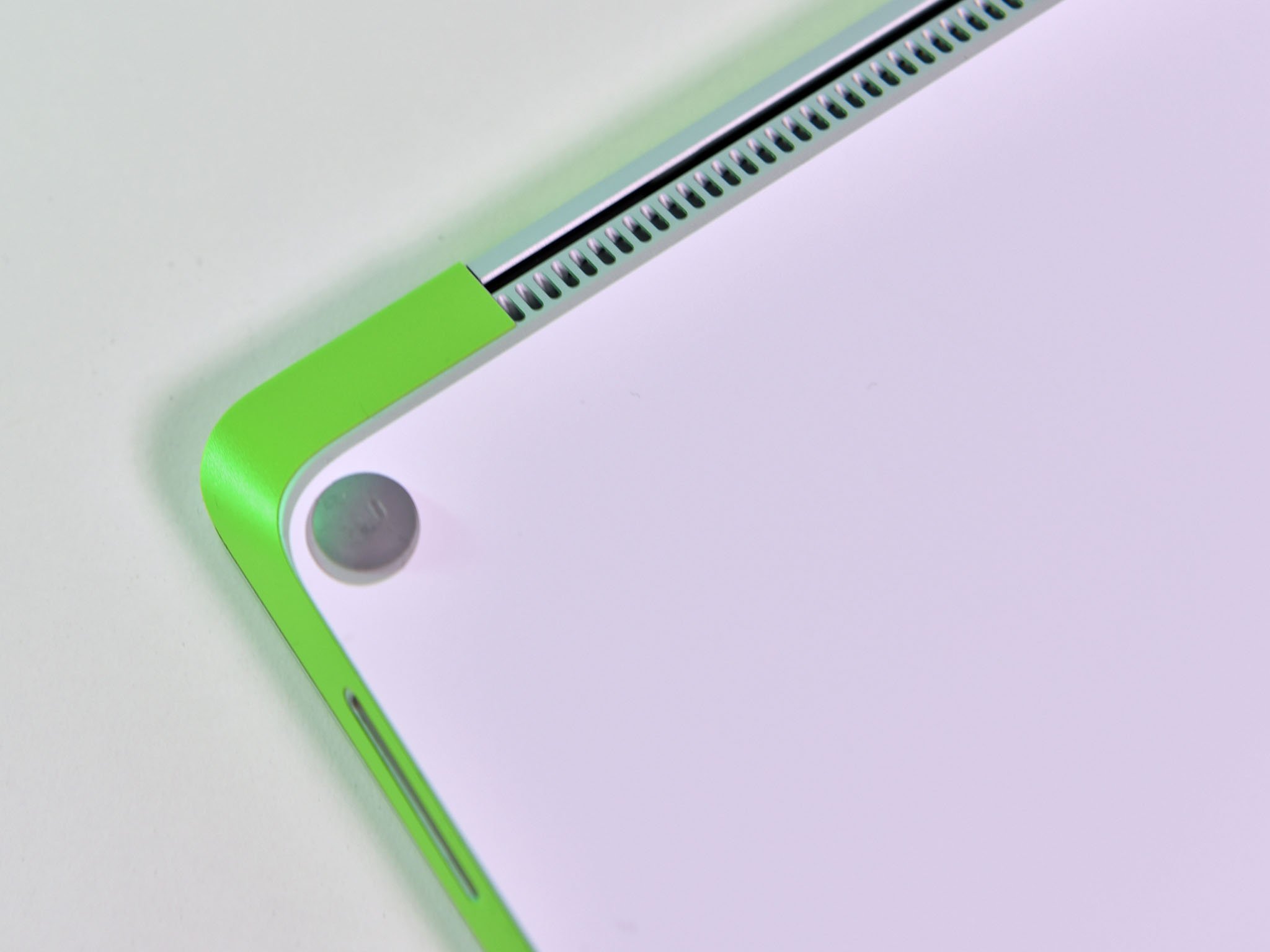

There are no skins for the side of the display or top, which is odd. Though I prefer the look without the side skins for the lid, some other companies do offer those as well.
I'll admit the skins for the glossy Microsoft logo are an acquired taste, but I like the look with the classic Microsoft colors.
Interestingly, besides the traditional colors, the Surface Laptop skin comes with matte green accent logo stickers too, making the purchase a bit redundant (but it allows for more customization). Alternatively, I could leave the logo skins off and leave the default mirrored logo in all its glory.

The weirdest skin is no doubt for the giant Precision touchpad. I have seen other companies offer this before and it seems counterintuitive. I can say, however, that using the skin does not change how well the touchpad works, merely its texture and look. I'll leave the green one on for this build, but it's always up to the user.
Overall, I liked the XtremeSkins experience. The choice of color options is massive, and the ability to mix and match is something unique to this company's creations. The quality of the vinyl seems excellent, and the company's communication, shipping, and execution of the product leave me without any criticism. The company ships worldwide and the pricing seems fair for what you get.
Not everyone likes laptop skins, but if you are thinking of one for the Surface Laptop XtremeSkins should be on your list for consideration. Sadly, the company does not yet offer any skins for the Surface Pro or Surface Book.
Pros:
- High-quality vinyl skin that can be reapplied.
- Relatively easy to apply and precisely cut.
- Great color, texture, and finish options to choose from.
- Helps protect from scratches or cover existing ones.
Cons:
- No protection for side of display panel.
- Cutout for wireless antenna seems unnecessary.

Daniel Rubino is the Editor-in-Chief of Windows Central. He is also the head reviewer, podcast co-host, and lead analyst. He has been covering Microsoft since 2007, when this site was called WMExperts (and later Windows Phone Central). His interests include Windows, laptops, next-gen computing, and wearable tech. He has reviewed laptops for over 10 years and is particularly fond of Qualcomm processors, new form factors, and thin-and-light PCs. Before all this tech stuff, he worked on a Ph.D. in linguistics studying brain and syntax, performed polysomnographs in NYC, and was a motion-picture operator for 17 years.
