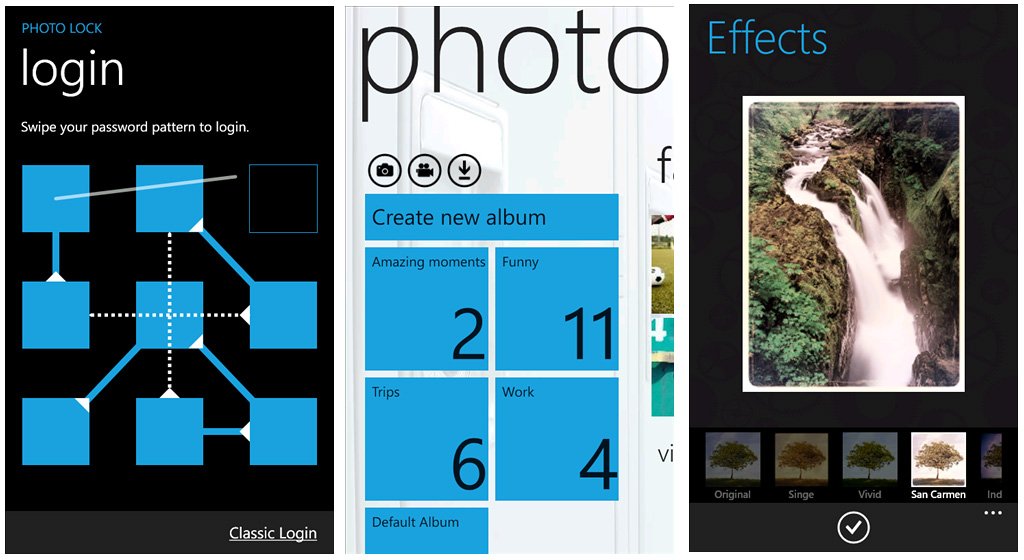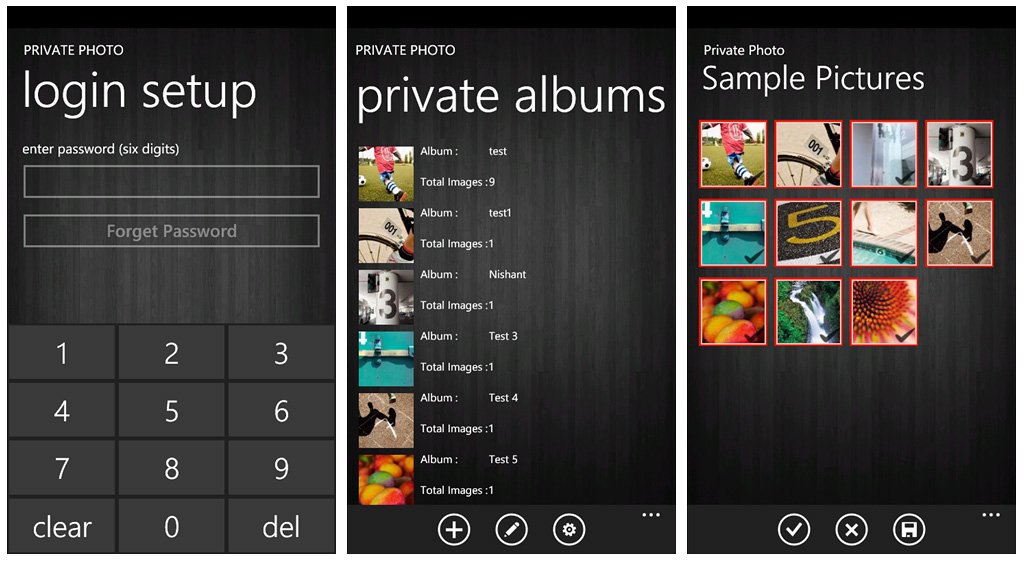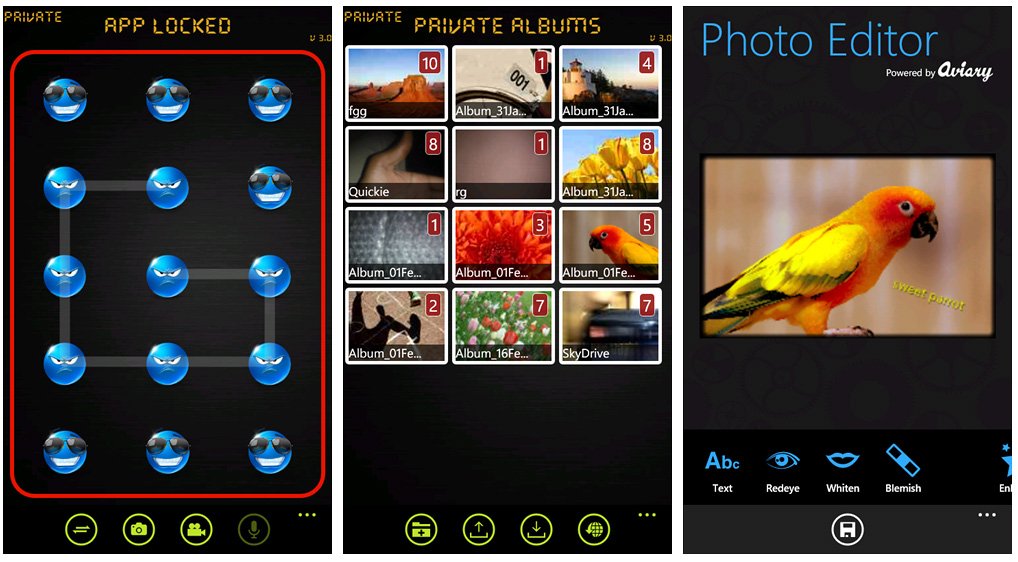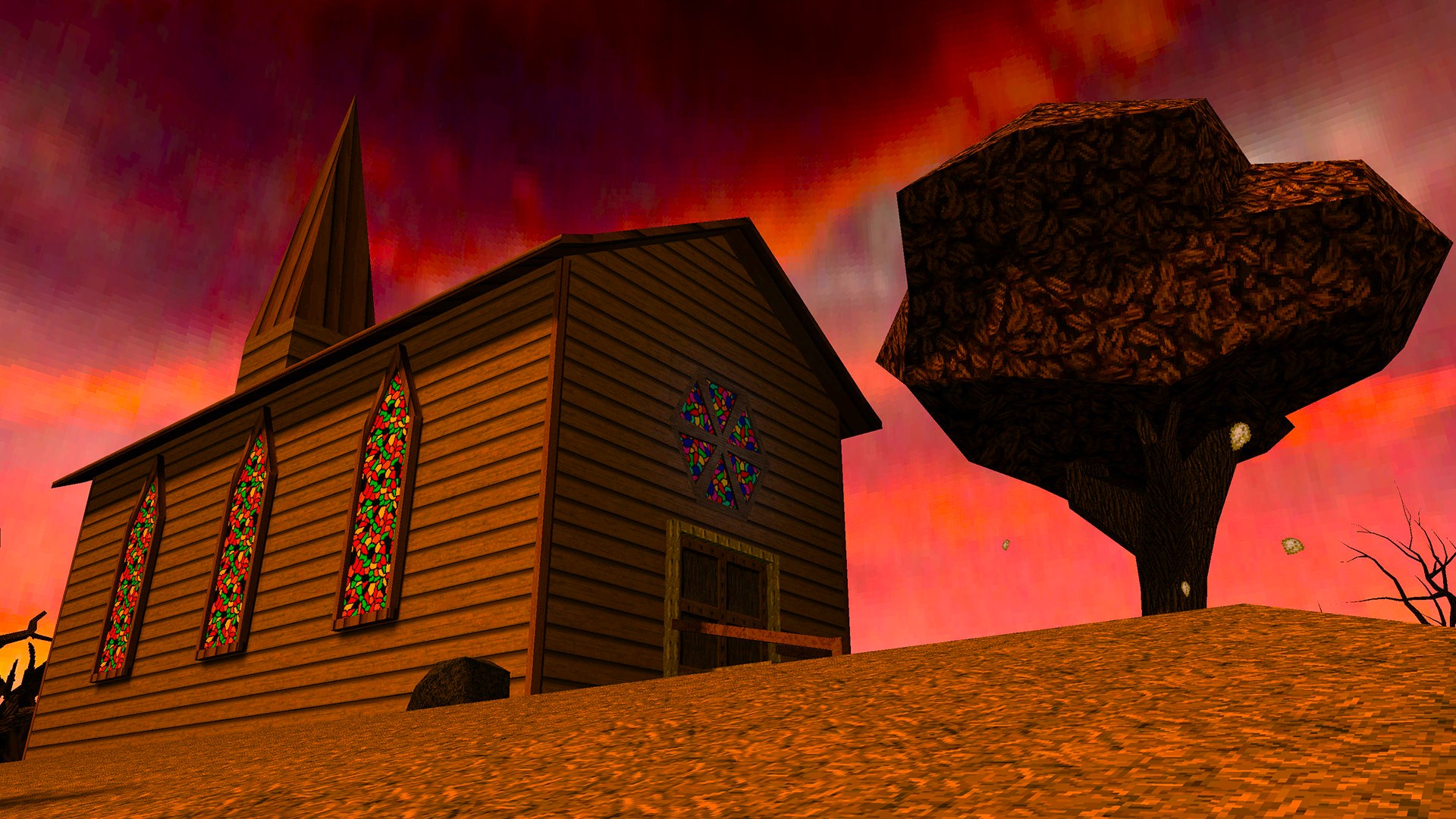Keep your photos private with these Windows Phone apps
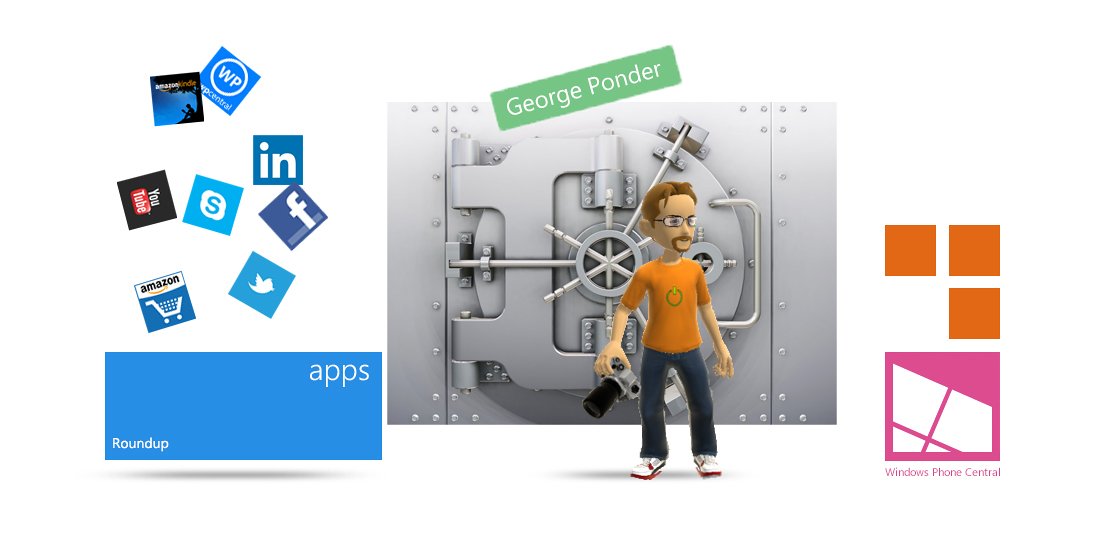
Windows Phone Central App Roundup: Photo Lockers
The other day we took a look at the Windows Phone app Pic Lock Ultimate. It's an app that lets you store photos in a secure environment, away from prying eyes. Pic Lock also goes a little further with some neat security features to discourage and even photograph those trying to sneak a peak at your photos.
This week's roundup is going to focus on four alternatives to Pic Lock Ultimate. These photo lockers are amongst the higher rated apps of this nature to keep your photos in a secure area. While these picture lockers may lack the anti-intrusion features they aren't too shabby in their own right.
Photo Lock Free (free): Photo Lock Free is a fairly simple photo locker with a healthy stock of features. You first have to register an email (for password recovery) and then set your password. Photo Lock Free supports pattern passwords as well as the traditional alphanumeric passwords.
The main pages display your secure photo albums, a favorites page and a settings page. New albums can be created from the main page of the app and you can import photos but not videos (OS restriction) into Photo Lock Free or you can launch the camera app from within the app to capture images and footage to be secured in the locker.
Photo Lock Free has a photo editor powered by Aviary which allows you to crop, rotate and add effects to photos in your secure collection. You also have multiple account support so if you want to give someone access to your secure photos, you can avoid handing out your password by creating the additional account.
Photo Lock Free is an ad-supported app for your Windows Phone 8 or 7.x device that you can find here in the Windows Phone Store. There is a $.99, ad-free version of Photo Lock that you can pick up here in the Store.
All the latest news, reviews, and guides for Windows and Xbox diehards.
Private Photo (trial/$.99): Private Photo has more of a sanitary feel to it than the other photo lockers. That's not necessarily bad but the app does have a vaulty feel to it with the brushed steel backdrops.
As with most photo lockers, the first order of business with Private Photo is to set up your password and provide an email address for password recovery. Private Photo only supports numeric passwords of six digits.
From there you are sent to the main page of the app that will list your secure photo albums and display controls to add new albums, edit the existing and access the settings. Settings cover resetting or changing your passwords, view the about information and view the Help Section.
There isn't an editor with Private Photo but you can launch a slide show. There is also a decoy mode. The decoy mode lets you set up a secondary password that sends you to a private collection area. So, if you have some secure photos you want to share but don't want to give away the primary password, you can use the decoy mode.
Private Photo will import and export photos only. You'll have to use the developers video app, Private Video (trial/$2.99), to secure videos on your Windows Phone.
There is a trial version available for Private Photo with the full version running $.99. Private Photo is available for Windows Phone 8 and 7.x devices and you can find it all here in the Windows Phone Store.
Private Album Free (free): Private Album is a free, ad-supported photo locker for your Windows Phone 8 and 7.x devices. Like Private Photo, Private Photo has more of a generic or vaulty look (again, which isn't a bad thing).
Private Album Free supports traditional alphanumeric passwords and instead of email recovering, you enter a word clue in response to one of five questions (favorite color, favorite teacher, etc.).
Photos can be imported from your Pictures Hub while videos have to either be created within the app or downloaded from your Skydrive account (again, OS limitation). Photos can also be exported back to your Pictures Hub or uploaded to Facebook or Skydrive.
Private Album Free lacks a photo editor but will let you rotate the image. The Skydrive support helps Private Album Free stand out but I found instability issues that caused the app to crash when importing images. The crashes didn't occur every time I went to import a photo but enough to be an issue.
Again, Private Album Free is a free, ad-supported app for your Windows Phone 7.x and 8 device that you can find here in the Windows Phone Store.
PRIVATE Lite (free): PRIVATE Lite has a little more flair than Private Album Free or Private Photo with a pattern lock that has a wide assortment of lock patterns/icons. Everything from smiley faces to Christmas trees. Once you set your password pattern, you'll enter PIN number to help you reset the password should you forget the pattern. Just don't lose your PIN number because there's no email recovery option.
As with other photo lockers, images can be imported from your Pictures Hub but videos can't. You'll need to import videos from your Skydrive account or create new videos by launching the camera through PRIVATE Lite. You can also capture and secure photos directly through PRIVATE Lite as well.
PRIVATE Lite has a Fake Mode that is similar to the Decoy Modes in Private Photo. You set up a secondary password to give others access to private albums you create but not the entire secure photo collection.
As with Photo Lock Free, PRIVATE Lite has an internal photo editor. The Aviary powered editor allows you to crop, rotate, and apply filters to your images.
Last but not least, PRIVATE Lite has a web browser and the ability to download images through a URL. This way you can import images from your Flickr, PBase or other web albums.
PRIVATE Lite is a free, ad-supported app for your Windows Phone 7.x and 8 devices that you can find here in the Windows Phone Store. If you want to get rid of the ads, you can pick up PRIVATE for $.99 here in the Store.
Here's a few observations on the photo locker apps in general. None of these apps remove the imported image from your Pictures Hub. If you are securing an image you don't want others to see, you'll need to delete it manually from your Pictures Hub.
Next, as we've mentioned, none of these apps will import videos from your Pictures Hub. Some of the apps have Skydrive support for downloading videos from your Skydrive account and/or let you capture video directly through the app.
These apps can come in handy to keep work photos private or photos you may not want your kids stumbling on to. Which is the best? I think Pic Lock Ultimate has the edge with it's anti-intrusion features but the app has some serious bugs holding it back. Of the apps in the roundup, PRIVATE Lite has plenty of features and enough pop with the pattern lock screen to make it stand out. It's also hard to ignore the photo editor feature and Skydrive support.
The nice thing about it all is that these apps are either free or have a trial version so you can try them all out yourself. If your favorite photo locker wasn't listed, sound off in the comments and feel free to make your own recommendation.

George is a former Reviews Editor at Windows Central, concentrating on Windows 10 PC and Mobile apps. He's been a supporter of the platform since the days of Windows CE and uses his current Windows 10 Mobile phone daily to keep up with life and enjoy a game during downtime.